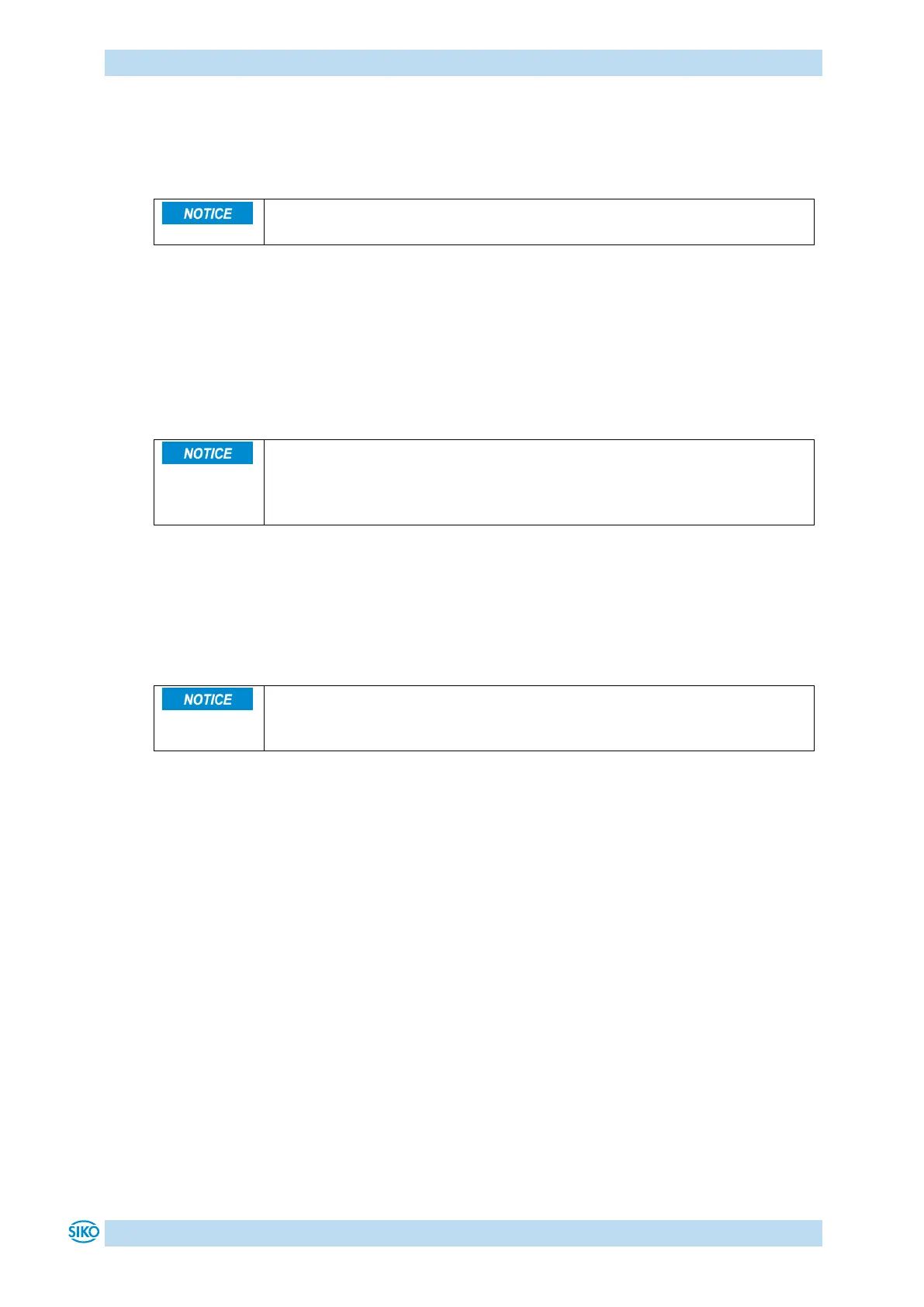Functional Description
AG06
Date: 07.02.2018 Art. No. 85674 Mod. status 055/18 Page 10 of 114
4.1.3.2 Inching operation
Inching operation is enabled in the 'positioning mode' only. You can program via parameters
acceleration as well as speed in the inching mode.
There is no compensation for spindle play (loop positioning) in this
operating mode.
4.1.3.2.1 Inching mode 1
The drive travels once from the current actual position by the position 'Delta Tipp' depending
on the mathematical sign of the value entered.
'Delta Tipp' <0: negative travel direction
'Delta Tipp' >0: positive travel direction
If the 'Spindle pitch' parameter is programmed to zero, then the travelling
way occurs by increments. If 'Spindle pitch' is unequal zero, then the
information of the 'Delta Tipp' parameter refers to the travel distance in
1/100 mm.
Reaching of the target position will be signalled accordingly.
The following conditions must be met for enabling the start of inching modes 1 and 2:
The actuator must not be switched to error
No active travel job
Supply voltage of the output stage is applied
If the actual position is outside the programmed limiting values, then
travelling from this position in the respective direction is possible by means
of inching mode 1 or 2!
4.1.3.2.2 Inching mode2
The actuator travels from the current position as long as the relevant command is active. You
can influence the inching speed via two parameters and it will be calculated in the actuator
as illustrated in the example below:
v - Tipp (Parameter no. 9) = 10 rpm (can only be changed in the idle state)
Offset inching 2 (Parameter no. 30) = 85 % (can be changed during inching operation)
The resulting inching speed in this example will be:
Inching speed = v - Tipp * Offset inching 2 = 10 rpm * 85 % = 9 rpm
The results are always rounded to integers. The minimum speed is 1 rpm.
4.1.3.3 Rotational speed mode
With the set point enabled, the actuator when in the rotational speed mode accelerates to the
target speed and maintains this speed until the set point is disabled or a different target
speed specified.
