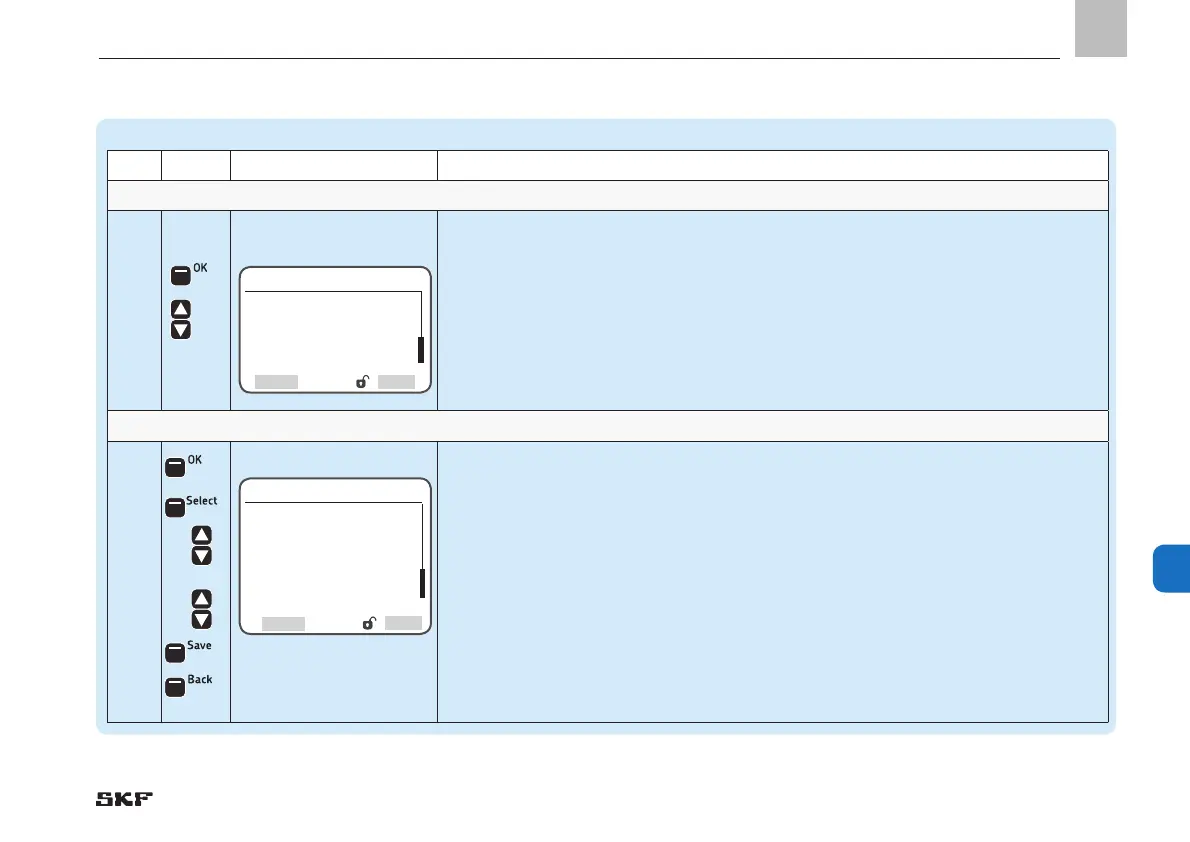11. System configuration
Pump settings => Pump settings => Filling/Low Level => Monitoring
Step Key Display Description
Filling/Low Level Select and configure the fill level switch
5
• Press <OK control key>
)You will enter the Filling/Low Level menu
The following settings are available:
o Monitoring - see Step 5.1; with active monitoring also following menu items:
o Alarm - see Step 5.2
o Inputs - see Step 5.3
o Timings - see Step 5.4
• Use <down/up arrow key> to select a menu item
Fill Level Control Specify the type of fill level control
5.1
• Press <OK control key>
)You will enter the Monitoring menu
• Press <Select control key>
• Use <down/up arrow key> to select Filling monitoring type
)The following settings are available:
o Automatic Filling
o Low Level Detection
o disabled
• Use <down/up arrow key> to select the type of filling
• Press <Save control key>
• Press <Back control key>
