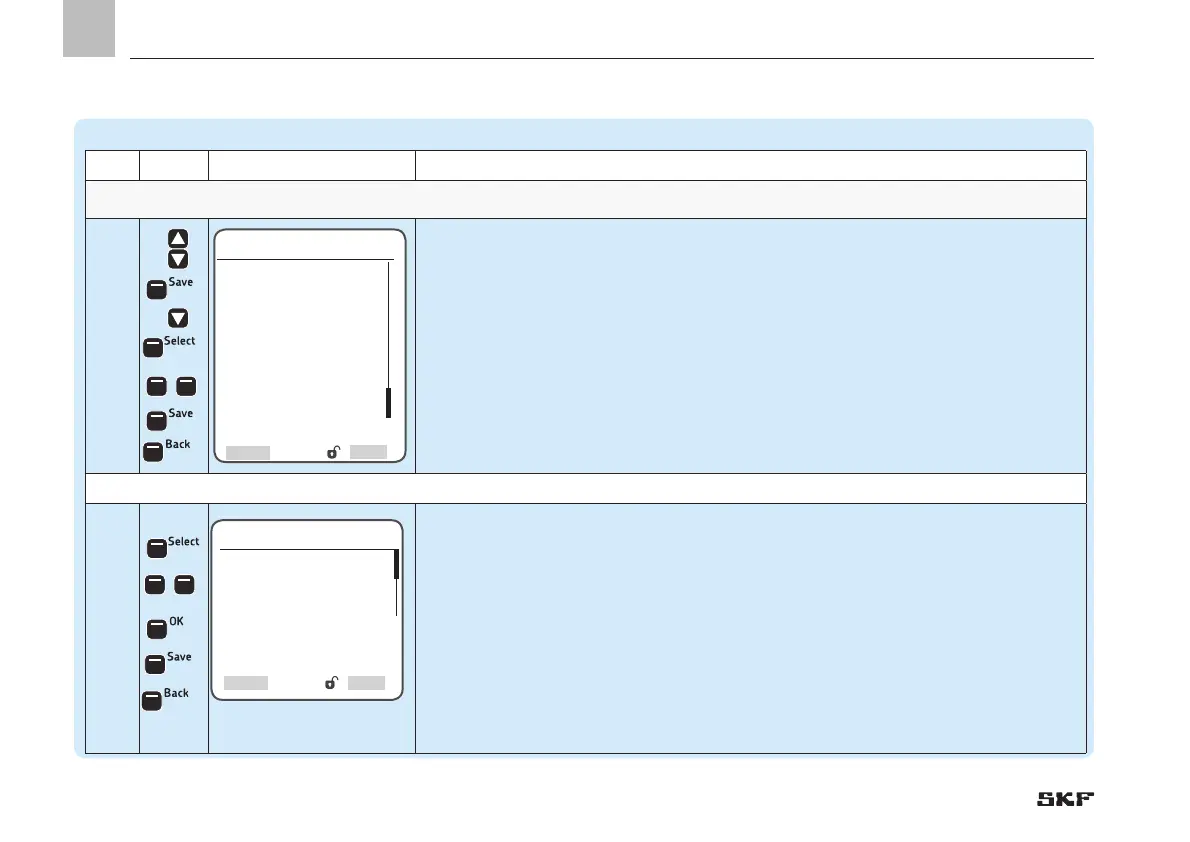11. System configuration
Pump settings => Zone 1 Settings => Lube Control => Press. Sensor at EOL
Step Key Display Description
Zone 1 Settings/Lube Control Zone 1 Pressure sensor at end of line (EOL)
1.2
• Use <down arrow key> to select menu item Min. Differential Pressure (minimum per-
missible differential pressure between the two main lines)
• Press <Select control key>
• Use <right/left arrow key> to enter the Min. Differential Pressure (PSI)
• Press <Save control key>
• Repeat entry for Max. Differential Pressure (maximum permissible differential pressure
between the
two main lines)
Main Line Timings Monitoring Time Monitoring of pressure build-up time
1.3
• Press <Select control key>
• Use <right/left arrow key> to enter the monitoring time for zone 1
• Press <OK control key>
• Press <Save control key>
With MA/MP:
• Use <down arrow key> to select the Holding time menu item
• Press <Select control key>
• Use <right/left arrow key> to enter the holding time
• Press <Back control key>
Press. Sensor at EOL
Min Abs. Pressure
[ 0000 ] PSI
Max. Abs. Pressure
[ 0000 ] PSI
Min Dif. Pressure
[ 0000 ] PSI
Max. Dif. Pressure
[ 0000 ] PSI
Select