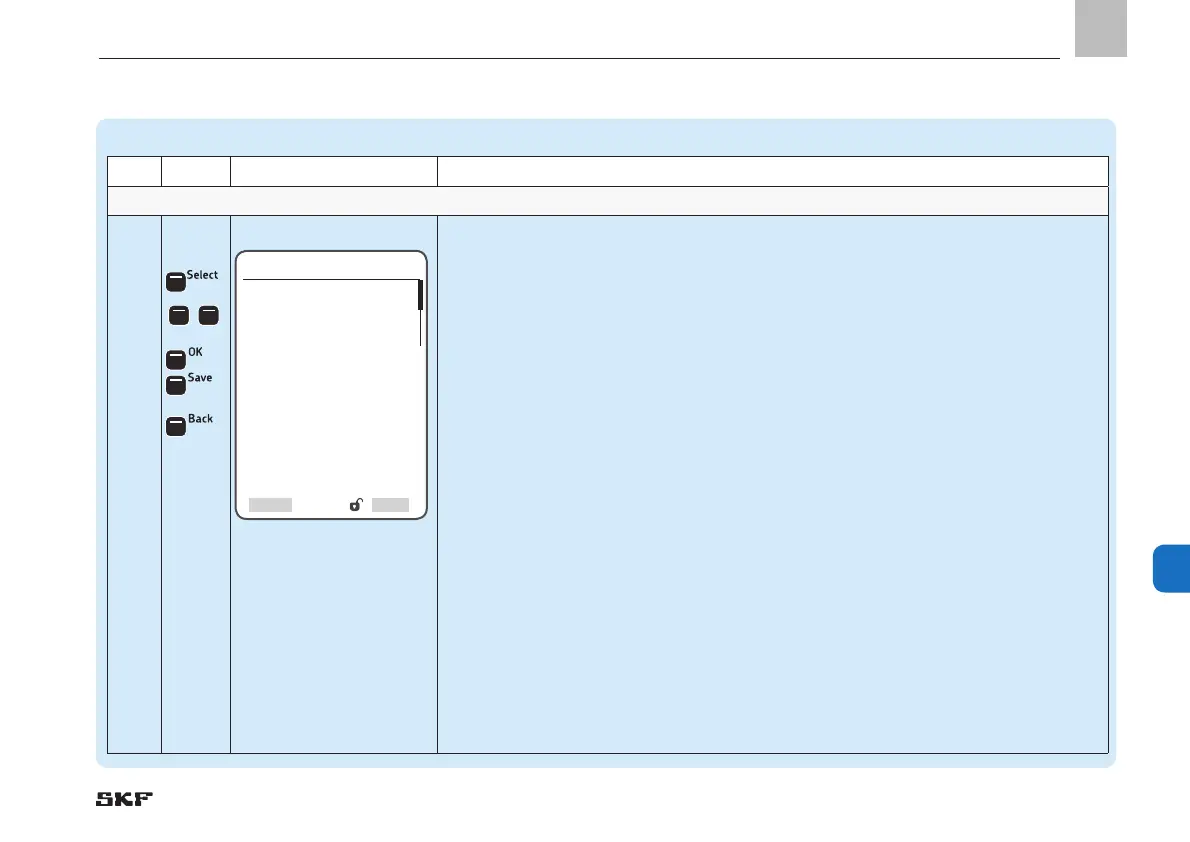11. System configuration
Settings with DU1 or MA/MP
Pump settings => Zone 1 Settings => Lube Control=> Proximity Switch
Step Key Display Description
Proximity switch
1.4
• Press <Select control key>
• Use <down/up arrow key> to enter the amount of proximity switches for zone 1
• Press <OK control key>
• Press <Save control key>
• Use <down arrow key> to select the Input No Type menu item
)The following settings are available:
o disabled / normally open / normally closed / counter
• Use <down/up arrow key> to enter the input type of the proximity switch
• Press <Save control key>
• Press <Select control key>
• Use <down/up arrow key> to enter the amount of proximity switches for zone 1
• Press <OK control key>
• Press <Save control key>
• Use <down arrow key> to select the Input No Type menu item
)The following settings are available:
o disabled / normally open / normally closed / counter
• Use <down/up arrow key> to enter the input type of the proximity switch
• Press <Save control key>
• Use <down arrow key> to select the Input No. 1 menu item
• Use <right/left arrow key> to enter the input for proximity switch 1
• Press <Save control key>
• Repeat the procedure if proximity switch 2 is activated
Proximity switch
No. of proximity switches
[ 2 ]
Input No. 1 Type
<< normally open >> << normally closed>>
<< counter>> << disabled>>
]
Input No. 1
[ 1.04 ] DI
Input No. 2 Type
<< normally open >> << normally closed>>
<< counter>> << disabled>>
]
Input No. 2
[ 1.04 ] DI
SelectBack
EN
151
11