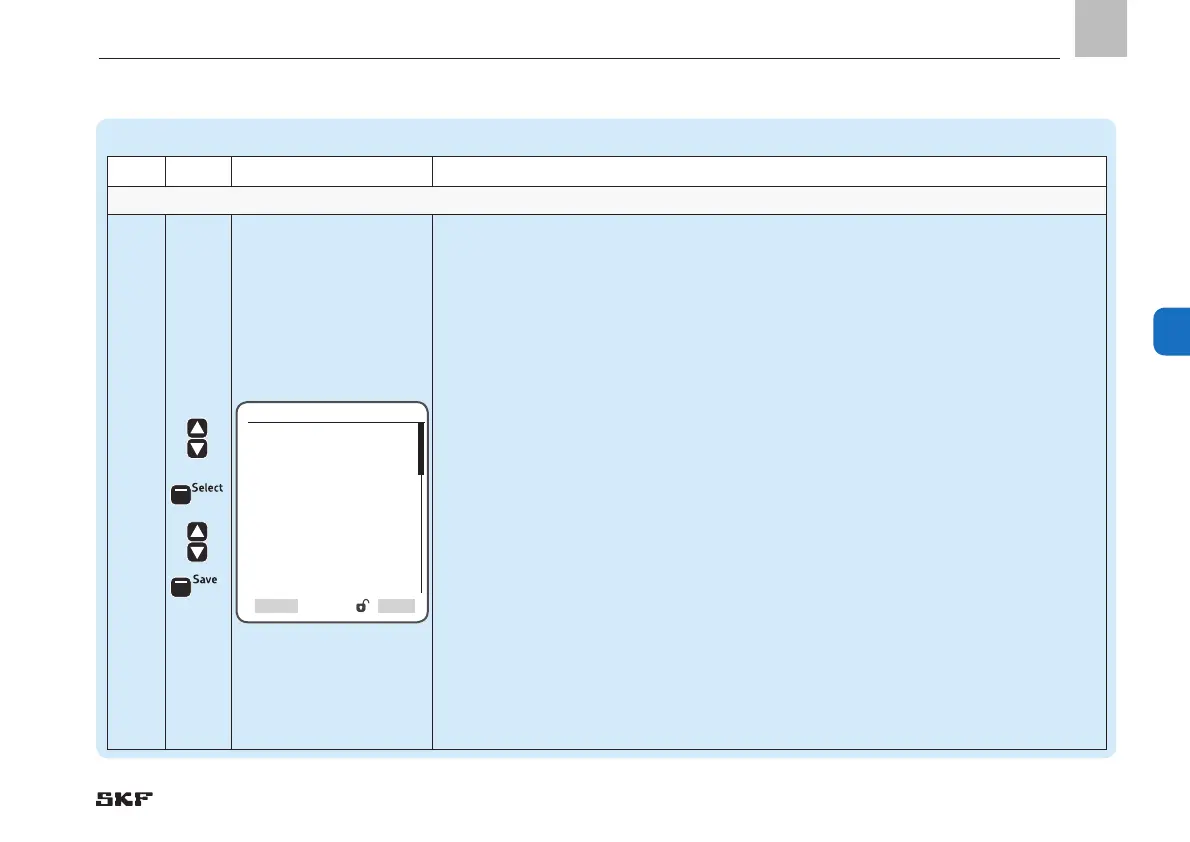6. Configuration by operator/local admin
Pump 1 Timing and Cycle Control
Step Key Display Description
Pump 1 Timing User Settings
2
)You will enter the Zone 1 Settings menu.
)The following menu items are available:
o <<Normal Cycle Set>> or <<Heavy Cycle Set>>: Entry of lubrication intensity, normal
or heavy cycle set
o Normal Cycle Time: Entry of cycle time for normal cycle set
o Heavy Cycle Time:Entry of cycle time for increased lubricant demand (longer pump
cycle time)
o Monitoring Time:Monitoring of the lubricating time; the lubricating cycle must be
completedwithin the monitoring time (time slot).
o Holding Time: After the end of the pump cycle time, the controller switches off the
pump, though pressure relief by the zone valves is delayed by the holding time.
• Use <down/up arrow key> to select Normal Cycle Set (or Heavy Cycle Set)
• Press <Select control key>
• Use <down/up arrow key> to select between Normal Cycle Set /Heavy Cycle Set
• Press <Save control key>
• Use <down arrow key> to select the Normal Cycle Time menu item
• Press <Select control key>
• Use <down/up arrow key> to enter an eight-digit cycle time [hhhh:mm:ss]
)Press <OK control key> to advance to the next digit
• Press <Save control key>
Zone 1 Settings
Lube Load
[Normal Cycle Set]
Normal Cycle Time
[0000:00:00]
Heavy Cycle Time
[0000:00:00]
Monitoring Time
[00:00:00]
Holding Time
[00:00 ]
Select