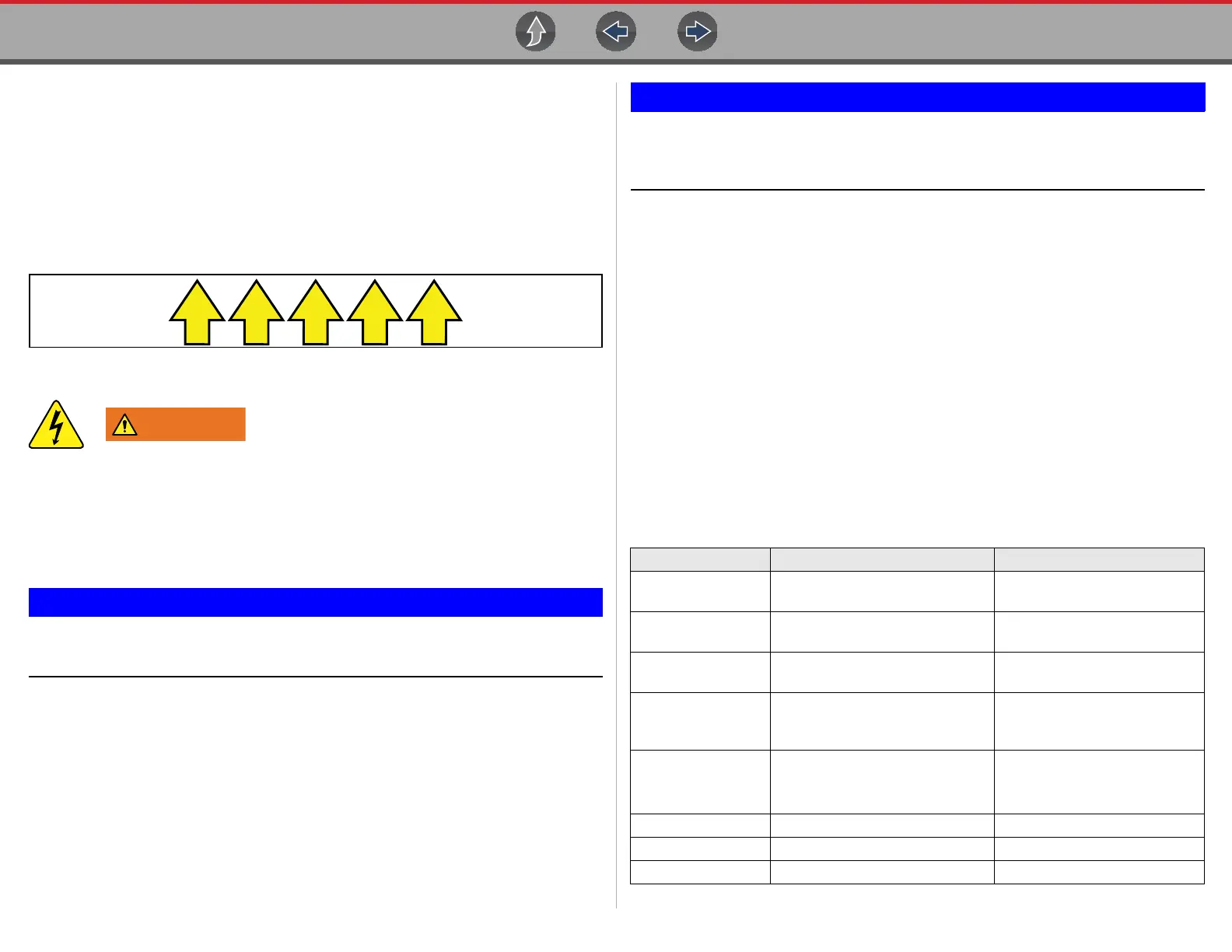Scope Multimeter Overview
97
12.1.1 Measurement Out of Range Indicator
A group of arrows display when a measurement is out of range for the scale
selected:
• Arrows pointing UP—measurement over maximum range
• Arrows pointing DOWN—measurement under minimum range
Voltage measurements also display arrows in place of live values when the voltage
exceeds the input rating of the meter.
Figure 12-1
Risk of electrical shock.
• Do not exceed voltage limits between inputs as indicated on the rating label.
• Use extreme caution when working with circuits that have greater than 40
volts AC or 24 volts DC.
Electrical shock can cause personal injury, equipment damage, and/or circuit
damage.
If arrows are displayed in the live voltage values, discontinue circuit
testing.
Correct an out-of-range condition by selecting a scale setting appropriate for the
signal being sampled. See Scale (Vertical scale adjustment) on page 107 for more
information.
12.2 Overview
The Scope Multimeter test functions are:
• Digital Multimeter (DMM)
• Graphing Multimeter (GMM)
• Lab Scope
Over Voltage Installation Category (CAT) - This Scope Multimeter is rated
as a Category (CAT) 1 device. The maximum rated transient over voltage
impulse is 500 volts, DO NOT exceed the rated transient over voltage.
12.2.1 Digital Multimeter (DMM)
The digital multimeter gives you the ability to quickly make precise common
electrical measurements (e.g. DC and AC voltage, resistance and amperage) on
circuits and components to verify operation. The meter displays measurements in a
digital numerical format, and is typically used for measuring signals that are not
rapidly changing.
The DMM is ideal for performing basic tests on most standard automotive circuits,
and displays the results in a large easy to see format.
To use the DMM, select the Scope Multimeter icon from the home screen then
select Digital Multimeter from the menu. See Tests and Capabilities (Quick
Reference) on page 100 for a list of available testing functions.
Specifications
WARN ING
Function Range Accuracy/Comments
Signal
Measurement
Ch. 1— (yellow jack)
Input is referenced to common
ground (GND— (black jack)
VDC (Full Scale) 75VDC
Do not measure greater than
75VDC
VAC (Full Scale) 50VAC
Do not measure greater than
50VAC (rms)
Signal
Measurement
Input Impedance
10 MΩ -
Ohm Measurement
Diode Test
Continuity Test
Ch. 1— (yellow jack (–))
Ch. 2— (green jack (+))
-
Ohms 40 Ω—4 MΩ Fixed scales or auto ranging
Glitch Capture Approximately 50 µS -
Diode test 2V scale -
