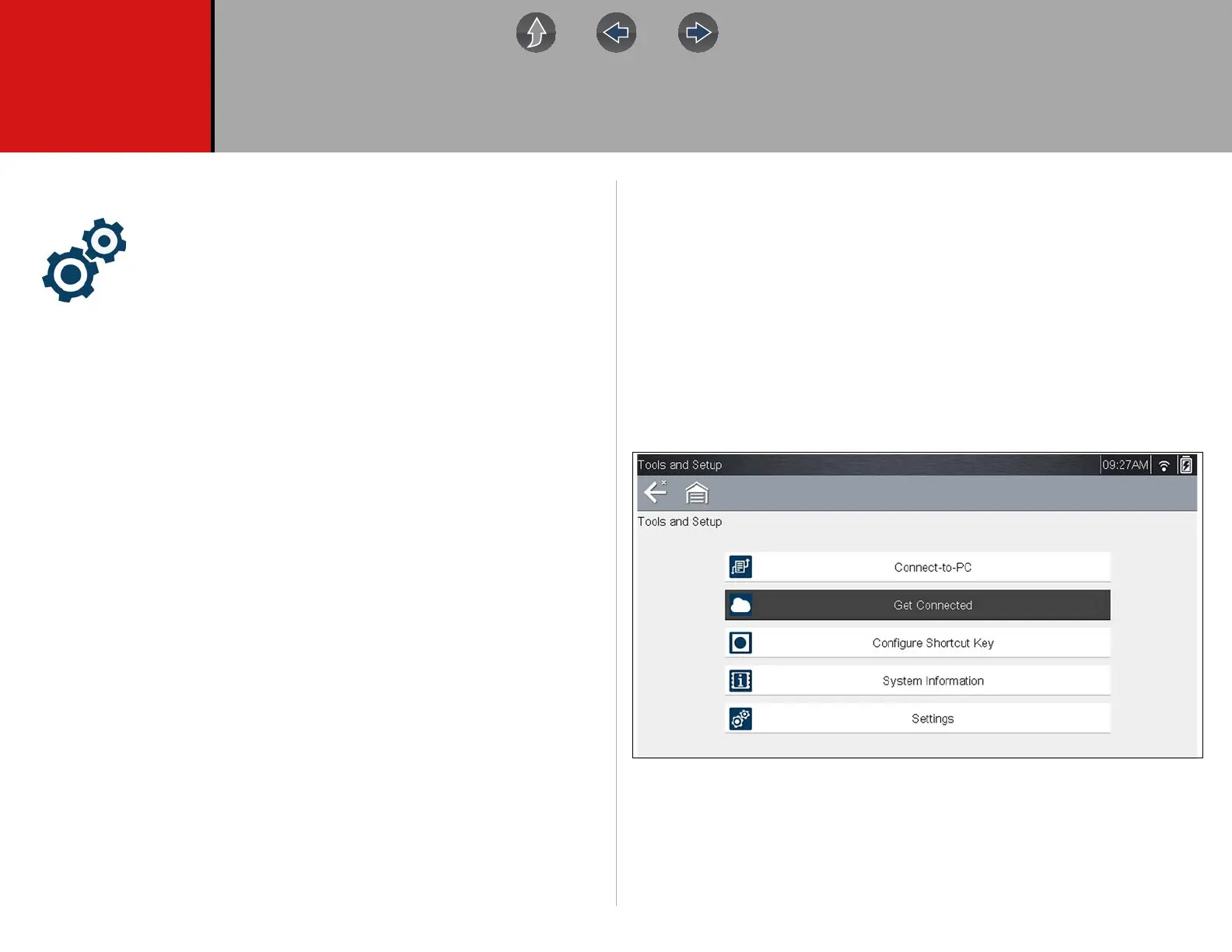139
Section 14 Tools
This section describes the basic operation of the Tools function.
The Tools icon is located on the Home screen. This function allows
you to configure diagnostic tool settings to your preferences.
Main Topic Links
• Connect-to-PC (File Transfer) page 140
• Get Connected page 140
• Configure Shortcut Button page 140
• System Information page 140
• Settings page 141
– Configure Wi-Fi page 145
– Configuring Scanner page 145
– Configure Scope / Meter page 146
– Configure Units page 146
– High Contrast Toolbar page 142
– Brightness page 141
– Color Theme page 142
– Font Type page 143
– Backlight Time page 143
– Touch Screen Calibration page 143
– Time Zone page 144
– Clock Settings page 144
– Daylight Savings Time page 144
– Time Format page 145
– Date Format page 145
– AUTO VIN page 145
14.1 Tools Menu
The following options are available from the Tools menu:
• Connect-to-PC (File Transfer)—use to transfer and share files with a personal
computer (PC)
• Get Connected—view information to register on the Snap-on Cloud
• Configure Shortcut Button on page 140—use to change the function of the
shortcut button
• System Information on page 140—use to view configuration information for the
diagnostic tool
• Settings on page 141—use to configure certain characteristics of the
diagnostic tool
Figure 14-1 Tools menu
