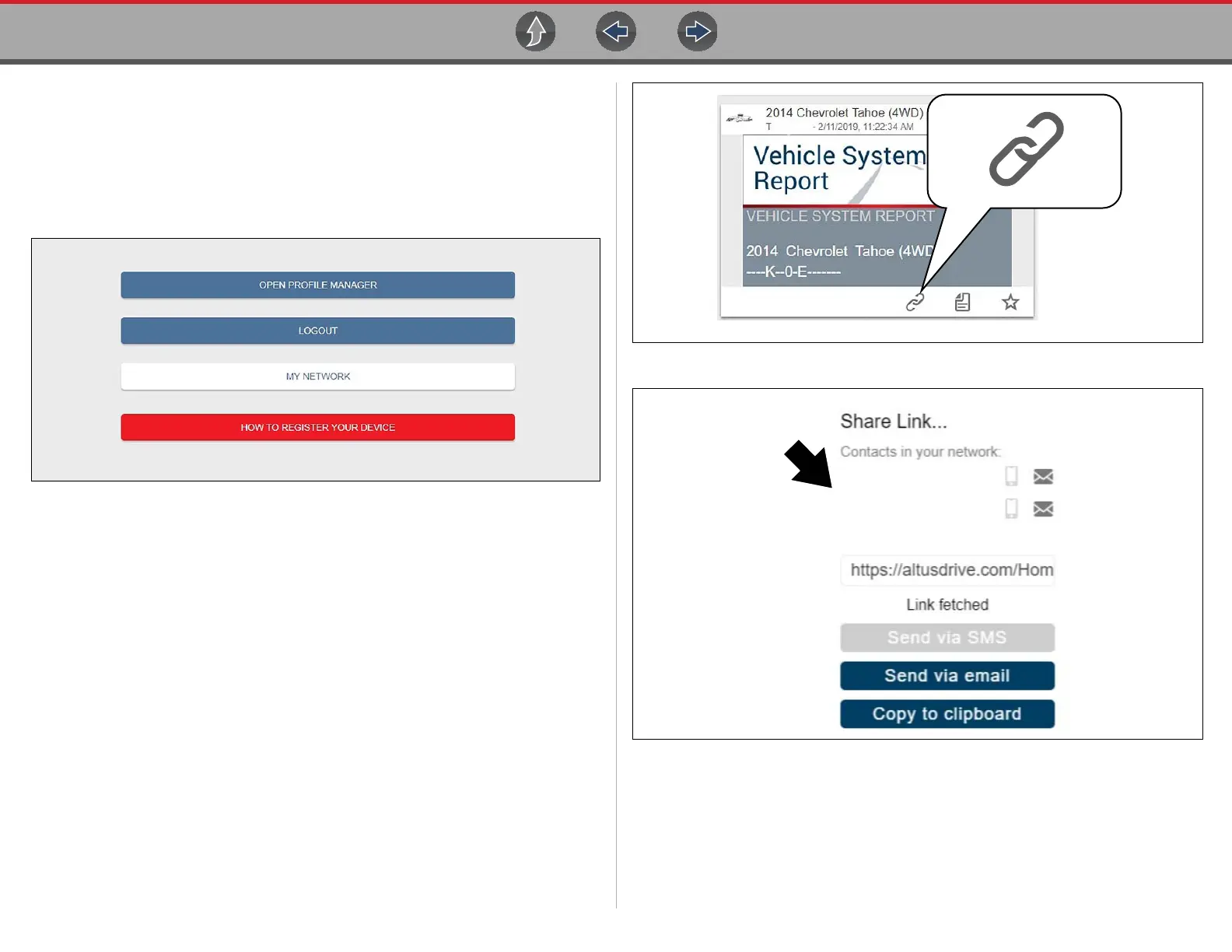The Snap-on® Cloud Using the Snap-on Cloud
164
The Profile Manager Menu screen (Figure 16-24) allows you to:
• Open Profile Manager, see Using Profile Manager on page 165
• Logout of The Snap-on Cloud, see Logging Out of The Snap-on Cloud on
page 168
• Add others to your Network, see Logging Out of The Snap-on Cloud on page 168
• Open online Help, to assist in Registering Your Device
Figure 16-24
My Network
Selecting My Network (Figure 16-24) allows you to add others to your file sharing
network. Enter the contacts name, phone number and/or email at the prompt. Add as
many contacts as you need.
The Contact Names you enter will appear in the “Share Link” pop-up screen
(Figure 16-26) when you select the Link icon (Figure 16-25).
Figure 16-25
Figure 16-26
