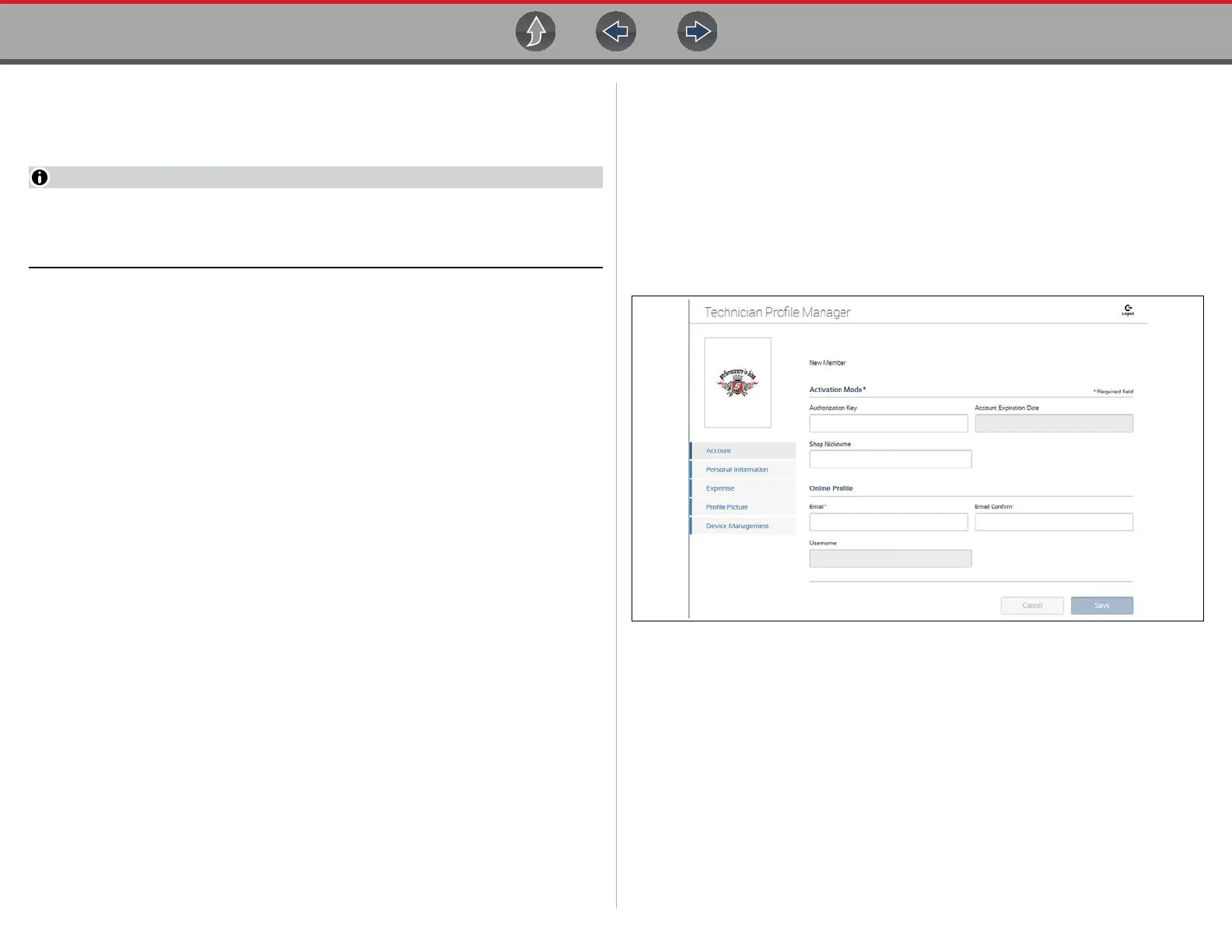The Snap-on® Cloud Using the Snap-on Cloud
165
Using Profile Manager
To open the Profile Manager screen, select Profile from lower toolbar, then select
Open Profile Manager (Figure 16-24).
Profile Manager opens a new browser tab. To return to The Snap-on Cloud
after logging out of Profile Manager, you must select The Snap-on Cloud
Home Page browser tab.
Enter your Username and Password at the Login screen.
If you are a SureTrack user, please note that Profile Manager is the same as your
SureTrack Profile Manager. Any changes you make will also be reflected in your
SureTrack account.
Profile Manager includes five tabbed categories to help you manage your account
information:
• Account on page 165
• Personal Information on page 166
• Expertise on page 166
• Profile Picture on page 166
• Device Management on page 167
Account
This screen manages the following account information (Figure 16-27):
• Authorization Key (not required for Snap-on Cloud account registration)
• Account Expiration Date
• Shop Nickname
• Email
• Username
• Password
Figure 16-27
