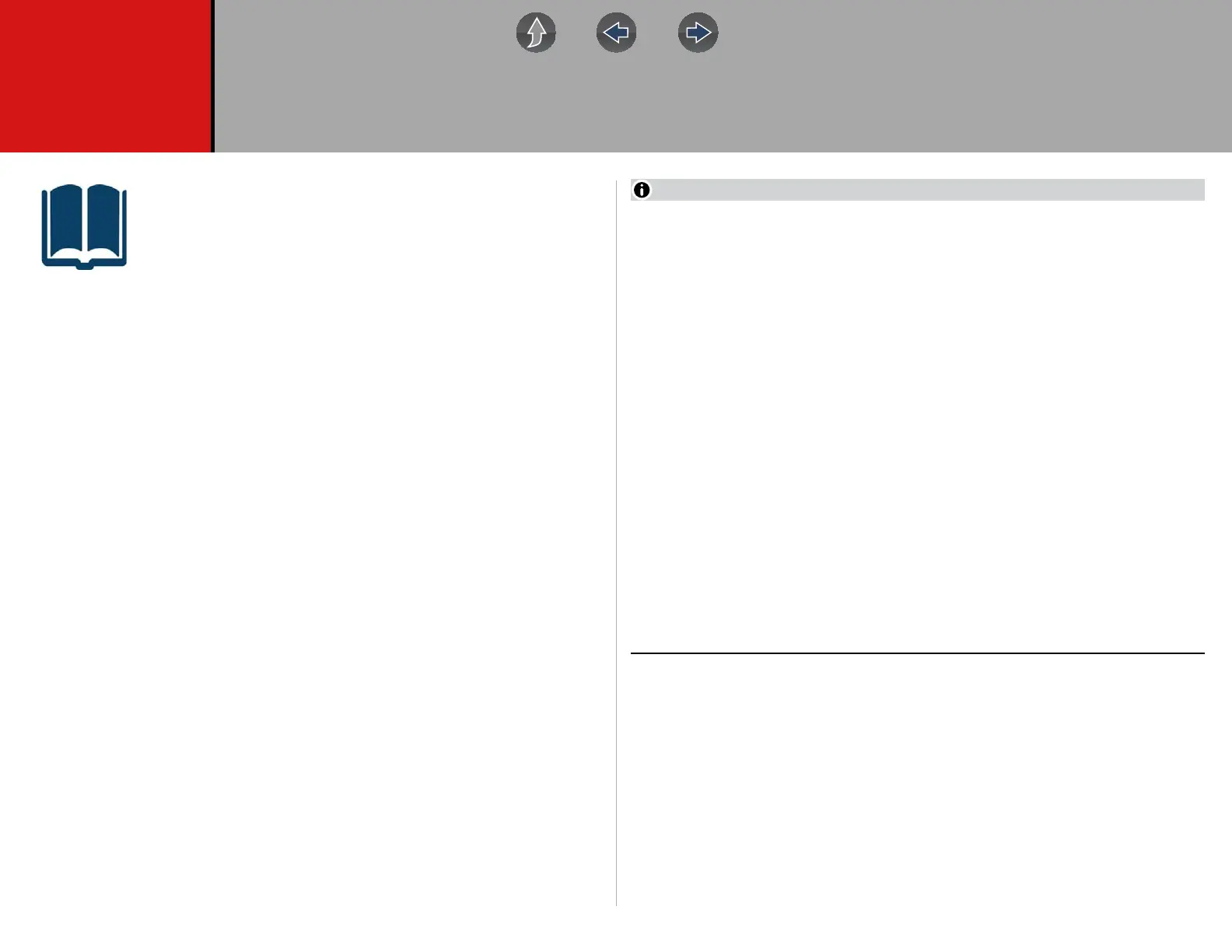69
Section 9 Quick Lookups
This section describes the basic operation, and navigation of the
following Quick Lookup functions:
•Oil Specifications and Resets
•Tire and Wheel Service
The Quick Lookups icon is located on the Home screen.
Main Topic Links
• Oil Specs and Resets page 69
• Tire and Wheel Service page 76
9.1 Oil Specs and Resets
Oil Specifications and Resets is located in the Quick Lookups main menu
(Quick Lookups > Oil Specs and Resets).
Oil Specs and Resets is a integrated Information Service that provides up-to-date
OEM information on your diagnostic tool. Quick Lookups provides both OEM
information and Scanner functions in one place.
Typical OEM information provided:
• Fluid capacity and specifications
• Service reset procedures and information
• Scanner Functional Resets
— Oil Specs and Resets vehicle coverage is the same as the Scanner vehicle
coverage.
— Not all vehicles may have on-board diagnostic tool reset capabilities, or
have information available.
— To use the Oil Specs and Resets feature you must have authorized access,
contact your sales representative for details.
— The diagnostic tool is equipped with the ability to connect to a Wi-Fi
network, however the connection is solely dedicated to our Snap-on Web
Services Network. Before you begin using an integrated Information Service
you must connect to a wireless network. See Configure Wi-Fi on page 145 for
instructions.
— If you experience a wireless network connection loss, Oil Specs and
Resets information will not refresh and/or may cause the function to stop. To
continue use, you must re-establish your Internet connection.
— Performance may vary depending on your wireless network equipment and
ISP.
