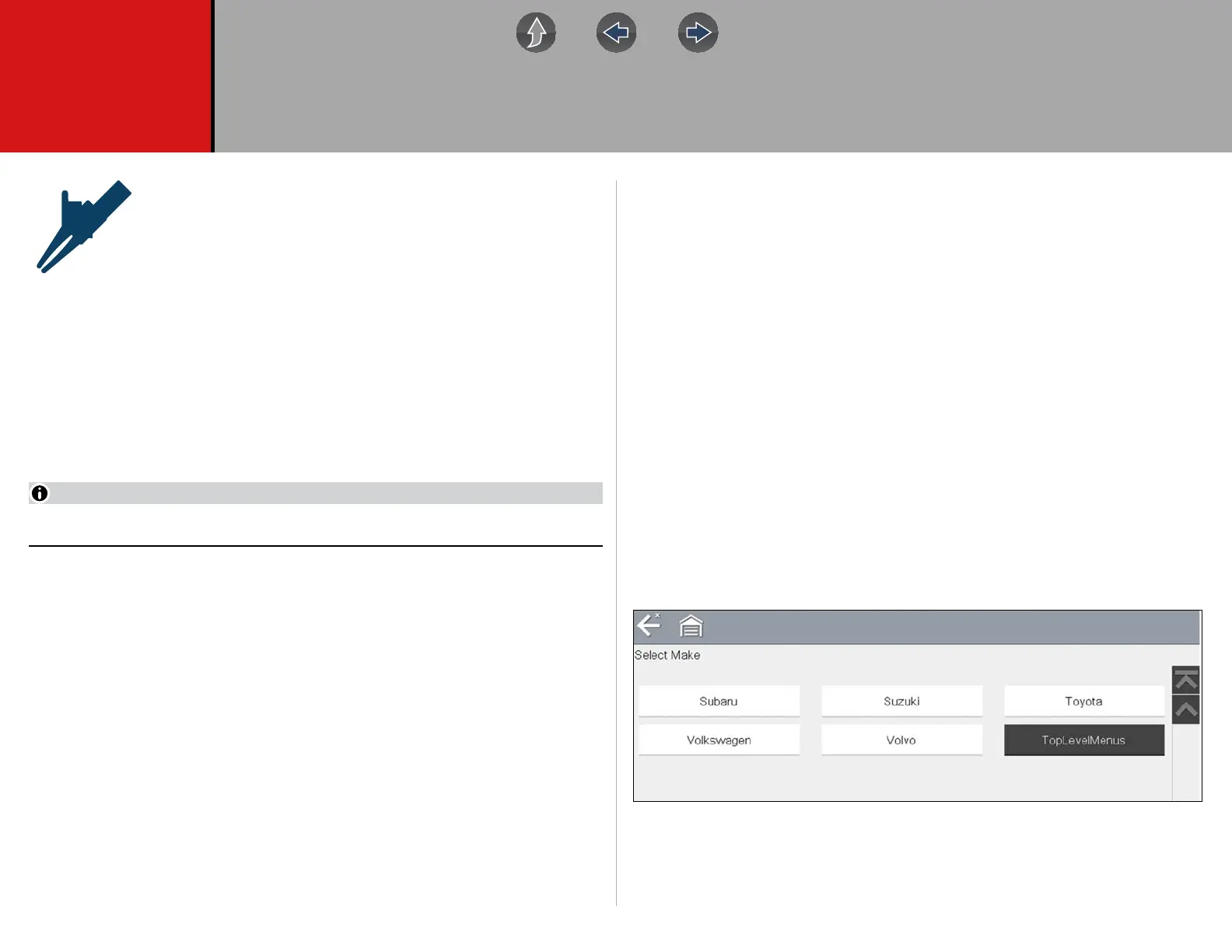88
Section 11 Guided Component Tests
The Guided Component Tests function provides you with an
extensive collection of vehicle specific component tests and
reference information. It is like having access to a complete library
of automotive repair manuals for testing multiple vehicle
components.
The preconfigured meter tests and reference information provided are vehicle
specific and designed to help save you diagnostic time, verify faulty components,
and verify the repair.
Detailed instructions and reference information are provided to guide you through
the testing process, from locating the component, to selecting the appropriate test,
showing test lead connections, and illustrating electrical connector and pin
configurations. In addition, test results (including waveform examples), procedures,
tips, and specifications may also be provided.
Availability of tests and information may vary.
As an added resource, the Training and Classes feature provides even more
support by including (non-vehicle specific) tests and resources that allow you to
quickly perform common tests, review basic reference information and more.
Main Topic Links
• Training and Classes page 88
• Screen Layout and Icons page 91
• Operation page 92
• Component Information page 93
• Tests page 94
• Saving and Reviewing Data Files page 95
11.1 Training and Classes
Training and Classes is a companion feature to the Guided Component Tests
function. This resource includes a wide collection of common (non-vehicle specific)
reference information and tests, such as measuring fuel pump current ramp, and
monitoring CKP and CMP signals simultaneously. Also included are, basic
component operation and theory information, testing procedures, tips, definitions,
illustrations, diagnostic tool feature descriptions and accessory information.
z To access Training and Classes:
1. Select Guided Component Tests from the Home screen.
2. Select Training and Classes from the Vehicle Make menu (Figure 11-1) to
access the menu options.
Each menu option is described in the following sections:
All features and information are subject to change. The following is for reference
only.
• Power User Tests
• Features and Benefits
• How To Guide
Figure 11-1 Training and Classes
