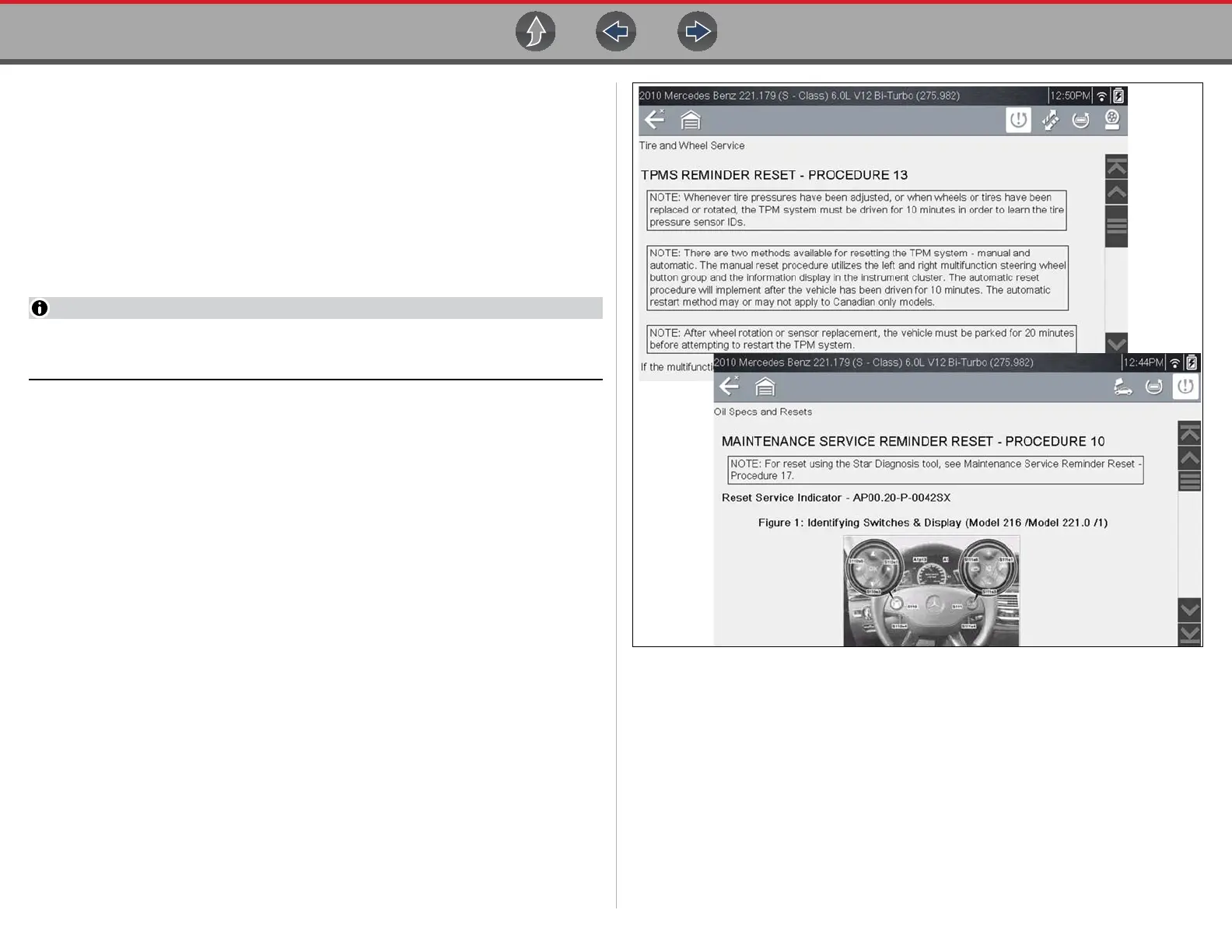Quick Lookups Oil Specs and Resets
73
9.1.2 Reset Procedure
Selecting Reset Procedure displays OEM oil service reset instructions. Typical
information may include:
• Step-by-step instructions for manually resetting the oil service reset indicator
using on-board vehicle functionality (e.g. instrument cluster controls,
accelerator pedal, information or media center controls, multi-function switch,
etc.)
• Special notes, and/or instructions
• Theory of operation
During content download, icons may be used as image place holders until the
image is fully downloaded, and can be displayed.
Use the scroll bar or directional buttons (b, d) to scroll up/down to view all of the
information.
The following are examples (Figure 9-5) of typical oil service reset instructions.
Instructions and screens will vary by vehicle.
Figure 9-5
