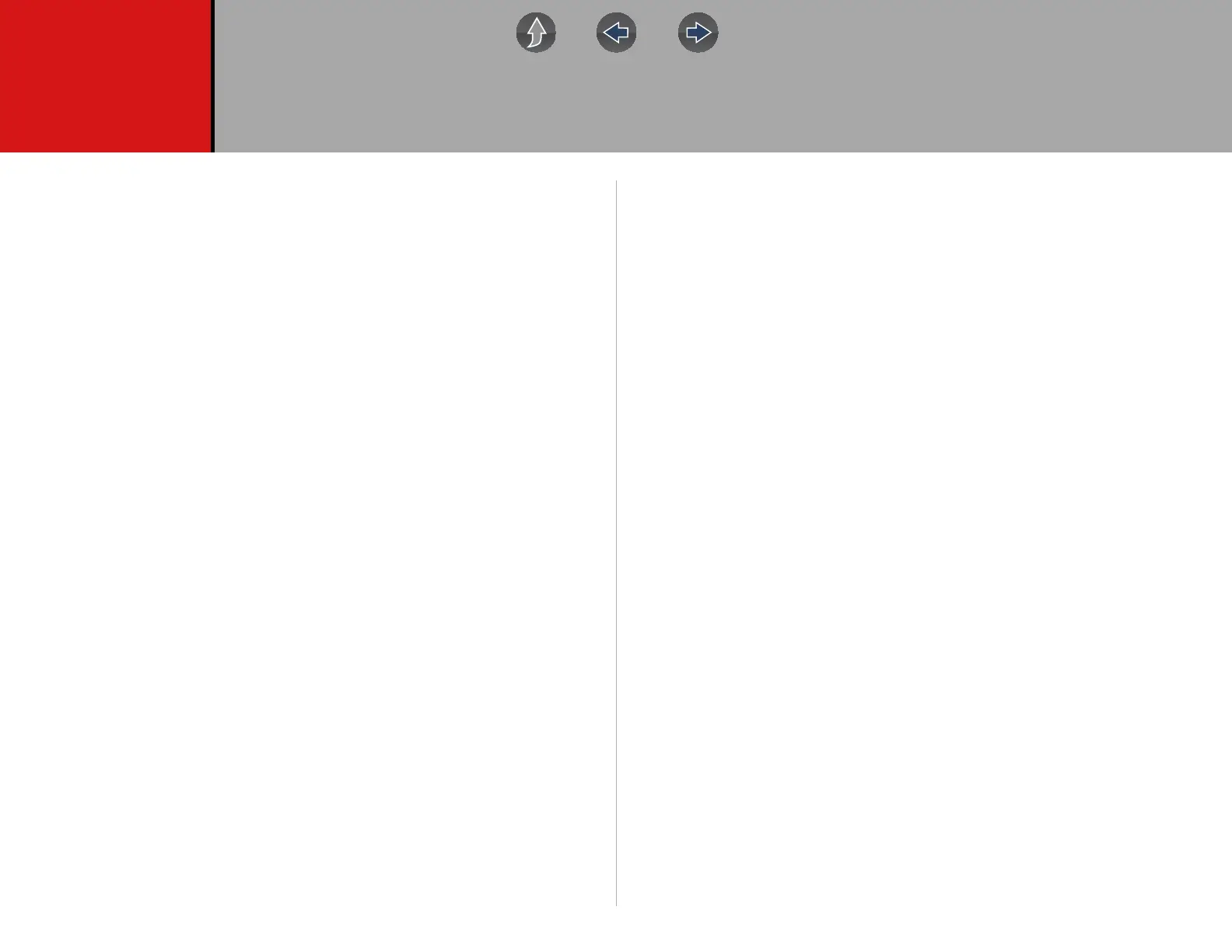169
Section 17 SureTrack
®
(On PC)
Introduction
Your diagnostic tool includes access to the online SureTrack Community. You can
use your PC to access the latest Real Fixes, Related Tips, and Common Repair
Procedures information.
SureTrack is an evolving database of "real-world" automotive repair knowledge
based on expert knowledge and millions of actual repair orders. It was designed to
help you improve diagnostic accuracy and reduce repair times.
Main Topic Links
• Finding your SureTrack Authorization Code page 170
• Creating a SureTrack Account page 170
• Logging In (active account) page 173
• Logging In with New Authorization Code (active account) page 174
• SureTrack Features page 176
• SureTrack Screens page 176
17.1 Quick Reference
17.1.1 SureTrack Community FAQ’s
For the latest SureTrack Community information and answers to frequently asked
questions visit: mitchell1.com/support/suretrack-faqs/
17.1.2 Using SureTrack for the First Time
If you have purchased a new diagnostic tool, you will need to create a SureTrack
account before you can access SureTrack. See Creating a SureTrack Account on
page 170 for instructions.
17.1.3 Login Scenarios
• I already have an active SureTrack account with username and password -
Logging In (active account) on page 173.
• SureTrack has already expired, but I purchased a qualifying upgrade/plan and
have a new SureTrack authorization code (reactivation) - Logging In with New
Authorization Code (expired account) on page 175.
• SureTrack is still active, but I have purchased a qualifying upgrade/plan and
have a new SureTrack authorization code (reactivation) - Logging In with New
Authorization Code (active account) on page 174.
