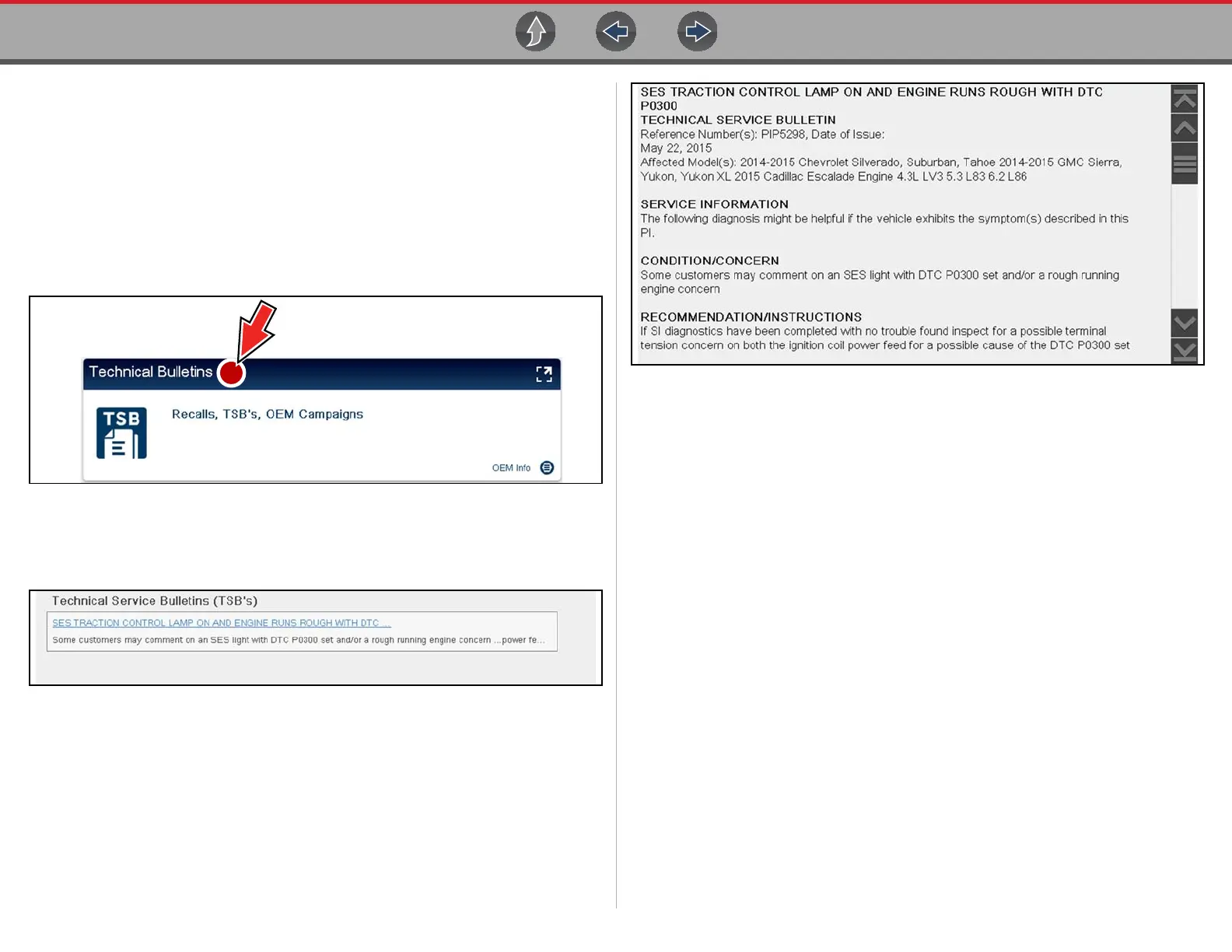Intelligent Diagnostics Technical Bulletins (OEM Information)
62
8.6 Technical Bulletins (OEM Information)
The Technical Bulletins card (Figure 8-6) provides a quick link to OEM Recall, TSB
and Campaign information that may be available for the selected code.
• A red icon (Figure 8-6) indicates the total number of Recalls, TSBs, and OEM
Campaigns that have been found.
• A green icon indicates a search was performed and no results were found.
Selecting the Technical Bulletins card (Figure 8-6) provides a detailed list view of
the available OEM Recalls, TSBs, and Campaigns (Figure 8-7).
Figure 8-6 Technical Bulletins card
Select a topic from the list (Figure 8-7) to view detailed information on the topic
(Figure 8-8).
Figure 8-7 Bulletin, Recall, Campaign list
Figure 8-8 TSB example
