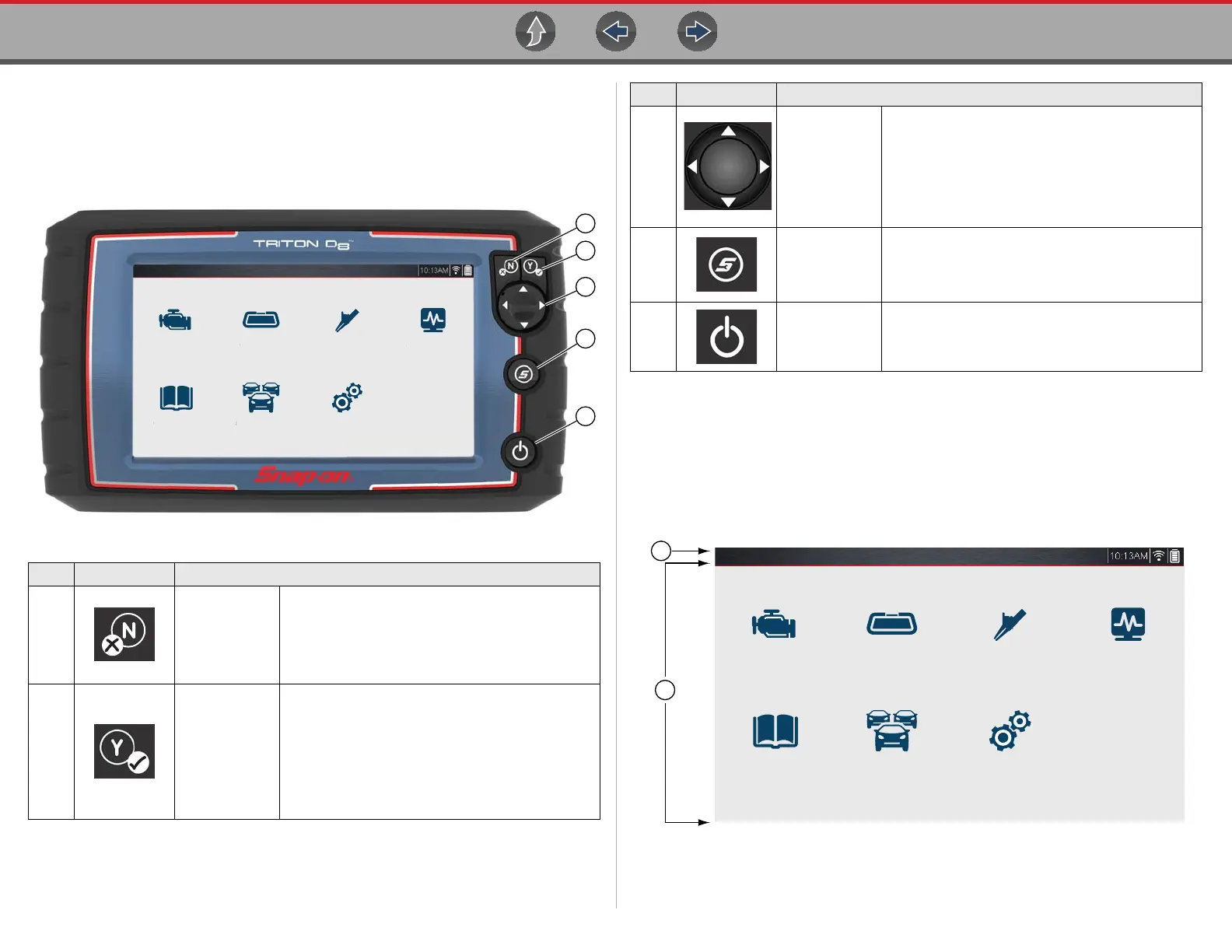Basic Operation and Navigation Control Buttons
7
3.2 Control Buttons
There are four “push type” control buttons and one “thumb pad rocker type” multi-
directional button located on the right side of the diagnostic tool. All other diagnostic
tool operations are controlled through the touch screen.
Figure 3-1 Front view
3.3 Basic Navigation
3.3.1 Home Screen Layout
The Home screen includes a title bar and main body. The Home screen contains
the primary diagnostic tool function icons.
1— Title Bar
2— Main Body
Figure 3-2 Home screen
Item Button Description
1
N/Cancel -
Push type
button
• To exit a menu or program.
• To close an open list and return to the
previous menu or screen.
• To answer “No” when a yes/no choice is
given.
2
Y/Accept -
Push type
button
• To confirm a selection from a menu or
program.
• To select an item that was highlighted using
the direction arrows.
• To advance to the next screen in a series.
• To answer “Yes” when a yes or no choice is
given.
Previous Vehicle
and Data
Quick Lookups
Tools
Scanner
OBD-II/EOBD
Scope Multimeter
Guided Component
Tests
n
at
Quick Looku
canne
BD-II
E
B
e Multimete
uided
T
t
3
Directional -
Thumb pad
rocker type
buttons
Buttons move the cursor or highlight in their
respective direction:
• Up (b)
• Down (d)
• Left (e)
• Right (c)
4
S (Shortcut) -
Push type
button
Programmable function button that can provide a
shortcut for performing a variety of routine tasks.
Refer to
Configure Shortcut Button on
page 140
for additional information.
5
Power (On/
Off) - Push
type button
Turns the diagnostic tool on and off. Also, press
and hold for 5 seconds for emergency shutdown.
Item Button Description
Previous Vehicle
and Data
Quick Lookups
Tools
Scanner
OBD-II/EOBD
Scope Multimeter
Guided Component
Tests
1
2
