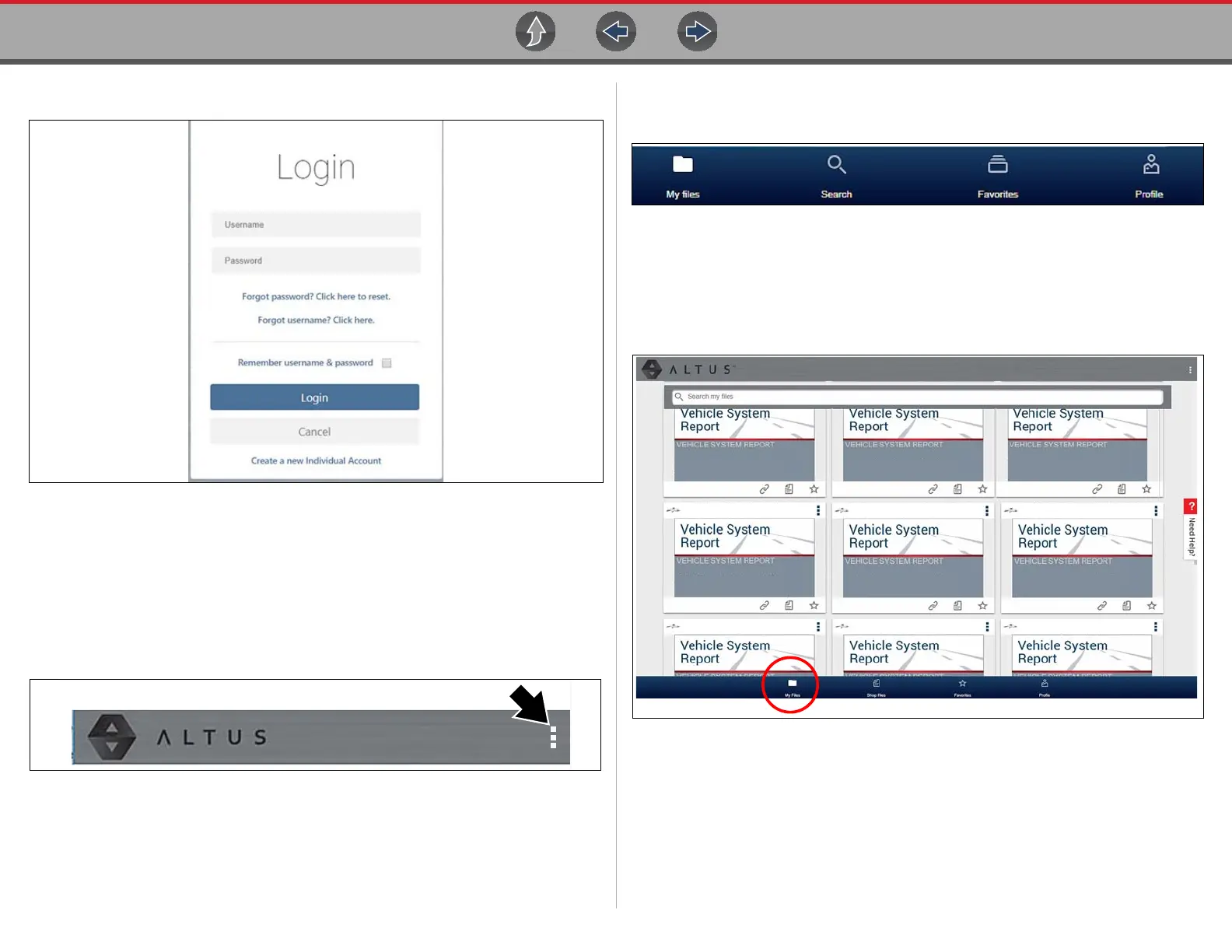The Snap-on® Cloud Using the Snap-on Cloud
157
3. Log in using your Username and Password (Figure 16-5).
Figure 16-5
16.4.2 Navigating Snap-on Cloud (Toolbars)
The upper and lower toolbars are available from all screens.
The upper toolbar includes a menu icon (right side) (Figure 16-6). This menu allows
you to share your entire gallery, see Sharing all Files (Share My Gallery) on
page 160.
Figure 16-6
The lower toolbar (Figure 16-7) includes the following links:
• My Files, see page 157
• Search, see page 161
• Favorites, see page 163
• Profile, see page 163
Figure 16-7
16.4.3 My Files
My Files displays all the files uploaded from the diagnostic tool (Figure 16-9). Each
file is displayed in a navigation card.
Figure 16-8
2016 Audi A8
2015 Fiat 500 F
2015 BMW 7 Series F04
2001 Ford F150 F09
2014 Chrysler Town Country
2015 BMW 4 Series GC
2015 Fiat 500 F 5.3L
2/25/2019, 11:22:34 AM
2014 Chrysler Town Country
2/25/2019, 11:22:34 AM
2017 Fiat 500 F 5.3L
2/25/2019, 11:22:34 AM
2015 BMW 7 Series F04 3.6L
2/25/2019, 11:22:34 AM
2017 Fiat 500 A 5.0L
2/25/2019, 11:22:34 AM
2001 Ford F150 F09 4.6L
2/25/2019, 11:22:34 AM
