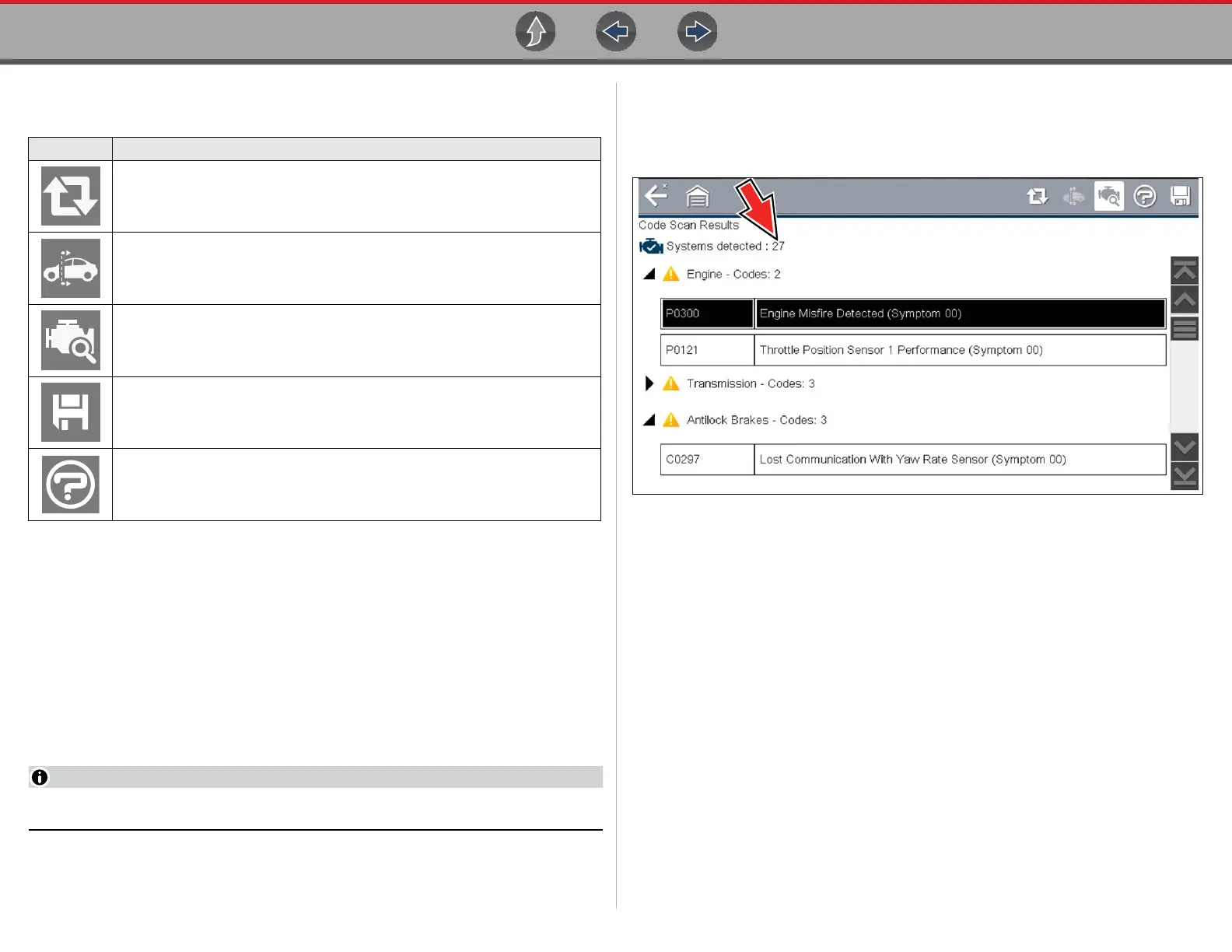Vehicle Code Scan Using Code Scan
55
Code Scan control icons are located on the upper toolbar (Figure 7-3), and provide
the following functions.
After the code scan has competed it is automatically saved as an .XML file on the
diagnostic tool, and is uploaded to your account on the Snap-on Cloud (if registered
and connected).
A confirmation message is displayed indicating that the file was saved
(e.g. Message Example: “Saving A2810005.XML”).
To view the report on the diagnostic tool, see Viewing the Code Scan Report on the
Diagnostic Tool on page 136.
To view/print the report on The Snap-on Cloud, see Vehicle System Report / Snap-on
Cloud on page 57.
The code scan can also be saved manually by selecting the Save icon.
7.1.1 Total Number of Systems (modules) Analyzed
The total number of systems analyzed is actively displayed at the top of the screen as
they are scanned.
Figure 7-4 Code Scan systems analyzed result total
Icon Function
Refresh - Refreshes the code scan data (restarts the code scan)
System - Opens the main menu of the system selected (highlighted)
Diagnose - Opens Intelligent Diagnostics for the code selected (highlighted)
Save - Saves the code scan results as an (.XML) file. See Viewing Codes
and Code Scan Results on page 136
.
Help - The Help icon on the Code Scan toolbar opens the Getting Started
with Intelligent Diagnostics slideshow. See
Getting Started
(Demonstration) on page 24
.
