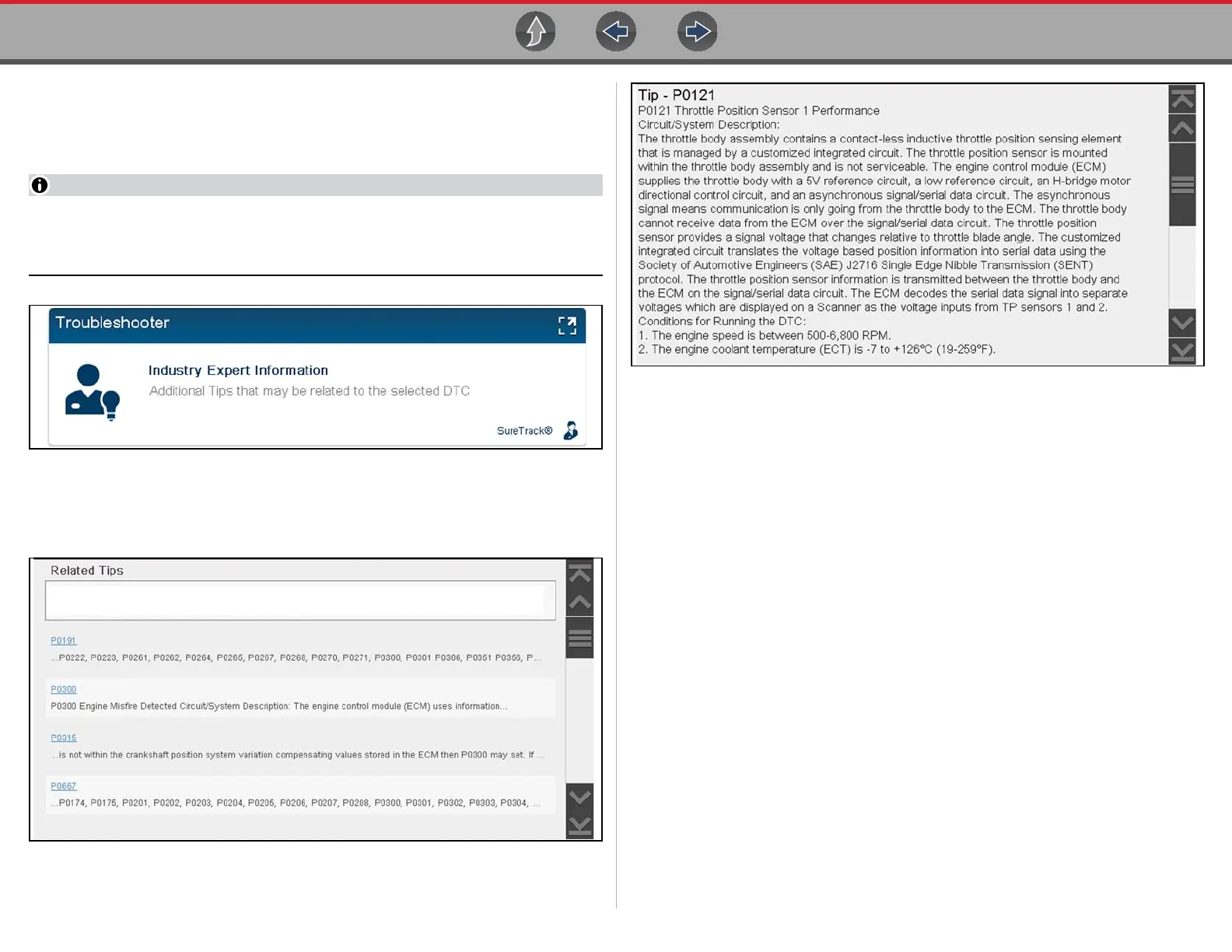Intelligent Diagnostics Troubleshooter
68
8.11 Troubleshooter
Select the Troubleshooter card (Figure 8-24) to view a list (Figure 8-25) of code-
specific tips gathered from industry professionals.
Tips have been researched and obtained from professional automotive OEM
and specialty technicians from a vast range of repair shops. Tips may not be
available for every vehicle and/or DTC.
Figure 8-24
Select a Related Tip from the list (Figure 8-25) to view the information
(Figure 8-26).
Figure 8-25
Figure 8-26
P0121
P0121 Throttle position sensor
