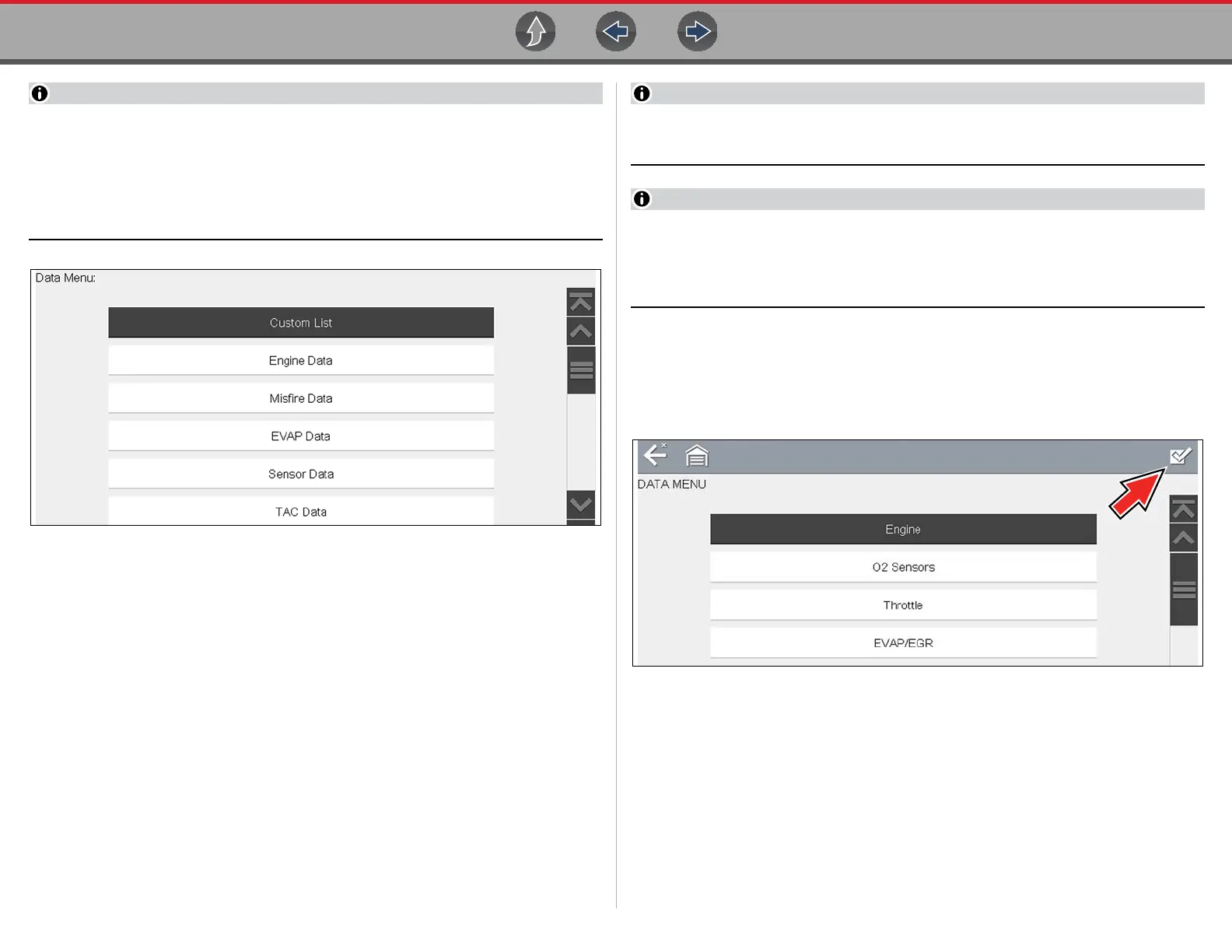Scanner Viewing and Saving Data (PIDs)
37
From the Custom Data list, if you select Back to display the Data Menu list,
your new Custom List shows as a selectable option at the top of the list
(Figure 6-17). This Custom List option will only remain an option as long as
you are in the Data Menu. This allows you to view other data lists and return to
your Custom List, however, if you back out to the Main Menu, and then return
to the Data Menu your Custom List is deleted.
Figure 6-17
Custom PID list (cross-system)
Some vehicles may support a cross-system custom PID list, which allows you to
choose multiple PIDs from across available systems to create a custom list.
Selecting a cross-system custom PID list is similar to selecting a standard custom
PID list, however you have the option to select PIDs from multiple lists. See Custom
Data List (PID List) on page 35 for basic operation instructions.
At the time of this publication, only select CAN integrated 2005 and later Mercedes-
Benz
®
, Jaguar
®
, Chrysler
®
, Volkswagen
®
and Audi
®
vehicles support this feature.
As future diagnostic software updates occur, additional vehicle makes and models
may be included.
The total number of PIDs that can be custom selected is limited, and varies by
vehicle make and model.
Limiting the number of parameters that display to those that apply to a
particular situation results in a faster data refresh rate, and reduces the
amount of memory used for saved files. Limiting the parameters also allows
you to focus on any suspicious or symptom-specific data parameters.
z To create a Cross-System custom data list:
1. From the Data Menu select the Custom List icon on the toolbar (Figure 6-18).
The Custom List icon allows you to start a custom list directly from the Data
Menu.
Figure 6-18
