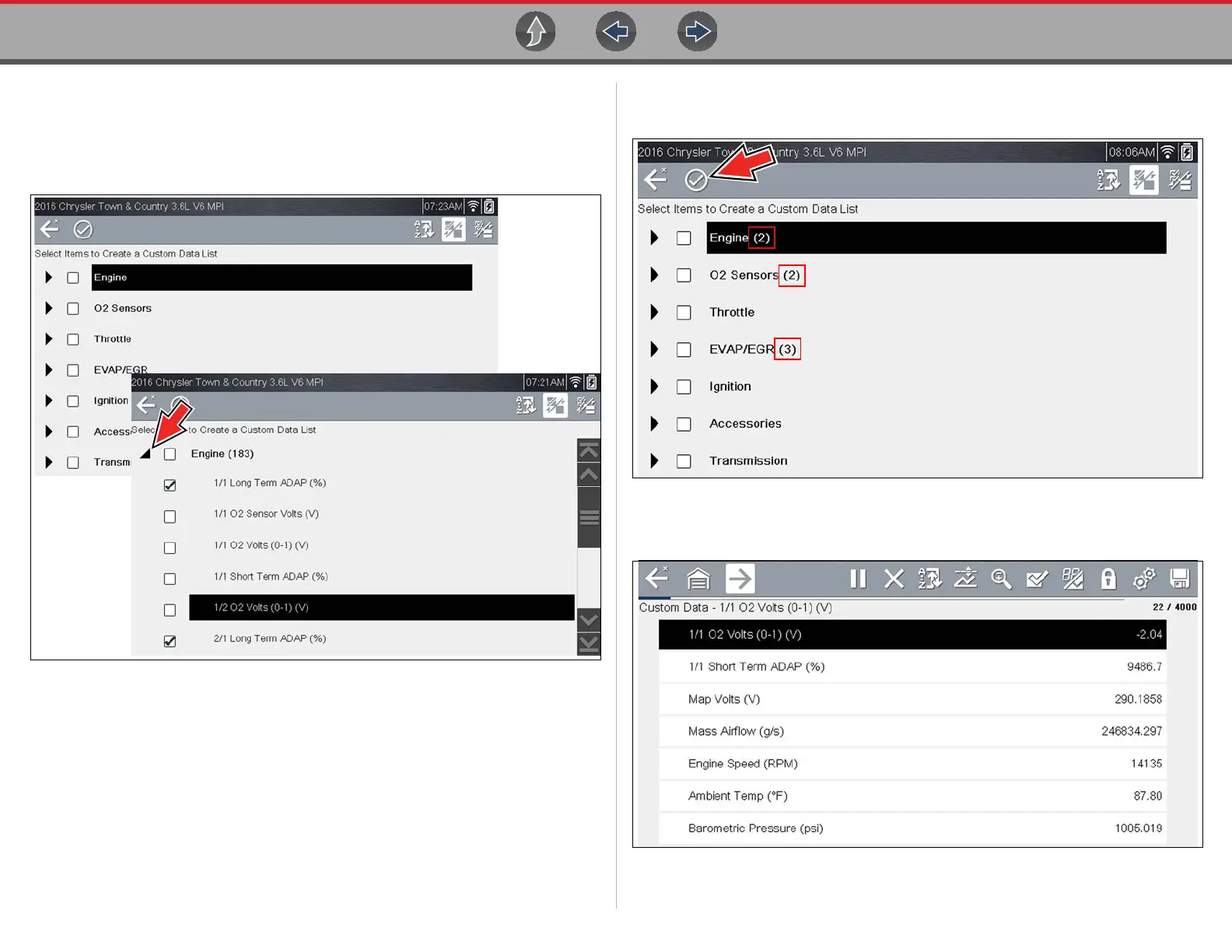Scanner Viewing and Saving Data (PIDs)
38
2. The data selection screen displays (Figure 6-19). Each list item is expandable,
by selecting it’s Expand icon (Figure 6-19). You can expand any item from the
list and select which PIDs you want to include, and then collapse the list and
choose another if desired. The check marks to the left of the parameter
description indicate which parameters are selected for display.
Figure 6-19
3. Once you have selected all the PIDs you need (Figure 6-20), to view the
custom list, select the Accept icon (Figure 6-20).
Figure 6-20
4. The custom list displays (Figure 6-21).
Figure 6-21
