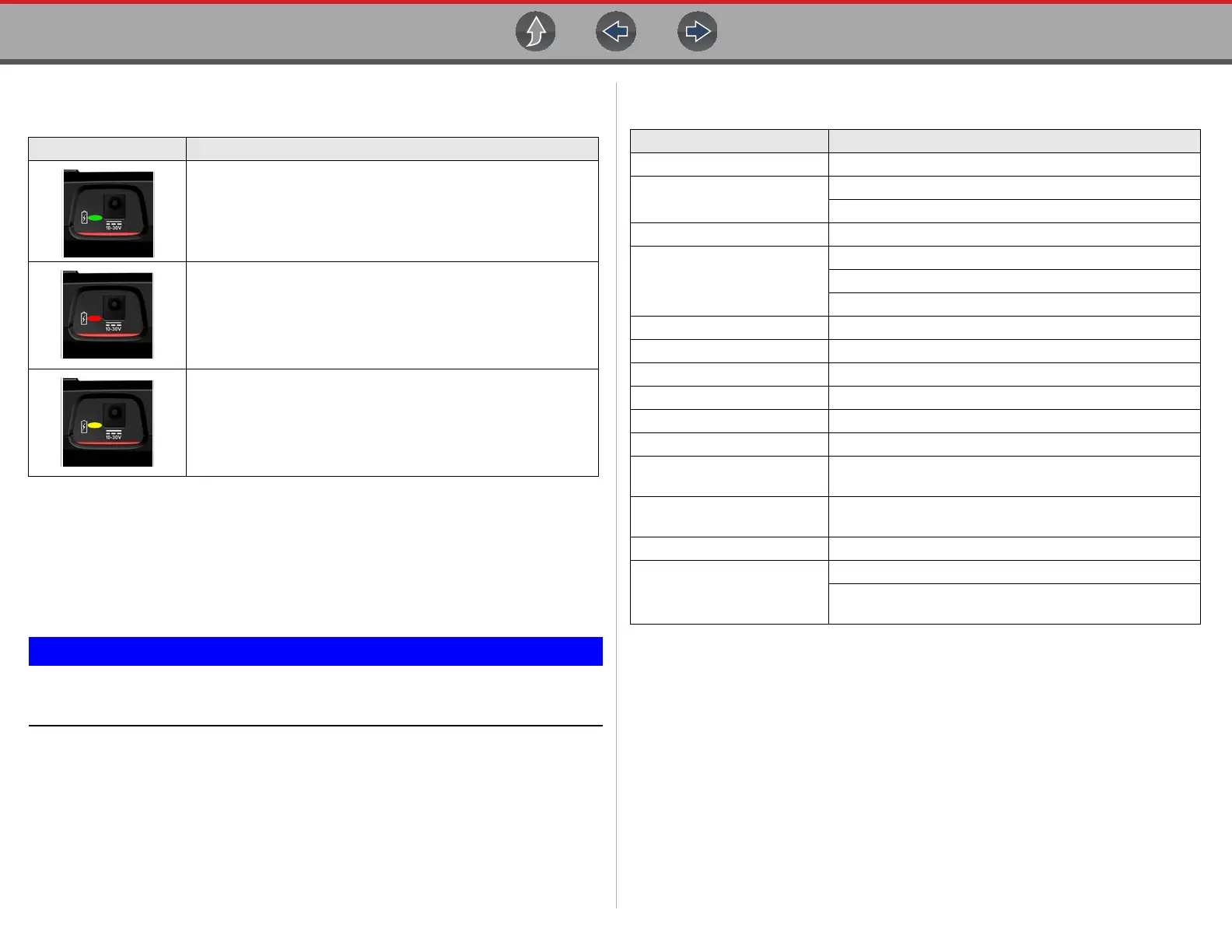General Information Technical Specifications
5
The Battery Status Indicator LED (located next to the power supply jack) indicates
battery status.
2.2.3 AC Power Supply
The diagnostic tool can be powered from a standard AC outlet using the AC power
supply. The AC power supply converts alternating current (AC) to direct current
(DC) to power the diagnostic tool. The connector on the end of the output cable of
the AC power supply connects to the AC power supply jack on top of the diagnostic
tool. Use only the AC power supply provided.
Never connect the AC power supply to the diagnostic tool when the
diagnostic tool is communicating with a vehicle.
2.3 Technical Specifications
Battery Status LED Description
Green - battery is fully charged, or the diagnostic tool is
being powered by the AC power supply.
Red - battery is charging
Amber - indicates a battery issue. This is usually caused
by excessive battery temperature (above 104°F/40°C),
which disables charging. Allow the diagnostic tool to cool
down before continuing operation.
Item Description / Specification
Touch Screen Resistive Touch Panel
Display
8.0 inch diagonal, Color LCD
800 x 480 resolution SWVGA
Meter Meter Category 1
Battery
Rechargeable lithium-ion battery pack
Approximately 3 hour run time
Approximately 5 hour charge time
Power Supply Supply Rating; 15VDC, 2A
DC Operating Voltage 10 to 30VDC
Width 11.06 in. (281.0 mm)
Height 6.29 in. (160.0 mm)
Depth 1.58 in. (40.3 mm)
Weight (including battery): 2.65 lb (1.20 kg)
Operating Temperature
Range (ambient)
At 0 to 90% relative humidity (non-condensing)
32 to 113°F (0 to 45°C)
Storage Temperature
(ambient)
At 0 to 70% relative humidity (non-condensing)
–4 to 140°F (–20 to 60°C)
Operating Altitude Maximum 2000 m
Environmental Conditions
This product is intended for indoor use only
This product is rated for Pollution Degree 2 (normal
conditions)
