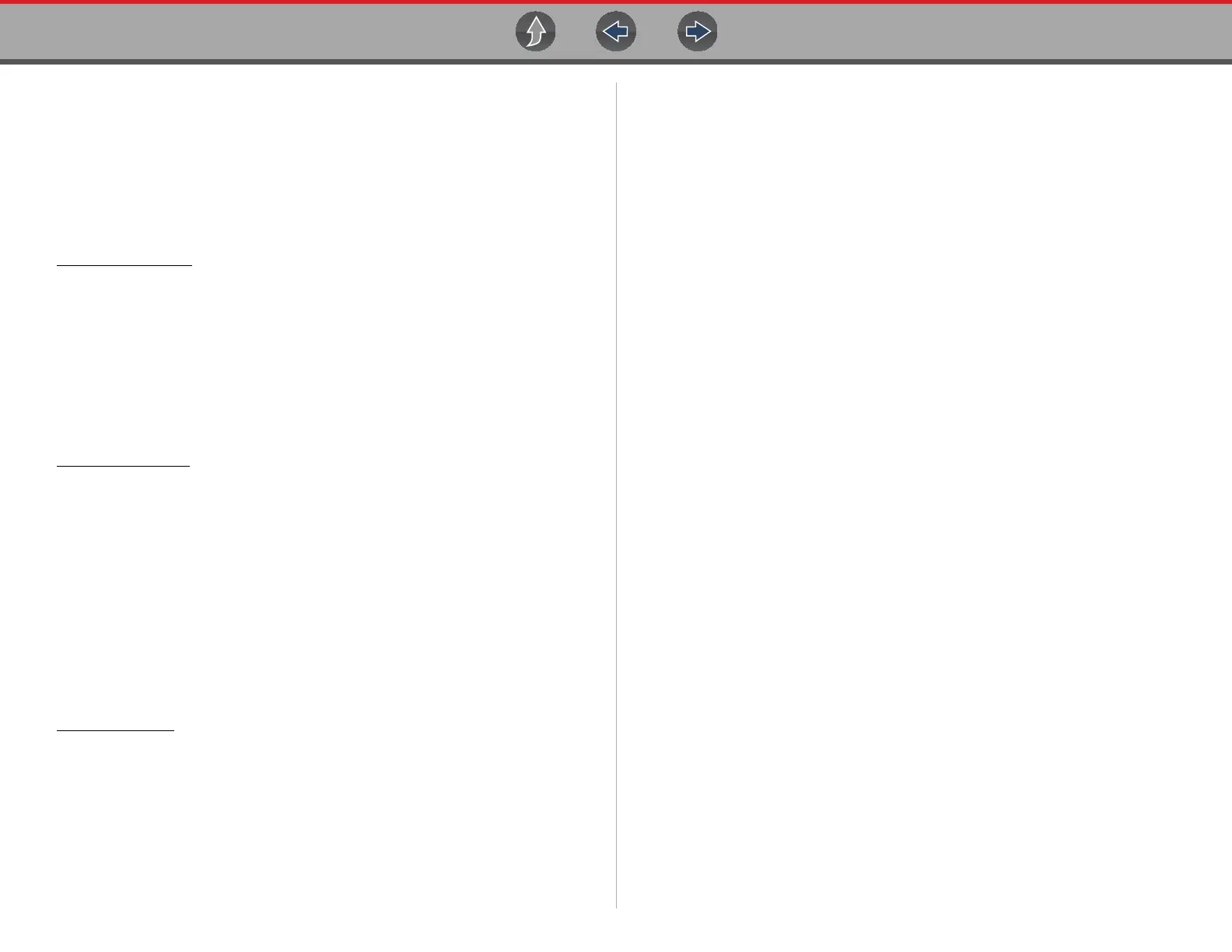Guided Component Tests Training and Classes
89
11.1.1 Power User Tests
Power User Tests provide you quick access to preconfigured meter tests for a
number of common automotive system tests. Most tests provide onscreen help and
testing information along with a description of the test and the expected results,
including known good waveforms.
Here is a sample listing of the types and specific tests that may be available within
Power User Tests:
• Current Probe Tests - provides common tests configured to use the Snap-on Low
Amp Current probes or generic Low Amp Current probes. Snap-on Low Amp
Current Probe operation information is also provided within the Snap-on Low
Amp Probe Reference Manual option.
• Fuel Injector Current Ramp (multiple types)
• Fuel Pump Current Ramp
• Fuel Pump RPM Calculation
• Ignition Coil Current Ramp (multiple types)
• Parasitic Draw
• Snap-on Low Amp Probe Reference Manual
• Dual Channel Tests - provides common tests configured to measure or compare
two signals
• CAN-BUS High/Low
• CKP and CMP Relationship
• EGR Solenoid and Position Sensor
• EVAP Solenoid and Diagnostic Switch
• FlexRay Bus
• Injector and Oxygen Sensor
• Knock Sensor and EST
• MC Dwell and Oxygen Sensor
• Pre and Post Cat Oxygen Sensors
• Throttle Positions 1 & 2
• WSS (Hall Effect Type)
• Transducer Tests - provides common single and dual channel tests configured to
measure various types of pressures, voltage and current. Transducers are
available as optional equipment.
• A/T Line Pressure and Shift Solenoid
• A/T Line Pressure Test
• EGR Temperature Sensor and EGR Vacuum
• Exhaust Back Pressure Test
• Fuel Pressure and Fuel Pump Current and Voltage
• Fuel Pressure Test
11.1.2 Features and Benefits
Selecting Features and Benefits provides basic feature description and
operational information about the diagnostic tool. Additional information is provided
for ShopStream Connect, optional waveform demonstration boards and optional
accessories. Selections include:
• 5-Minute Walk Thru With Demo Board—provides instructions on the operation
of the optional waveform demonstration board(s) to sharpen your Lab Scope and
Meter skills. Topics may include:
• New Demo Board (PN) #EESX306A—provides functionality information and basic
step-by-step demonstration information of multiple generated waveforms
• Old Demo Board (PN) #SSP816—provides functionality information and basic step-
by-step demonstration information for multiple generated waveforms
The optional demonstration board(s) generate various waveforms similar to
signals commonly found on modern vehicle control systems. The
demonstration board(s) not only help you learn how to use the Guided
Component Tests software, it allows you to hone your skills and diagnostic
techniques without connecting to an actual vehicle. Contact your sales
representative for details.
• Accessories—provides descriptions for the optional accessories available for
the diagnostic tool. Accessory topics may include:
• Low Amp Probe
• Pressure/Vacuum Transducers
• ShopStream Connect
• Test Leads and Clips
• Product Description—provides an overview of diagnostic tool capabilities and
operations.
