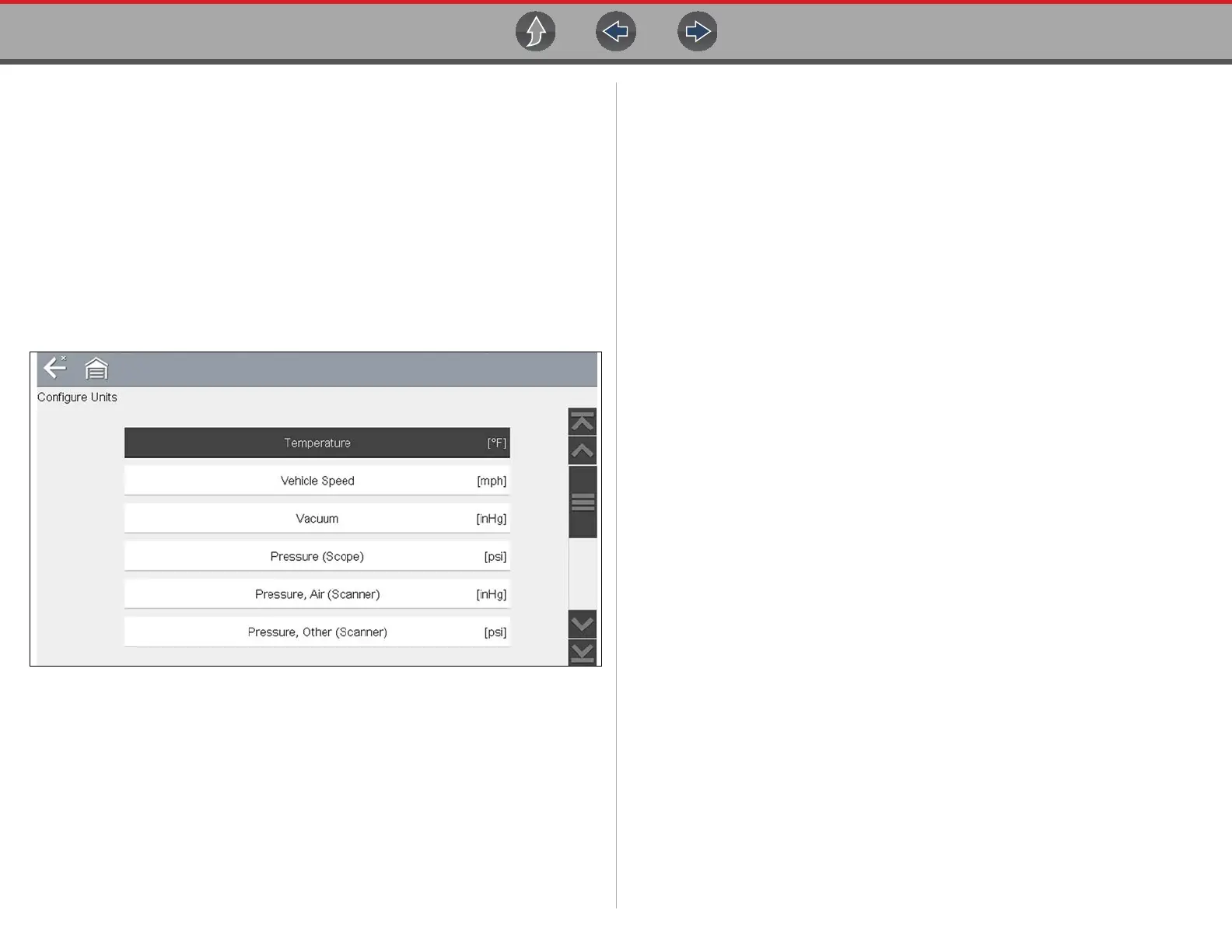Tools Tools Menu
146
Configure Scope / Meter
These menu options allow you to configure certain characteristics of the display
screen to your preference when using the Scope Multimeter module.
• See Trigger Auto/Manual Mode (Optional Setting) on page 115 for Trigger Mode
settings.
• For Display and Divisions settings, see Optional Settings on page 119.
Configure Units
Selecting opens a dialog box that allows you to choose between US customary or
metric units of measure for various units.
Figure 14-10 Configure units menu
z To change the units setup:
1. Select Tools from the Home screen to open the menu.
2. Select Configure Units to open the menu.
3. Select an item from the Configure Units menu.
4. Select a setting from the listed choices.
5. Select Back on the toolbar or press the N/X button to return to the options
menu.
