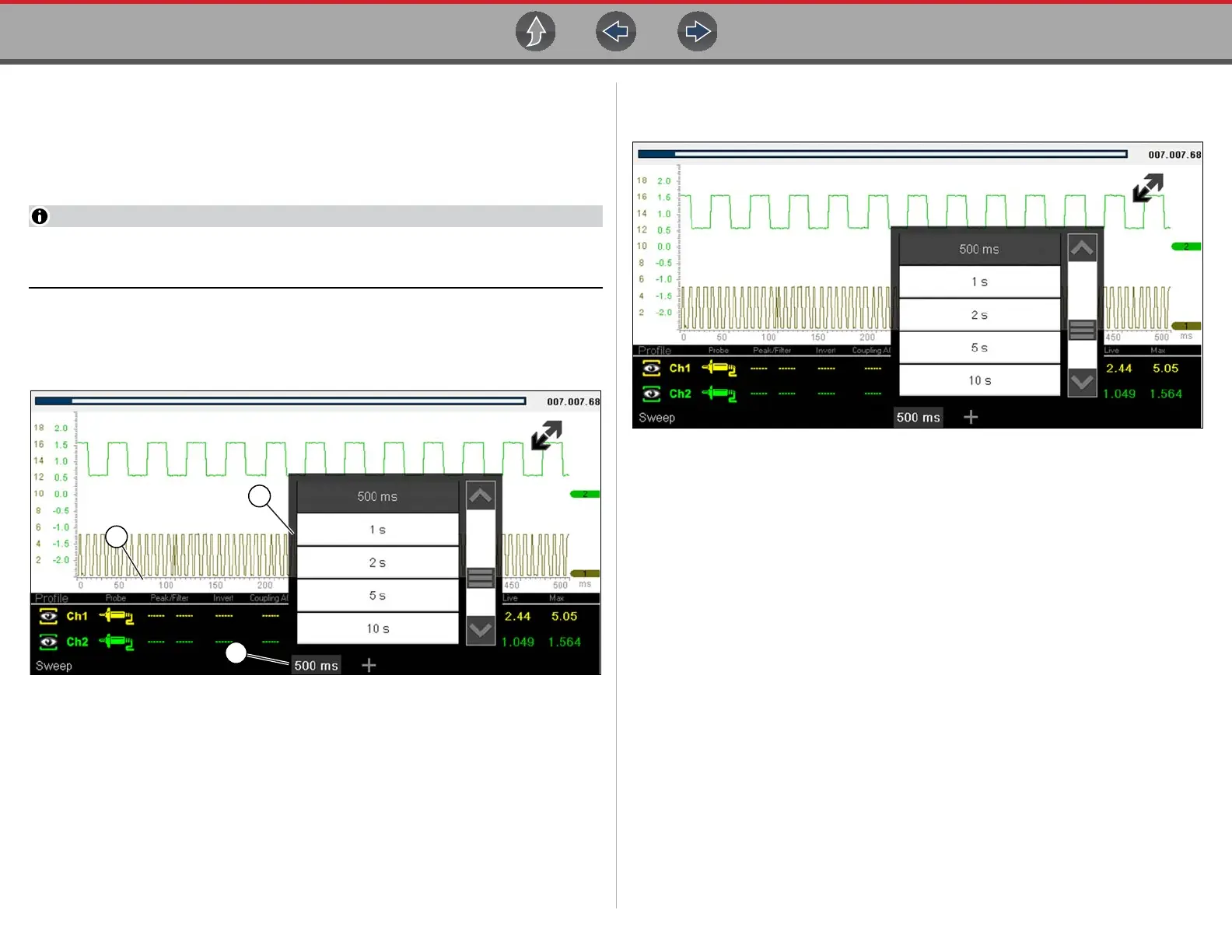Scope Multimeter Operation and Controls
108
Sweep (Horizontal or Time scale adjustment)
The horizontal scale (X-axis) represents time, and the unit of measurement it is
being measured in. The horizontal scale is “always” divided into10 major divisions,
how these divisions are defined, sets the scale of measurement. The value
displayed in the sweep Scale icon indicates the active sweep setting.
The sweep setting applies to all channels and cannot be set independently per
channel.
To adjust the sweep scale unit of measurement value, select the Sweep Scale icon
to open the sweep scale menu. Select a value then press the N/X button, to exit the
menu.
1— Sweep Scale
2— Sweep Scale Menu
3— Sweep Scale Icon
Figure 12-17
Example: Selecting 500ms, changes the sweep scale to a 500ms scale. The scale
is “always” divided by 10, therefore each division is incremented by 50ms.
Figure 12-18
