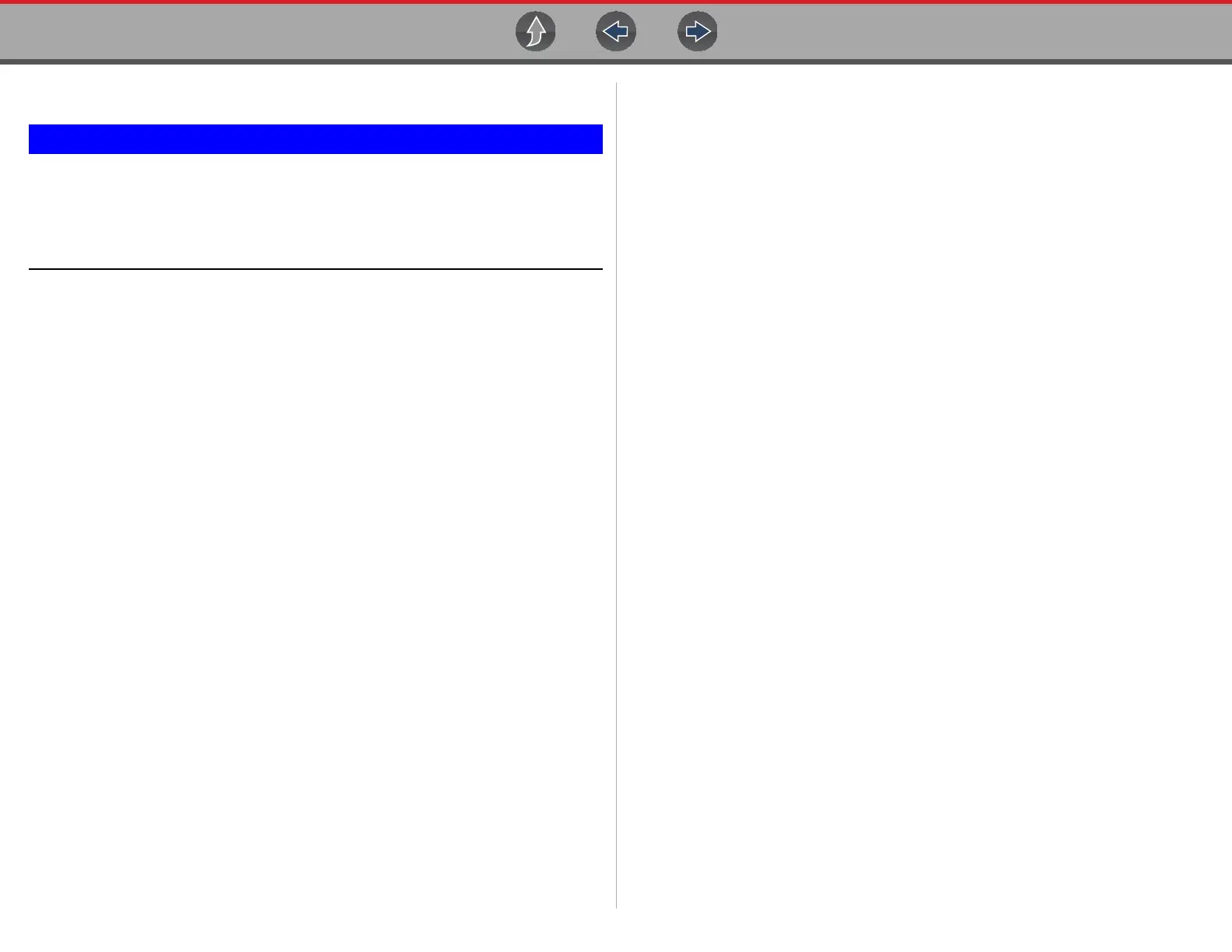Quick Reference Secure Vehicle Gateway
2
Secure Vehicle Gateway
To protect against unauthorized vehicle network manipulation that may
put car systems and customers at risk, many automobile manufacturers
require authorized scan tool access to perform necessary diagnosis and
repair. To learn more about how to connect this diagnostic tool to
vehicles using a secured gateway visit www.snapon.com/gateway
SureTrack (on PC)
Using SureTrack for the First Time
If you have purchased a new diagnostic tool, you will need to create a SureTrack
account before you can access SureTrack. See Creating a SureTrack Account on
page 170 for instructions.
Reactivating SureTrack
If you have recently purchased a qualifying upgrade/plan, you will need to reactivate
your account to access SureTrack. See Logging In (active account) on page 173 for
instructions.
Printing Data and Screenshots
Use ShopStream Connect to print data files and screenshots from the diagnostic tool.
See ShopStream Connect ™ on page 179.
Diagnostic Tool Accessories
Find diagnostic tool accessories using our Interactive Accessories Catalog:
visit http://diagnostics.snapon.com and enter “accessories catalog” in the
Search field.
Additional accessory information is located in our Vehicle Application Guide:
visit http://diagnostics.snapon.com and enter “application guide” in the
Search field.
Contact your sales representative to purchase product accessories.
