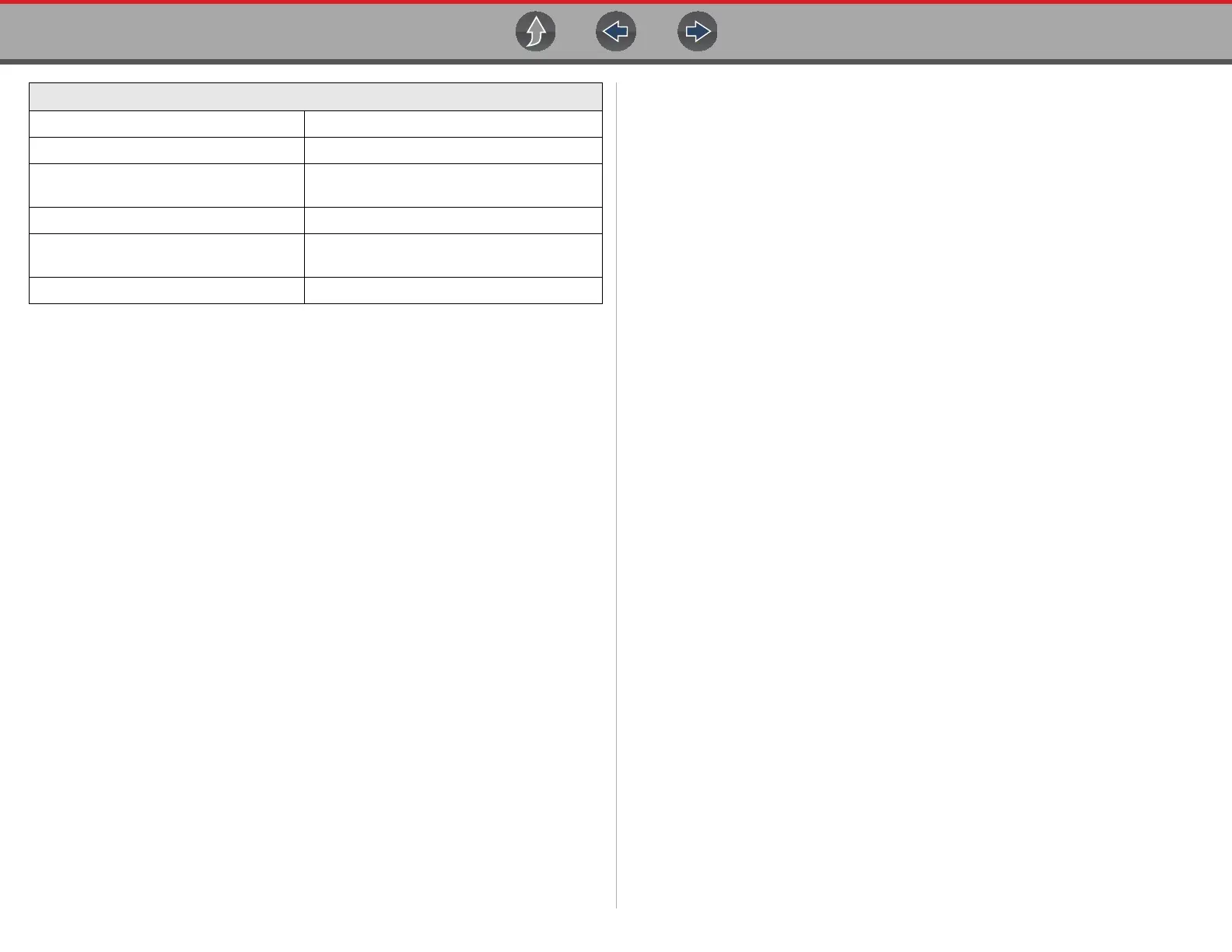Customer Support / Training Diagnostic Quick Tips - Video Series
192
Ford Relative Injector Flow Test Speed Up Your Diagnostics (Scanner)
Ford TPMS Reprogramming The Power of Troubleshooter Tips (Scanner)
Ford® 6.7L Transmission Solenoid
Characterization
Top Level Menus: Built In Scope Training
Ford® Diesel Injector Coding Toyota EVAP Test
VW / Audi Flexible Service Reset
(Scanner)
Toyota Multiple Freeze Frame (Scanner)
Toyota Transmission Compensation Coding
Snap-on® Training Solutions® - Diagnostic Quick Tips Videos (examples)
