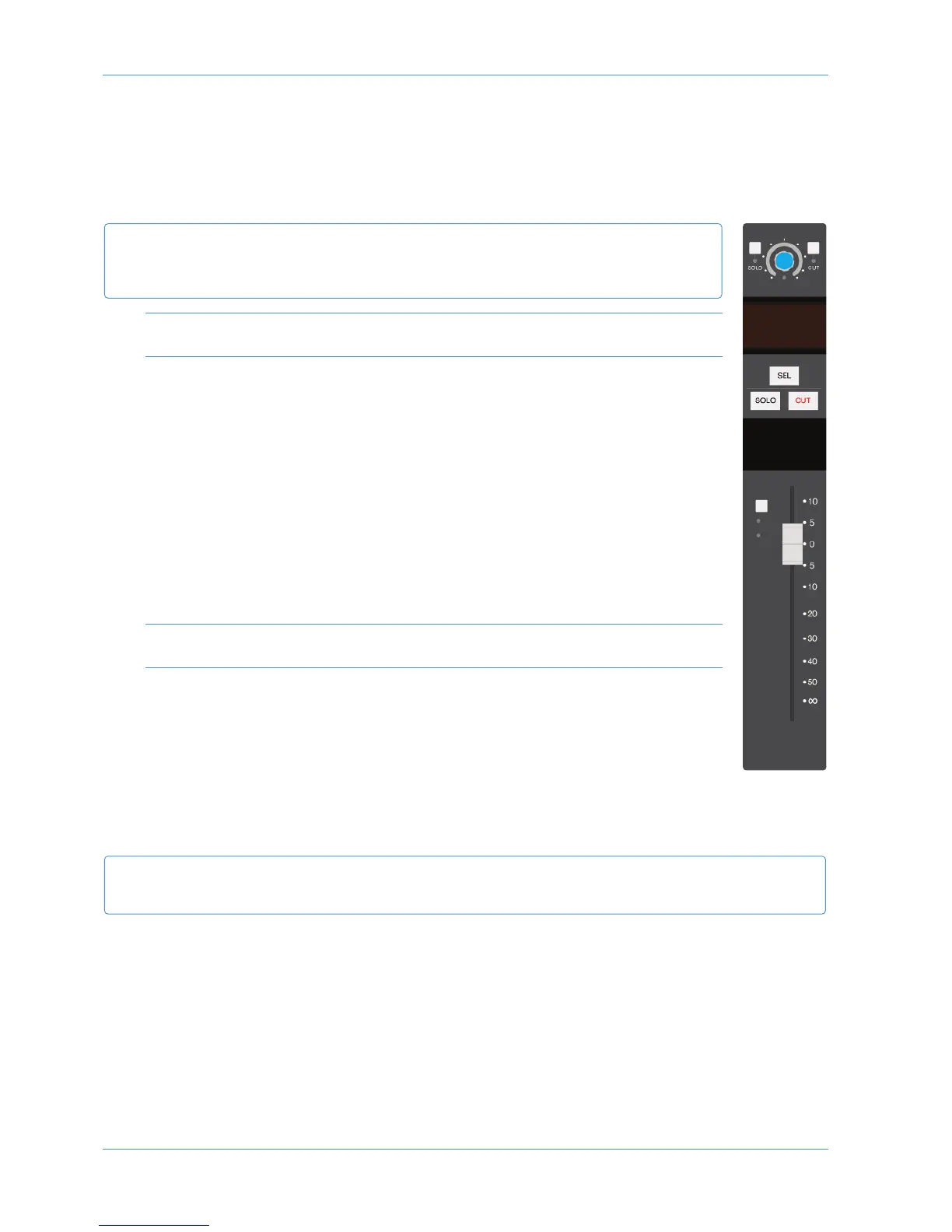Scribble Strips
Channel Display
T
he channel display functions as a digital scribble strip. It displays the analogue channel name when in Analogue Focus mode,
as defined in the Remote Browser. In DAW Focus mode, it displays the name of a DAW track, selected send, or I/O data
according to the function currently assigned on the Master Control Panel.
See Section 4 for more information on DAW control, and Section 5 for more information on editing channel
names in the Remote Browser.
Chinagraph Scribble Strip
The channel strip provides a traditional scribble strip – use it for scribbling on.
Channel Selection
The SEL button is used for assigning the channel to the centre section for certain set-up procedures.
A contiguous range of channels can be selected by pressing and holding the SEL button for the lowest
channel in the range, then pressing the SEL button for the highest channel. To select all channels, use the
ALL softkey which appears in the lower row of the Function keys when no upper Function key is selected.
When the SET Function key (next to the ALL Function key) is selected, pressing any in-channel non-
latching switches (such as the FX activation switches and RETURN switch) will cause that switch to
activate in all selected channels.
SEL buttons are also used for selecting channels in the DAW or for record-readying DAW tracks. See
Section 4 for more details.
Cut and Solo Switches
The CUT and SOLO switches below the digital display allow the signal assigned to the fader to be muted
or soloed. Similarly, the CUT and SOLO switches above the digital display allow the signal assigned to
the V-pot to be muted or soloed.
CUT switches work on all post-fader sends by default. However, it is possible to configure them to mute
pre-fader sends as well. This is done using the Input Cut Enable option in the TFT screen’s Console
Setup menu, described on Page 3-28.
The solo function can be configured via the AFL/PFL Function keys, as described on Page 3-20.
Solo Isolates
To prevent any channels from being muted when a SOLO switch is pressed, select the AFL/PFL Function key followed
by the ISO softkey which appears beneath it, then press any SOLO switches which you wish to isolate from the Solo
function. Selected switches will flash (along with the ISO softkey). When all the required channels have been solo isolated,
deselect the ISO softkey. See Page 3-20 for more details regarding AFL/PFL Function key operations.
924 and 948
AWS 948
The solo-in-place function of the two channel paths can be linked together using the LNSL Function key, described on Page
3-15.
A
WS 948
When in an In-line mode, the upper row of the digital scribble strip displays any name associated with
the channel path assigned to the V-pot, and the lower row displays any name associated with the channel
path assigned to the channel fader.
Analogue Operations
Page 3-12 AWS 924-948 Owner’s Manual
