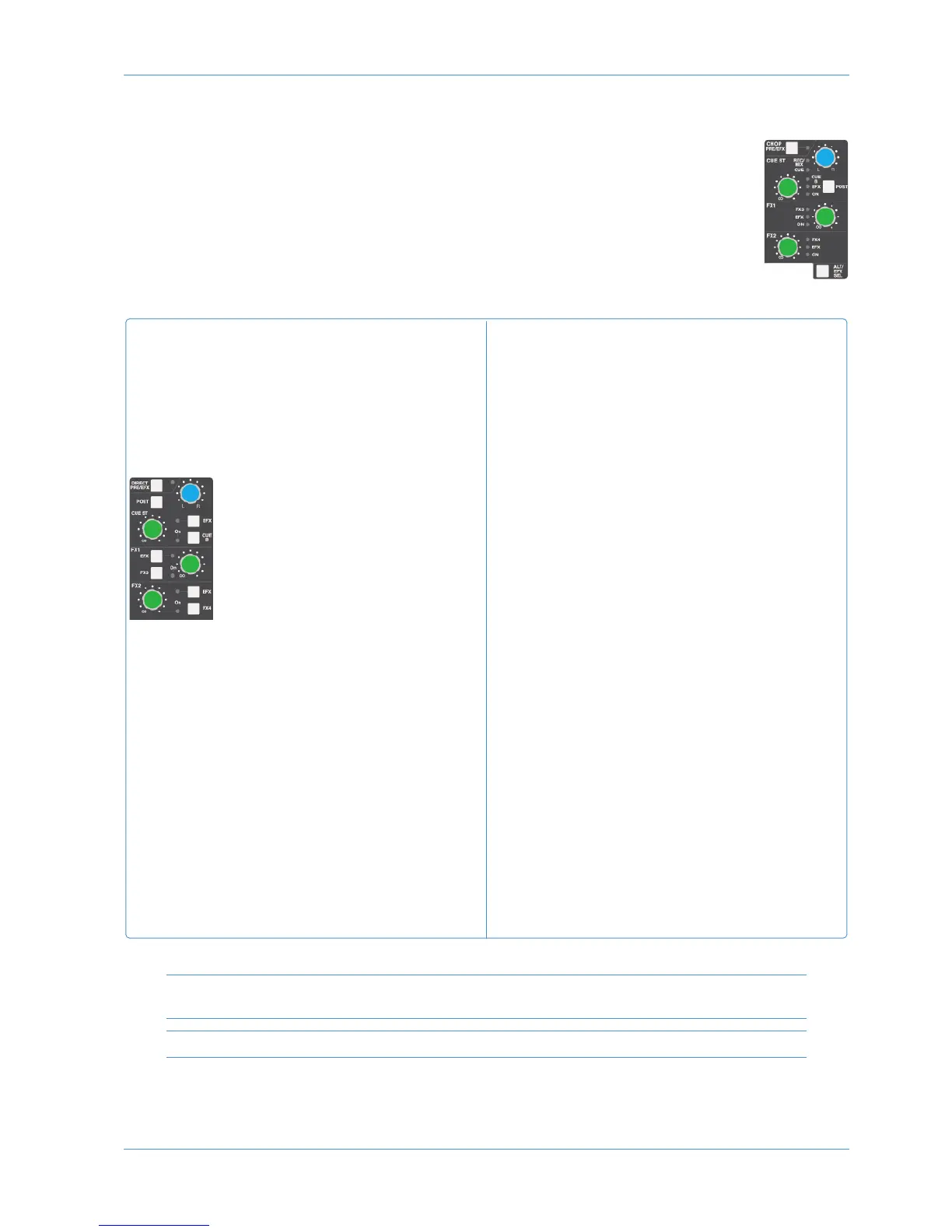Cue, FX and EFX Sends
T
he area below the EQ controls the channel’s send to the console’s two stereo cue busses and four FX
busses. Each channel can feed one of stereo cue busses and two of the FX busses (FX1 or 3, FX2 or 4).
Alternatively, the send controls for one of the busses can be assigned to the EFX system, which enables
greater routing flexibility from the AWS channels by employing redundant auxiliary sends to control the
l
evel of the channel’s feed to the track busses or direct output.
To activate the Cue or FX sends, press on its gain pot (the ON LED to the pot’s right will light) and turn
up the gain. The Stereo Cue signal is normally sourced pre-fader – to move it to after the fader, press
POST.
When the SET Function key (next to the ALL Function key) is selected, pressing any in-channel non-latching switches
(such as an FX activation switch) will cause that switch to activate in all selected channels
Only one auxiliary send control from each channel may feed the EFX system.
AWS 924
The stereo cue’s blue pan pot can be used to pan the
channel send to the stereo bus.
By default, CUE A, FX1 and FX2 are active. To switch from
CUE A to CUE B, FX1 to FX3 or FX2 to FX4, press the
CUE B, FX3 and FX4 switches beside the relevant gain
pot.
To use any bus send control to feed the
EFX system, press the EFX button beside
the relevant gain pot. That gain pot will
now allow you to adjust the level being
sent to any active track busses or, if the
EFXC Function key is active, the channel
direct output.
The EFX LED will light to indicate that
EFX is active, and the DIRECT
PRE/EFX LED lights green to indicate
that the channel output has been assigned to the EFX.
EFX is only available if the selected channel has a send
assigned to the EFX system.
AWS 948
The stereo cue’s blue pan pot can be used to pan mono
channel sends to the stereo bus. In stereo mode, it
becomes a balance control. FX busses receive a mono sum
of the signal from a stereo channel.
If the CUE LED is unlit, the stereo cue is following the
main pan and the stereo cue pan pot is functioning as a pan
control for the secondary channel path. The REC/MIX
LED indicates the secondary path’s routing to the REC and
MIX busses, as described on Page 3-11. To return the pot
to controlling the stereo cue pan, deselect CUE F-CH
in the Channel Setup screen (as described on Page 3-4) and
deassign the sending path from both MIX and TRACK
buses, if PAN is selected.
The ALT/EFX SEL switch below the FX controls allows
you to cycle the Stereo Cue and FX sends between the
main and alternative sends, and the EFX system:
By default, CUE A, FX1 and FX2 are active. To switch to
the alternative sends (CUE B, FX3 or FX4 respectively)
press and hold ALT/EFX SEL and press the relevant
gain pot. The CUE B, FX3 and FX4 LEDs will light to
indicate when they are active.
With ALT/EFX SEL still held, a second press on the
pot will activate the EFX system. That gain pot will now
allow you to adjust the level being sent to any active track
busses or, if EFX CHOP is selected in the Channel Setup
screen, the channel direct output.
The EFX LED will light to indicate that EFX is active. The
CHOP PRE/EFX LED in the channel strip lights green
to indicate that the EFX signal is feeding the channel
output.
924
948
Analogue Operations
AWS 924-948 Owner’s Manual Page 3-9