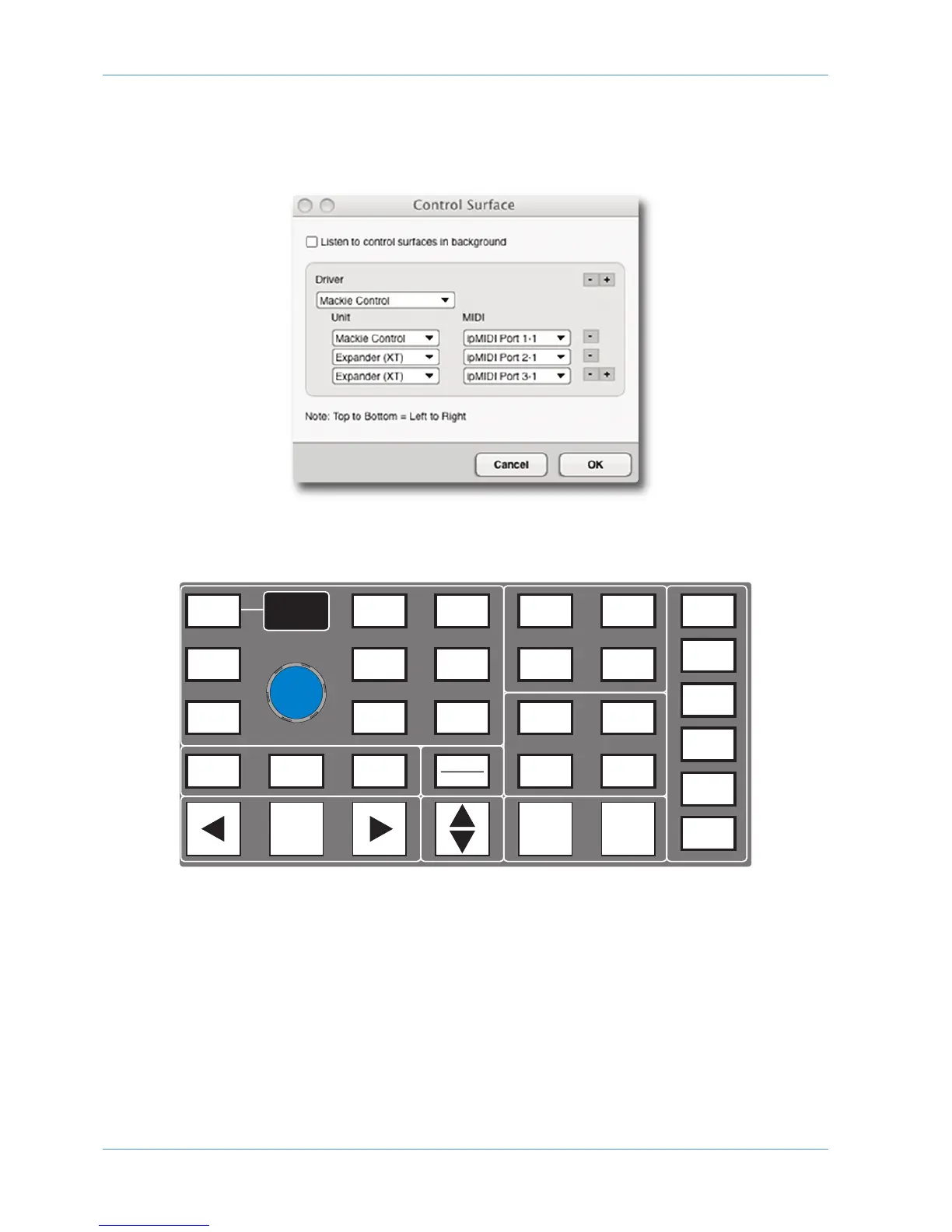Digital Performer Template
The AWS emulates a Mackie Control Unit plus two Mackie Control Extenders. The Control Surface set up menu is located
i
n the Digital Performer Setup Menu.
Assign the AWS MIDI ports so that the console faders map correctly to the DAW tracks with the Mackie Control Unit as
channels 17-24.
Digital Performer Console Layout
The majority of functions are controlled via dedicated keys with less reliance on the 8x8 key matrix located beneath the
screen than the HUI interface.
Main changes compared to the HUI front panel are:
• New Function grouping to assign parameters the Channel V-pots. CHANNEL is unchanged and assigns the AWS
channel gain element or DAW channel to the V-pot according to the state of the Console Focus key.
• The Encoder switch is used to ‘flip’ parameters on to the faders as before but now includes all processing parameters
not just send levels. The EDIT key is the standard MCU Edit (or Global View) command key, it does not affect the
operation of the channel SEL keys which can be flipped between the Ready (RDY) and Select (SEL) functions as per
the HUI mapping.
