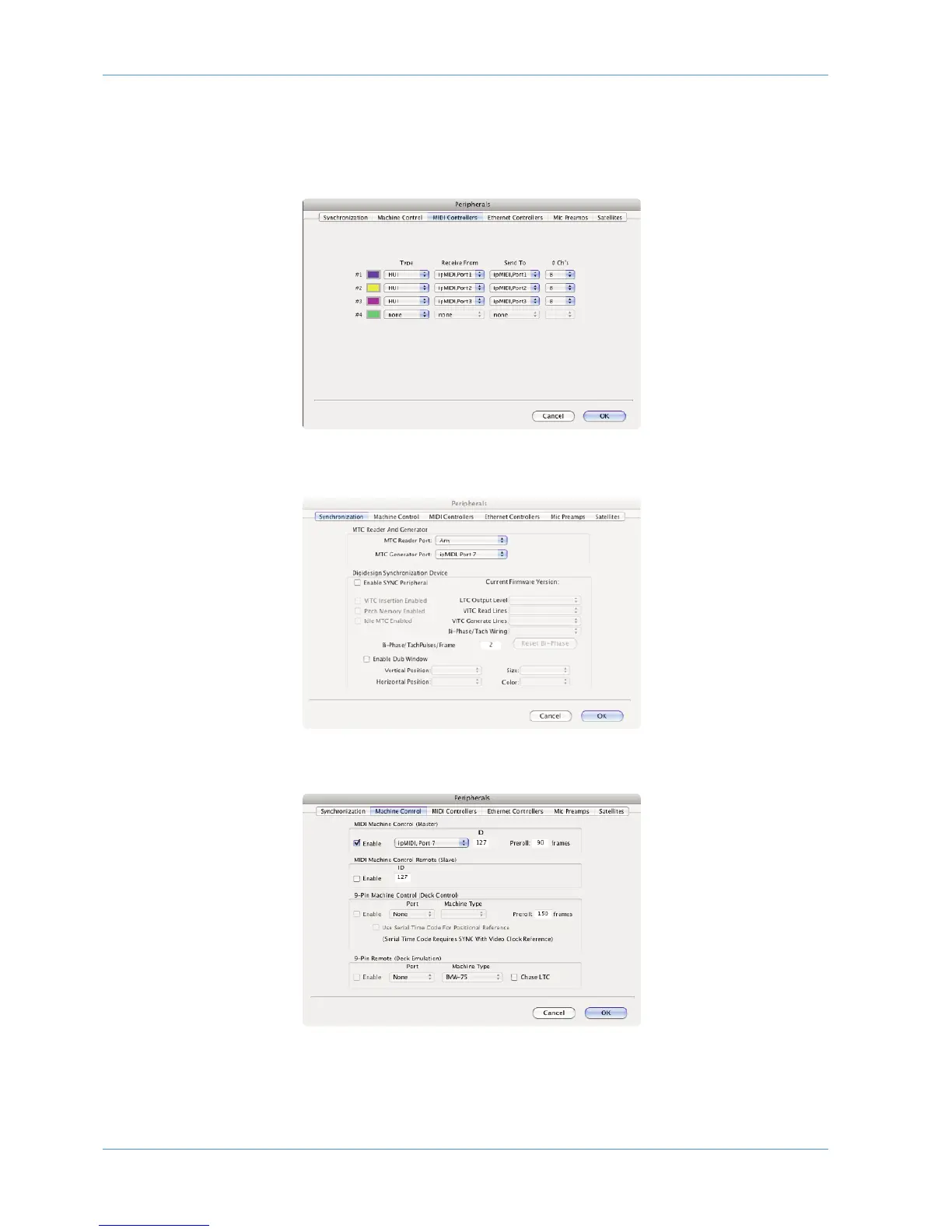Pro Tools 8
In the Setup menu, click on Peripherals and select the MIDI Controllers tab. Using MIDI controllers 1, 2 and 3, select HUI
as the MIDI controller Type and assign the MIDI ports for this layer’s DAW to the two MIDI controllers, as listed in the
table above. If Pro Tools has been assigned to Layer 1, the MIDI Controllers window should look like this:
If you have SSL automation, set the MTC generator port in the Synchronization tab to ipMIDI port 7 (or AWS MIDI port
4 if you are using the console MIDI ports):
Also, set the MMC MIDI port in the Machine Control tab to ipMIDI port 7 (or AWS MIDI port 4 if you are using the
console MIDI ports):
DAW Connection
Page 1-14 AWS 924-948 Owner’s Manual