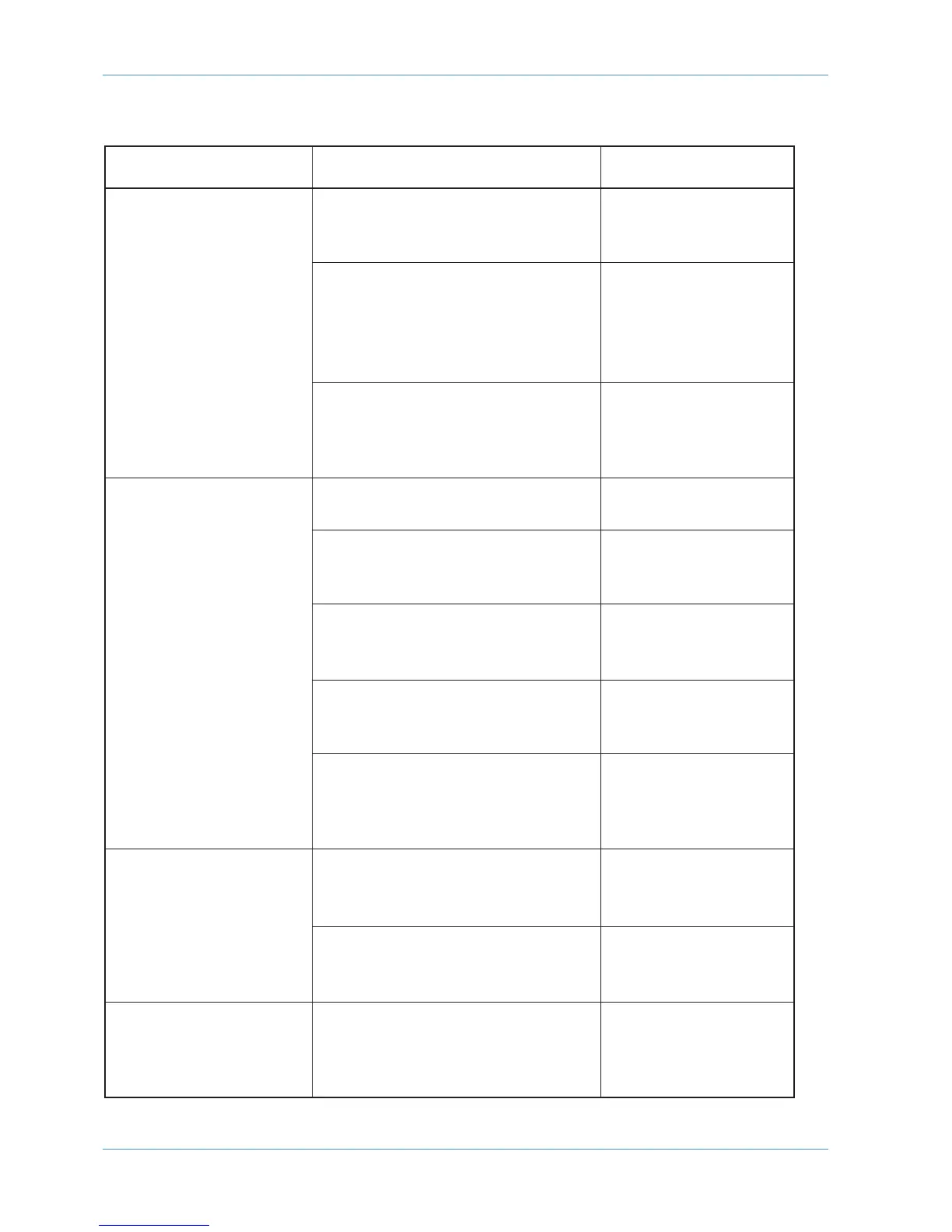Troubleshooting Chart – Channel bays
Problem Problem Check Check Solution Solution
Channel Meter Panels do not
function correctly.
Are the ribbon connectors in the rear of
the Meter Panels seated correctly?
If no, re-seat as required.
Swap Meter Panels 1 and 3. Do the meters
in Bays 2 and 3 now work? Note: Channel
Meter information from the CPU is
buffered through Bay 3’s Meter to Bay 2
and then on to Bay 1.
If yes, replace the Meter
Panel in Bay 1.
Remove the Meter Panel in Bay 3.
Remove the screening can fitted around the
processor. Check the ribbon connection in
socket PL6.
if no, re-seat as required.
Solo and Cuts Panel in one
bay does not function.
Is the ribbon connector on the rear of the
panel seated correctly?
If no, re-seat as required.
Check fuse FS1_4V on the 626630X1 Fader
Buscard.
Replace as required –
replacement fuses are
supplied with the console.
Swap the problem panel with a working
panel from another bay. Does the problem
stay in the same bay?
If not, replace the Solo and
Cuts Panel.
Are the ribbon connections to the fader
bus card in the bay displaying the fault
seated correctly?
Re-seat as required.
Swap the fader bus card in the faulty bay
with a known working bus card from an
alternate bay. Does the problem stay in the
same bay?
If no, replace the fader bus
card.
Raising the Channel Fader
gives no increase in channel
gain.
Swap the fader with one from an adjacent
channel. Does the problem follow the
fader?
If yes, replace the fader.
Swap the channel strip with an adjacent
channel. Does the problem follow the
channel strip?
If yes, replace the channel
strip.
All channel strips in one bay
do not function.
Refering to Control Overview diagram,
ensure that the Multidrop Bus connector
between the Channel Backplane and the
CPU is seated correctly.
Re-seat as required.
G: Troubleshooting
Appendices Page A-20 AWS 924-948 Owner’s Manual