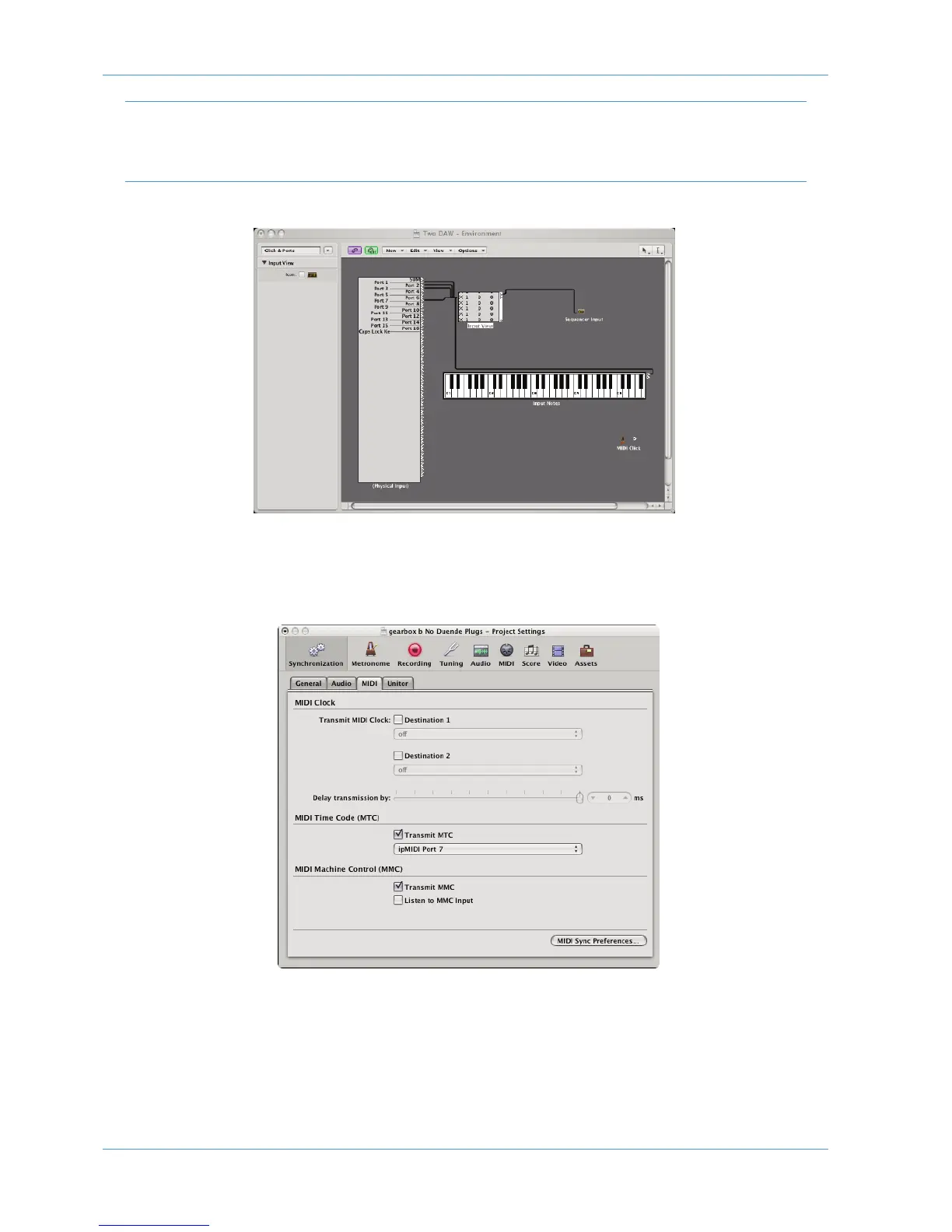Logic’s Click and ports environment layer selects the SUM of all of the ipMIDI input ports as its default MCU control data source.
This may lead to difficulties when using multiple DAW layers. To avoid Logic responding to MIDI messages intended for the
other DAW layer, the Click and Port MIDI port mapping should be changed from SUM to individual direct MIDI port assign-
ment. The example below shows Logic on DAW layer 1:
Preferences/Control Surfaces Setup Menu
If you have SSL automation, set the MMC MIDI port in File/Project Settings/Synchronisation/MIDI to ipMIDI port 7 (or
AWS MIDI port 4 if you are using the console MIDI ports):
For other DAWs, please refer to the program’s manual for details about configuring MIDI controllers.
DAW Connection
Page 1-16 AWS 924-948 Owner’s Manual