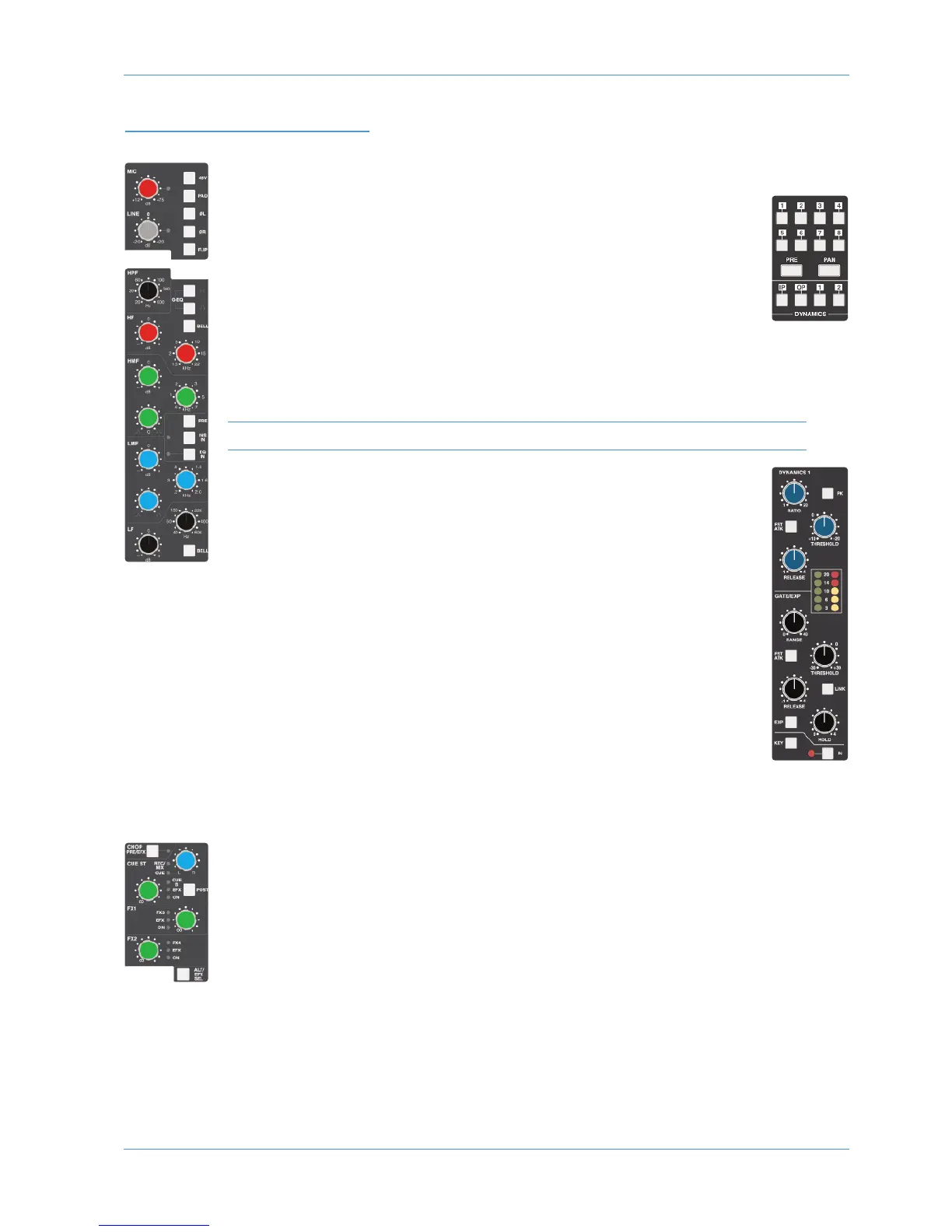AWS 924-948 Owner’s Manual Page 2b-9
AWS 948 Tutorial
948 CHANNEL STRIP
Input configuration
Line input is automatically selected in Stereo mode. In In-line mode, select the Mic or (left)
Line input by pressing FLIP and adjust the input gain using the appropriate gain pot. The
signal level is shown in the meter bridge above the channel.
Signal Processing
Dynamics
Any channel can make use of the two compressor/gate modules housed within the AWS
centre section. In mono mode, press button1 or 2 at the bottom of the meter bridge to
insert one of them into the channel path; in stereo mode, press either button to assign
both dynamics modules to the stereo channel.
Dynamics cannot be assigned if they are already being used by another channel.
The compressor/gate modules are located below the Track meters. The IN button at the
bottom of each module switches it into circuit.
Filter and EQ
The filter and EQ are both switched in using the EQ IN switch. Turn the HPF pot up
from minimum to activate the filter – the EQ IN LED goes from red to green to indicate
that the filter is active.
The EQ has four bands, each with a gain control pot labelled ‘dB’ and frequency control,
and the mid bands have Q control. Press the HF and LF bands’ BELL buttons to switch
from shelf to bell shape.
Inserts
To switch the channel insert into circuit, press the INS IN switch in the centre of the
EQ section. Press PRE to place it before the EQ in the processing chain. The insert is
stereo for stereo channels, and is available for either channel path in in-line modes, as
explained in Section 3.
Routing
Cue and FX Sends
To activate the Cue or FX sends, press on its gain pot and turn up the gain. The Stereo Cue signal is
normally sourced pre-fader – to move it to after the fader, press POST. The stereo cue pan control
becomes a balance control on stereo signals. Note that the cue pan can be set to follow the channel pan,
in which case the cue pan control becomes the secondary path’s pan and the cue buss follows the channel
pan control.
There are two stereo cue busses and four FX busses. Each channel can feed one of the stereo cue busses
and two of the FX busses (FX1 or 3, FX2 or 4). Any send can instead feed the EFX system, which uses
auxiliary sends to control the level sent to the track busses or direct output – hold ALT/EFX SEL and
press the gain pot to select between sends and EFX.
Centre Section Cue and FX bus controls are located in the top right-hand corner of the console.
