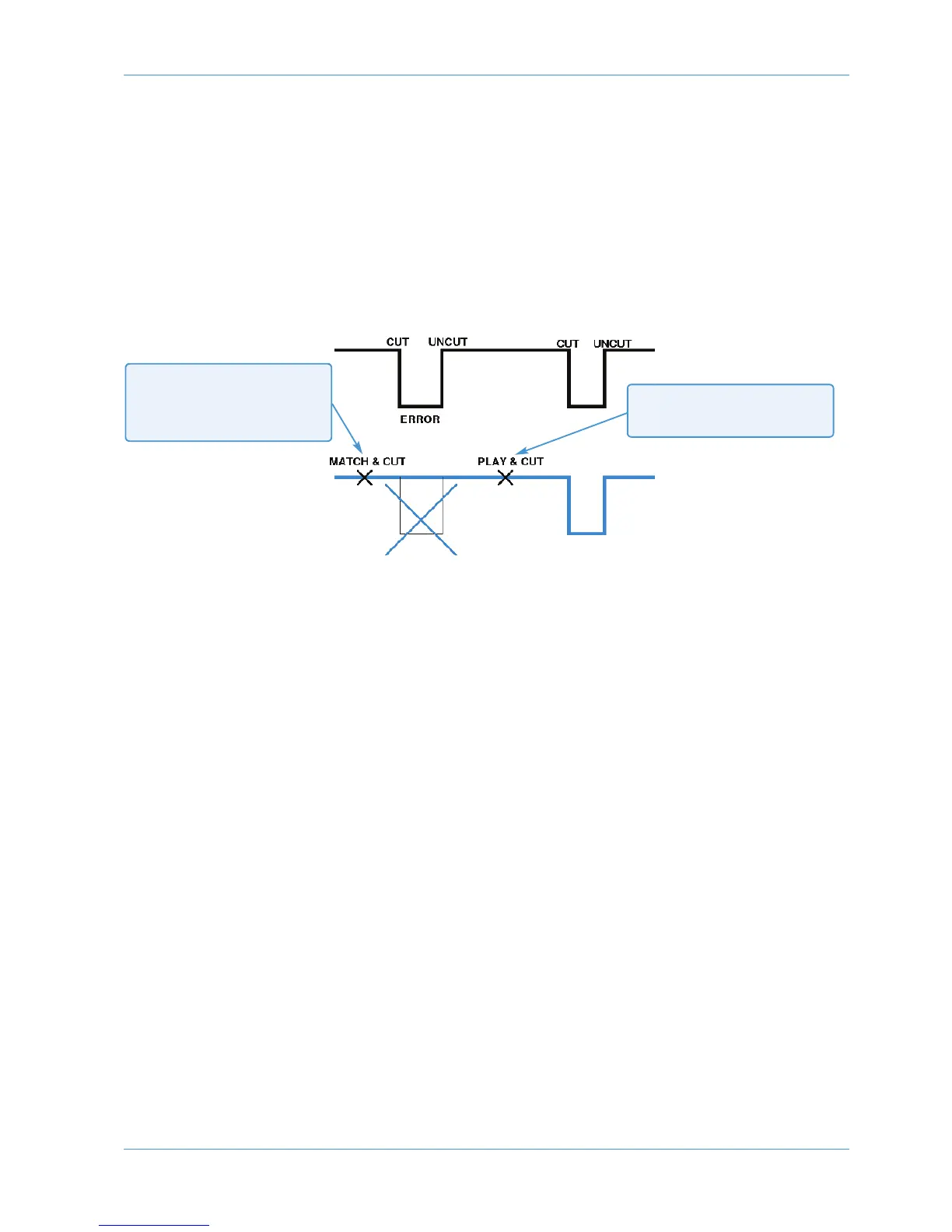AWS 924-948 Operator’s Manual Page 7-9
Automation
Cut Automation
P
ressing a Cut switch will toggle its state and automatically start writing data. It can be returned to replay either by rolling
back or by selecting the soft Play key, then pressing the cut switch.
The state of the channel Cut switch is stored separately from the fader data. Cut data is stored regardless of the current
f
ader status unless channel Safe mode is selected. Whenever the Cut switch is in write, a ‘*’ symbol is displayed in the
scribble strip above the fader.
Match followed by the Cut switch drops the channel into Write without changing the current state of the Channel Cut.
Match and Play are mutually exclusive. If one is active, selecting the alternate function cancels the first one.
Match and Play are automatically deselected after each operation unless the Latching option is enabled in the Setup Menu.
When the cut has been over written,
select Play and then press Cut to
resume playing original automation.
If you have made a cut error, position
the DAW before the error, resume
play, select Match and then press Cut
to automatically drop into write
without changing its current state.