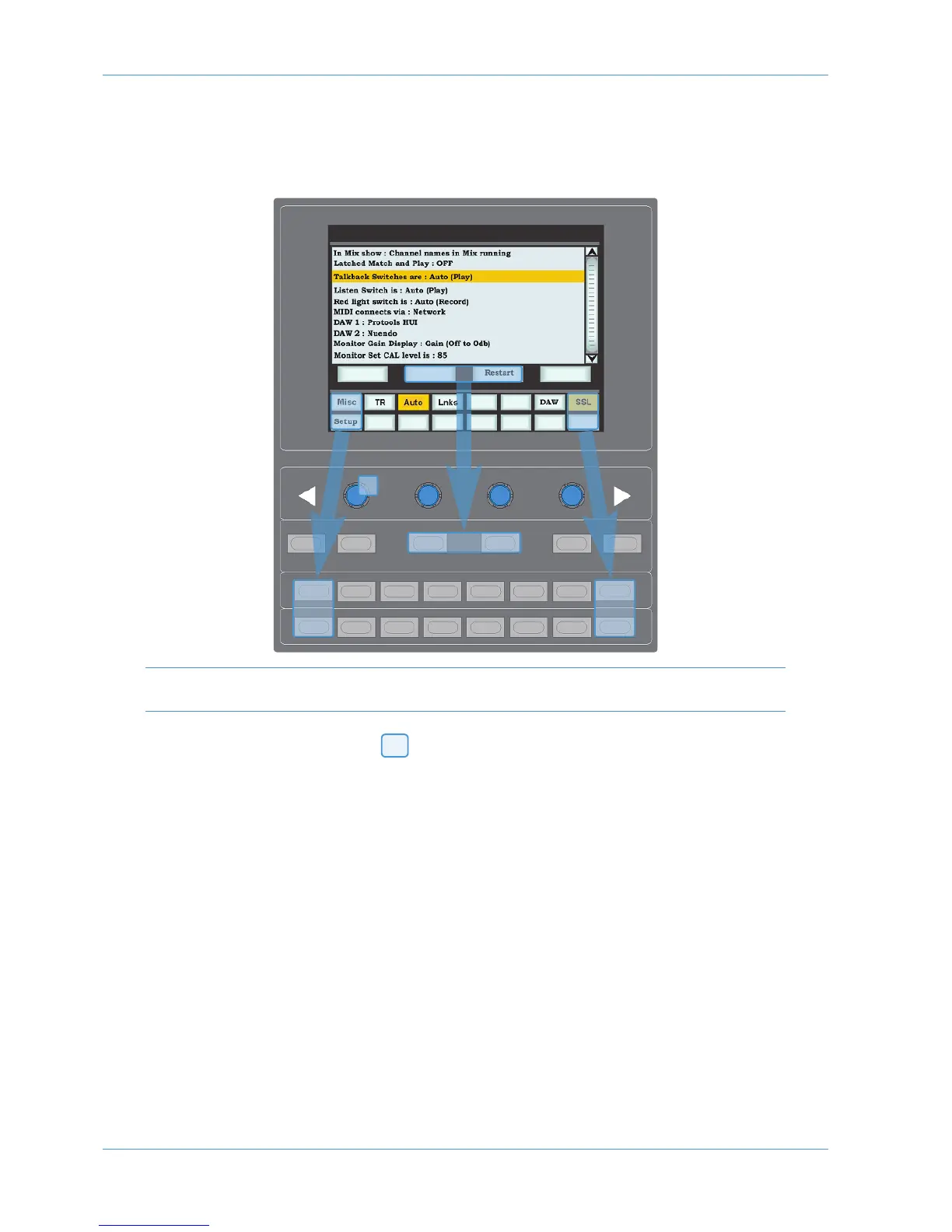Console Setup Menu
T
he centre section TFT screen provides access to a setup menu that holds a number of useful console-related items. Select
SSL followed by Misc and then Setup.
Note that a VGA connector on the back of the console allows the console’s screen to be displayed on an external
monitor. See Section 1 for details.
To change a setting, use the left hand V-pot ( ) to select the item, then press the V-pot to enter adjustment mode.
Turn the V-pot to the desired setting and press it a second time to save the setting.
The Setup options are described over the following pages.
1
Misc
Setup
SSL
(blank)
(blank) Restart
1
Analogue Operations
Page 3-28 AWS 924-948 Owner’s Manual