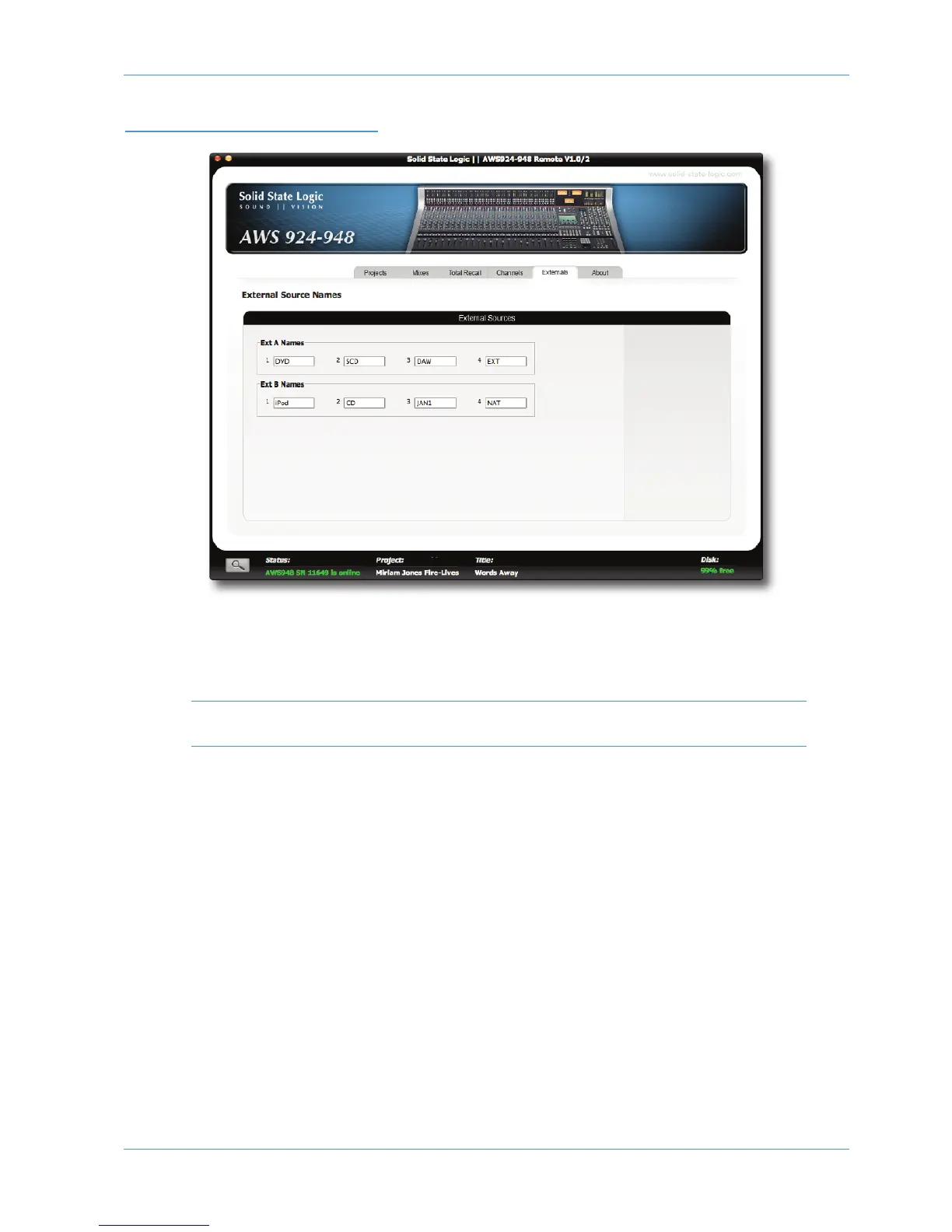THE EXTERNALS TAB
The Externals tab allows you to rename the External sources (Ext A + Ext B). These will appear on your console’s
monitor section.
To rename a source simply click on the desired field and enter your prefered name (to a maximum of 4 characters).
Furthermore you can use your computer keyboard’s ‘TAB’, ‘SHIFT’ and navigation arrows to browse the fields.
External names are stored in the console in non-volatile RAM so they are retained after restarting or powering off.
Also note that External names are not project-specific
Projects and the Remote
AWS 924-948 Owner’s Manual Page 5-13