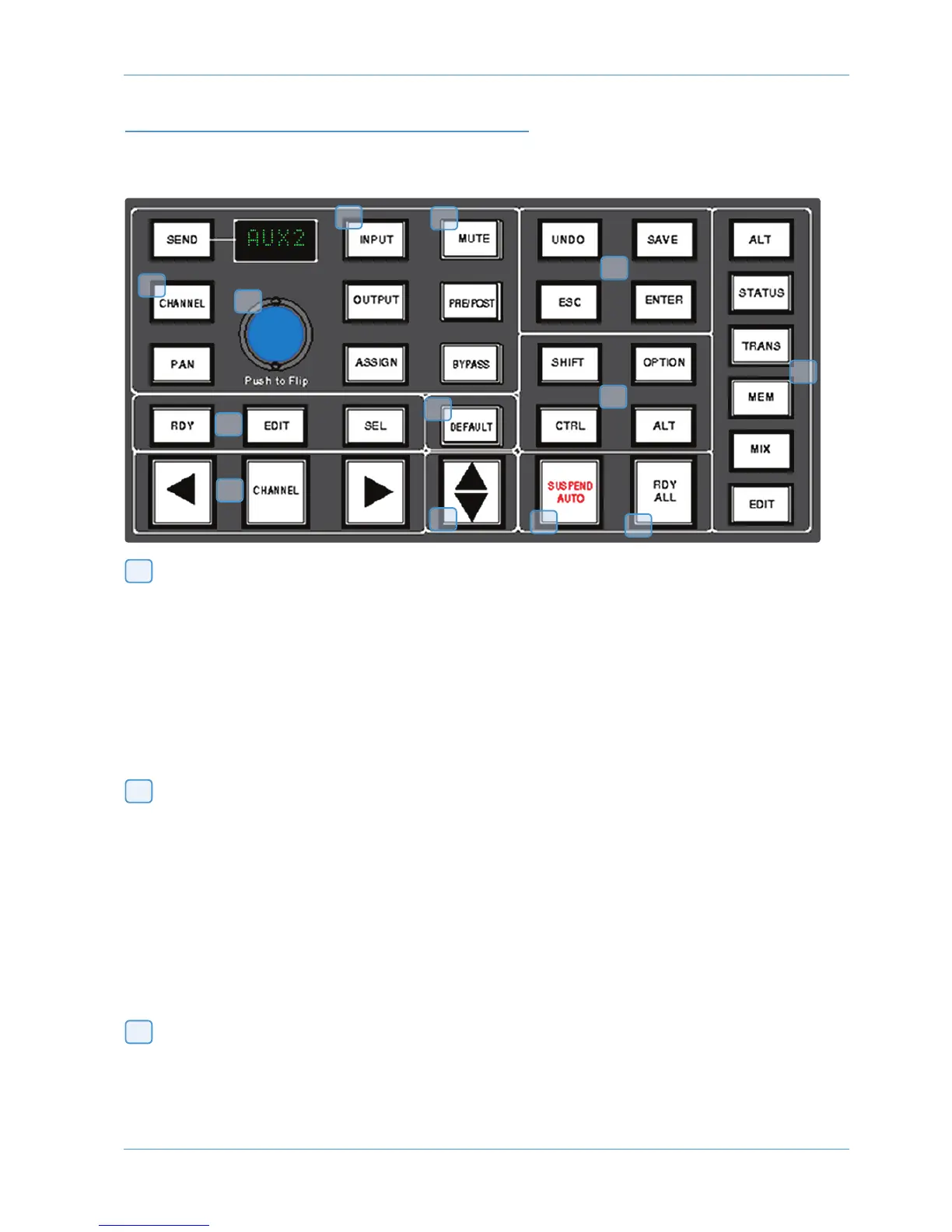DAW Control
PRO TOOLS HUI CONTROL GUIDE
This section describes functionality on Digidesign’s Pro Tools 8 and above. The functionality of other packages will depend
on their implementation of the HUI protocol.
DAW Window Buttons
This group of keys provides instant access to the various windows within the DAW. Press them once to display or hide the
relevant menu.
ALT Opens or closes the floating window for the currently selected plug-in.
STATUS Opens or closes the Session Setup window.
TRANS Opens or closes the Transport window.
MEM Opens or closes the Memory Locations window.
MIX and EDIT Brings the window to the foreground. The active window’s button will light.
DAW Utility Buttons
This group of four buttons provide shortcuts to useful functions in the DAW.
SAVE will light when unsaved data is present. It flashes when pressed once – press again to Save the session, or press ESC
to cancel.
The UNDO button will light if undo is available and flash if redo is available – press it to Undo the last function. Press ALT+
SHIFT+UNDO to Redo the last function.
ENTER duplicates the function of the Enter key on the computer keyboard.
ESC(ape) duplicates the function of the HUI F8 key and cancels on-screen dialogues.
Modifier Buttons
These buttons modify the function of other buttons. Their function is detailed in the relevant sections of the manual.
OPTION typically changes the function of a single button to affect all similar buttons. For example, holding it down and
pressing a channel CUT button will cut all DAW channels. It is a direct equivalent of the Macintosh Command key.
10
9
13
1
2
3
4
5
6
9
7
8
11
12
13
10
AWS 924-948 Owner’s Manual Page 4-9
