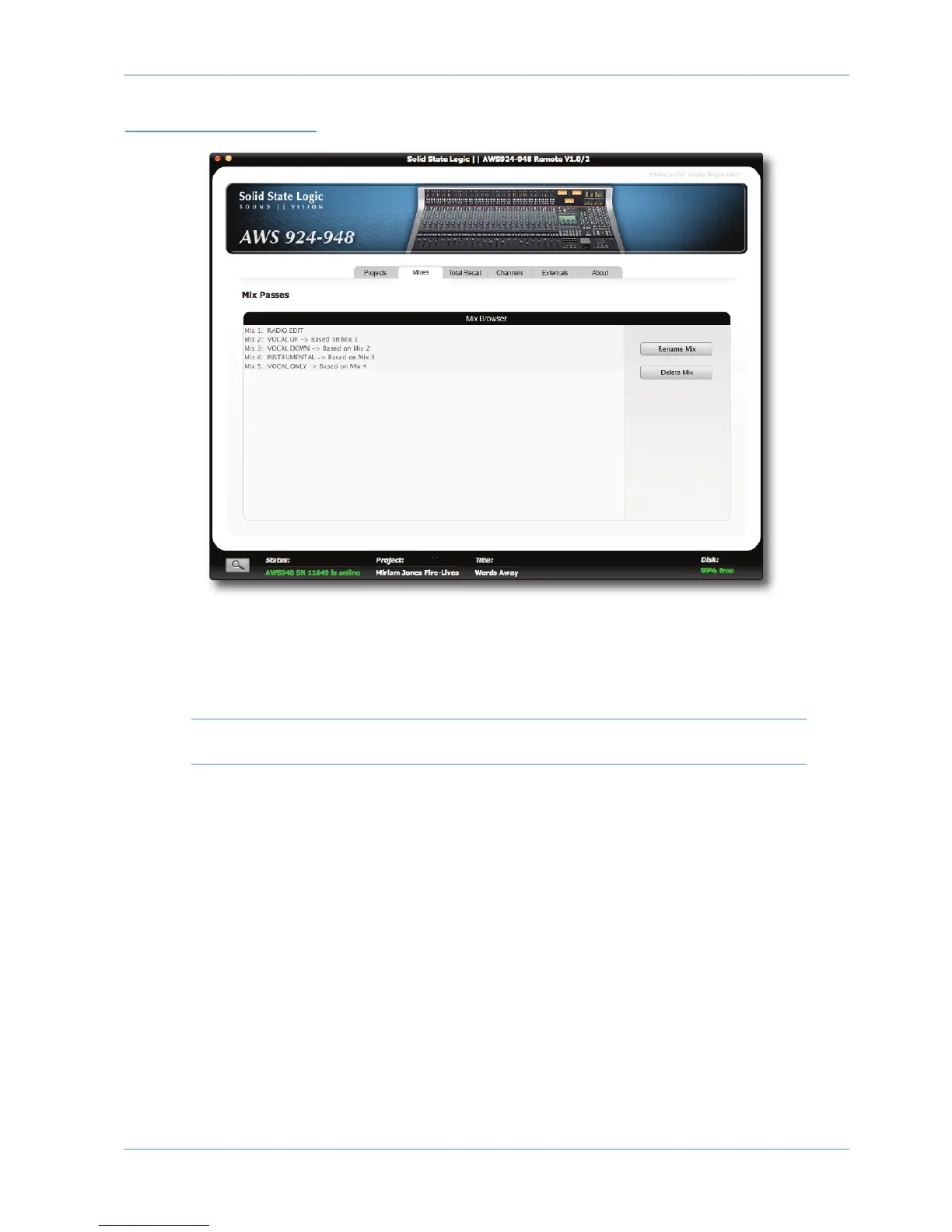THE MIXES TAB
The Mixes tab will show you a list of all current mix passes associated with your current project.
To rename one of your Mix passes, highlight the one which you would wish to change and press the Rename Mix button.
Type a new name in the pop-up which appears and press OK.
To delete a Mix Pass, highlight the one which you would like to delete and press the Delete Mix button, then click OK
in the warning pop-up which appears.
Note that ranges of entries can be selected for renaming or deleting together – select the first entry, then hold
shift and select the last entry. Rename or delete confirmation pop-ups will appear for each entry in turn.
Projects and the Remote
AWS 924-948 Owner’s Manual Page 5-7