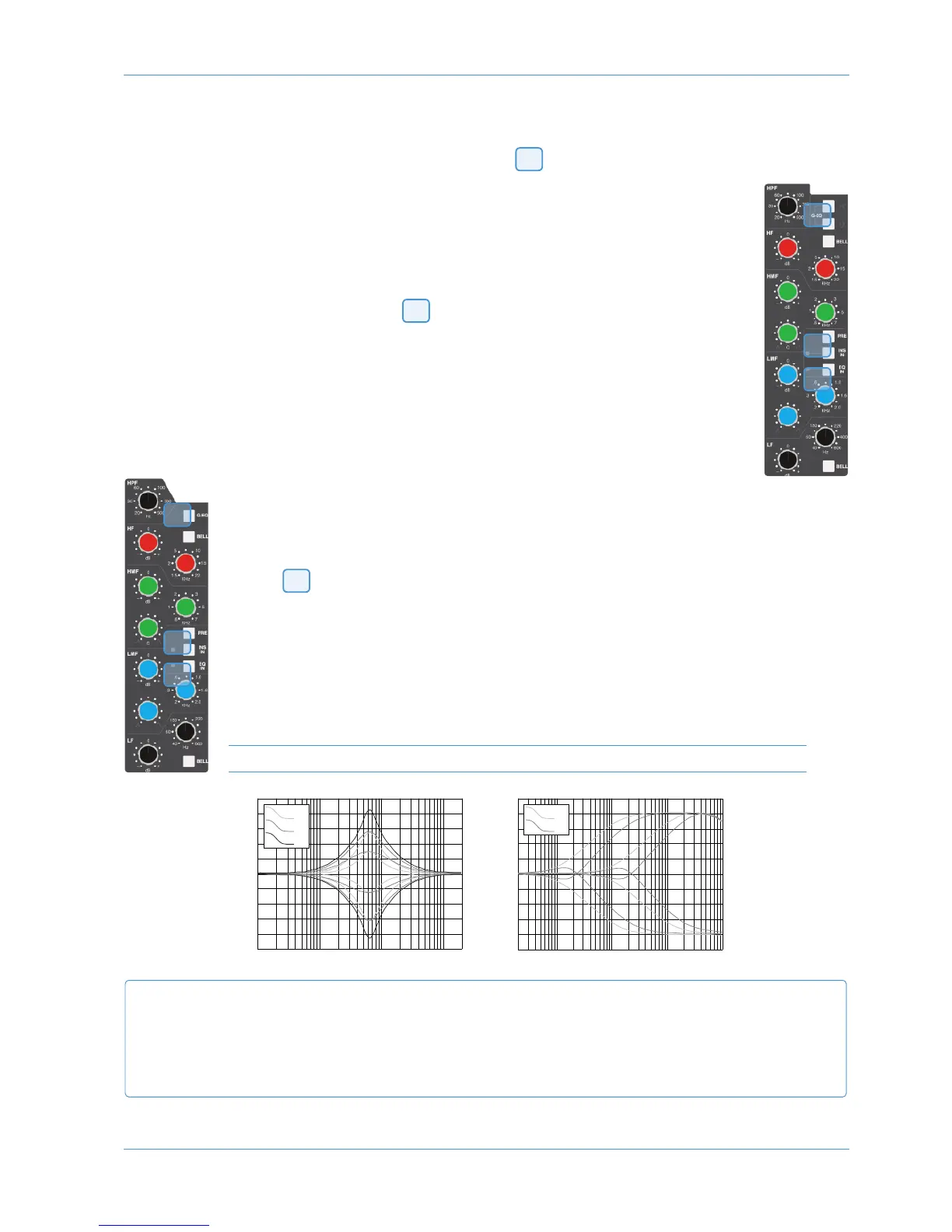Filter
The filter and EQ are both switched in using the EQ IN switch ( ).
Turning the HPF pot up from minimum then activates the filter (18dB/Octave high pass). The EQ IN LED
is off when inactive, lights red when the EQ is in circuit but the filter is inactive, and lights green when the
f
ilter is active.
Equalizer
The EQ is activated using the EQ IN switch ( ).
The EQ IN LED lights when the EQ is in circuit. Each band has a gain control pot labelled dB (±20dB of
gain, notched at 0dB), and a frequency control with the following ranges:
LF: 40Hz - 600Hz.
LMF: 200Hz - 2kHz
HMF: 600Hz - 7kHz
HF: 1.5kHz - 22kHz
High (HF) and low (LF) bands default to a shelve shape. Press each band’s BELL button
to switch to a fixed Q parametric shape.
High-mid (HMF) and low-mid (LMF) bands are parametric, adjust the Q between 0.2 and 2 using each
band’s Q pot.
G-EQ ( ) toggles the EQ shape between E-Series and G-Series EQ curves and control interaction.
The difference between E-Series and G-Series EQ is as follows:
E Series The bell curves are steeper sided and there is no overshoot on the shelf curve. E Series EQ is
more aggressive and is therefore better for removing problem frequencies.
G SeriesThe bell curve has a more rounded shape at low gains and the shelf curve overshoots zero
slightly at the base of the curve. G Series EQ is more subtle and is often considered particularly suited to
instruments and vocals.
With the gain at maximum boost or cut both curves are identical.
AWS 948
The upper G-EQ switch operates on shelving bands and the lower on parametric bands, as indicated by the symbols to
the right of the switches.
The EQ can be switched between channel paths in the Channel Setup screen described on Page 3-4.