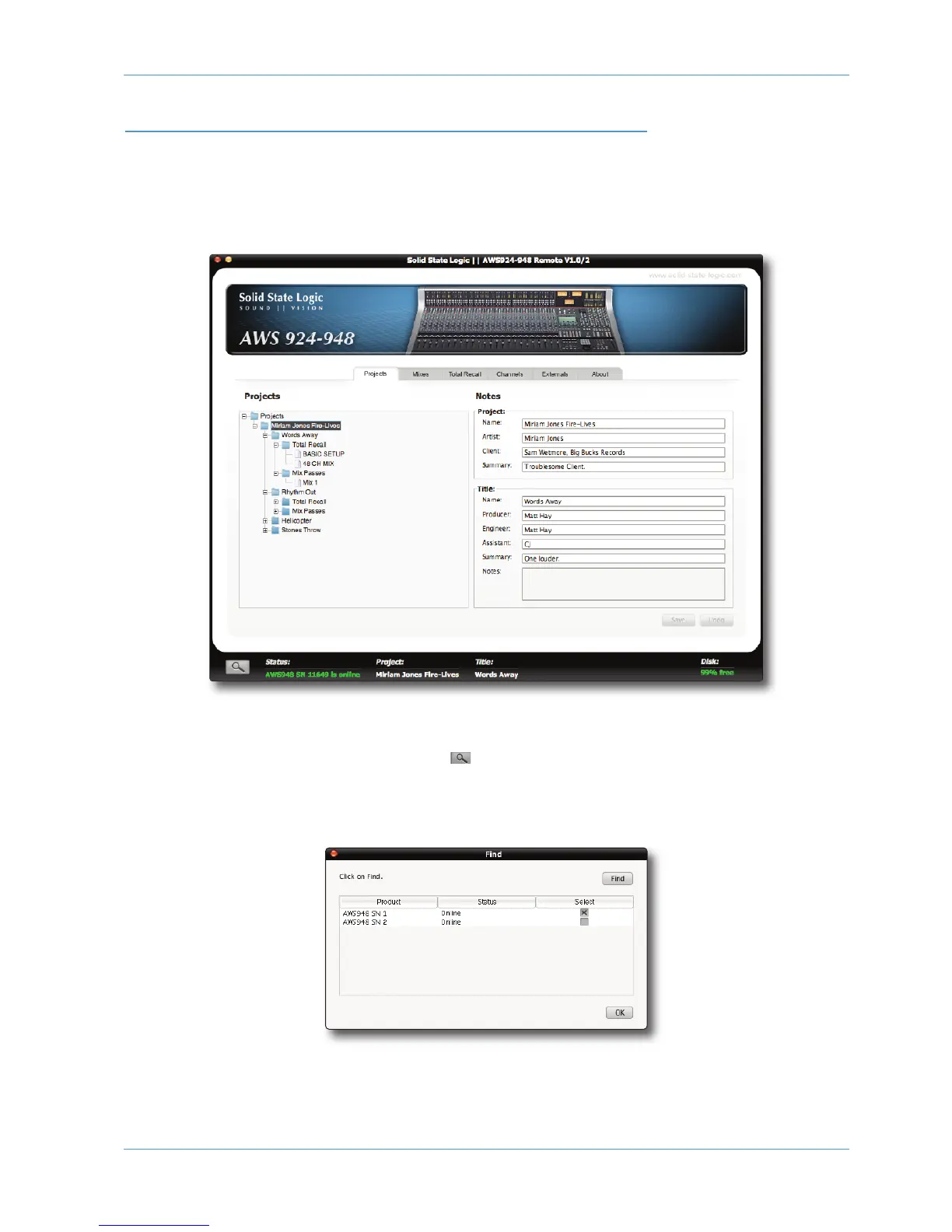AWS 924-948 Owner’s Manual Page 5-3
Projects and the Remote
CONNECTING THE REMOTE TO THE CONSOLE
Double click on the Remote icon to run the software - see Section 1 for details of installation.
When the Remote first opens, it searches for an AWS console to control. If it finds one, it will automatically link to that
console. This will be indicated by the Status at the bottom of the Remote window displaying a green ‘AWS 924-948
SN XXXXX is online’ message (where SN XXX is the ID of the console).
The first time you run the software the status bar will display the message ‘No AWS Found, click on Find’ in red. If
the Remote cannot find the console it usually connects to, it will display ‘AWS 924-948 SN XXXXX is offline’.
• If this happens, check your connections and press (in the bottom left corner of the Remote window) to bring up
the Find pop-up and press the Find button in the top right-hand corner to rescan for consoles.
• When the Remote finds any consoles, they will appear in the pop-up. Check the Select box for the required console
and click on OK.