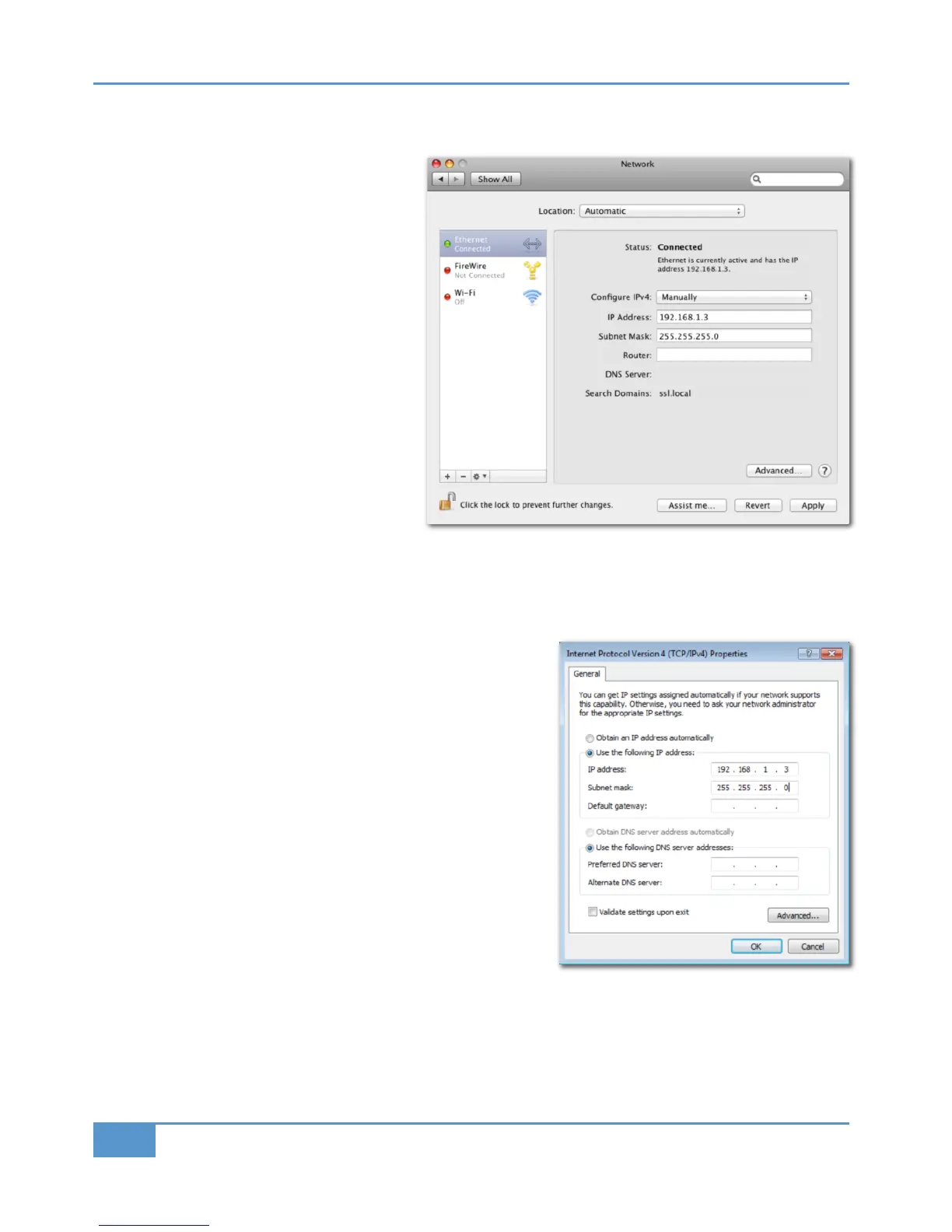Network Connection Configuration (Mac)
‰ On the Mac, go to &GAB4<#@454@4=24A and click on the !4BE>@: icon.
‰
Fill in the
#33@4AA
a
nd
&
C1=4B 0A:
b
oxes
with the numbers shown opposite.
Network Connection Configuration (Windows)
‰ Go to !4BE>@: and go into >20;@40>==42B8>=#@>?4@B84A.
‰ Open up the option =B4@=4B#@>B>2>;)4@A8>='##D.
‰ Select (A4B745>;;>E8=6#033@4AA and then fill in the #33@4AA
and &C1=4B<0A: boxes as shown opposite.
Chapter 1 - Setup
6
Matrix
2
Owner’s Manual