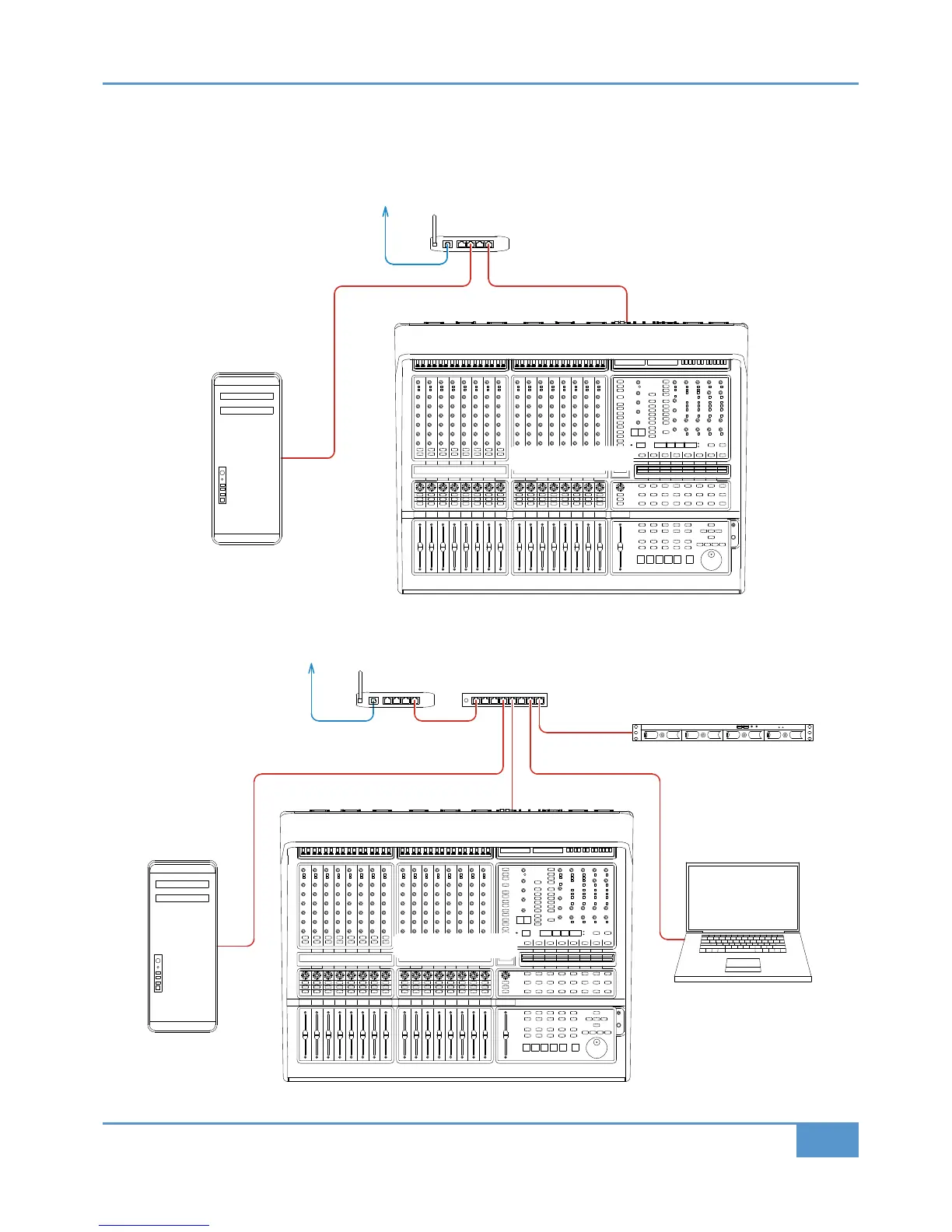2 Router (and Switch) Connection using DHCP (allows access to Internet)
T
his connection method allows you to connect multiple devices to your home network and access the Internet at the same time.
The basic principle behind this method is that your Internet router acts as a DHCP server, dynamically assigning IP addresses to
all the devices on your network. The simplest configuration would be as follows:
If you have more devices that you need to connect on your network, adding an Ethernet switch will allow more things to be
connected:
Chapter 1 - Setup
7
Matrix
2
Owner’s Manual
Network connections
Matrix Console
Workstation Computer
I
nternet connection
(
ADSL)
Router
Network connections
Matrix Console
Internet connection
(ADSL)
Router
Ethernet switch
Workstation Computer
Home server
Laptop