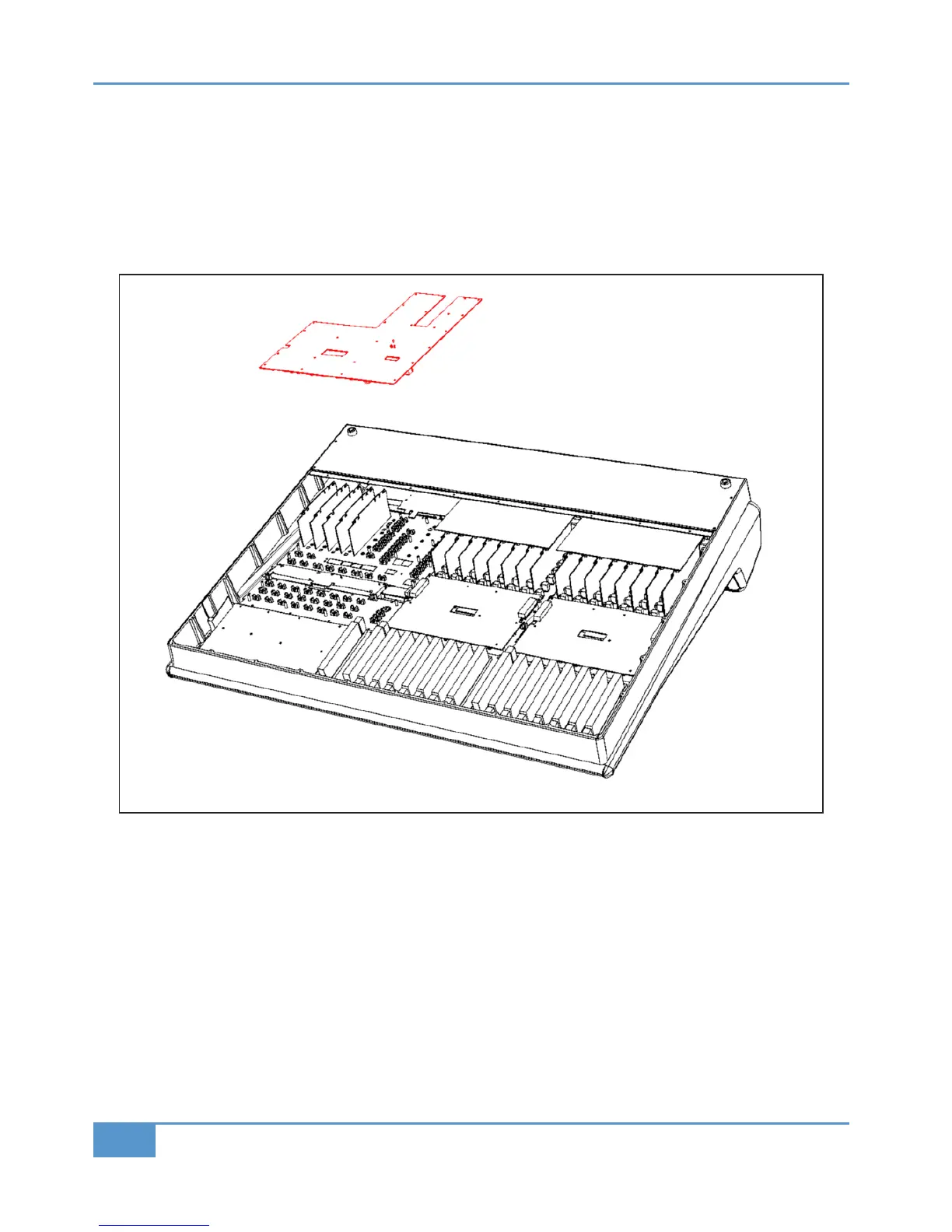5 - 629506XB Monitor Tile Replacement
• Remove the master fader V-pot knob cap.
• Follow instructions #1 and #2 for base plate and rear panel removal.
•
Disconnect all ribbon cable connections to the assembly.
•
Remove all pan Pozi screws.
• Replace with new assembly, reassemble and test for correct operation.
Appendix G - Service
140
Matrix
2
Owner’s Manual