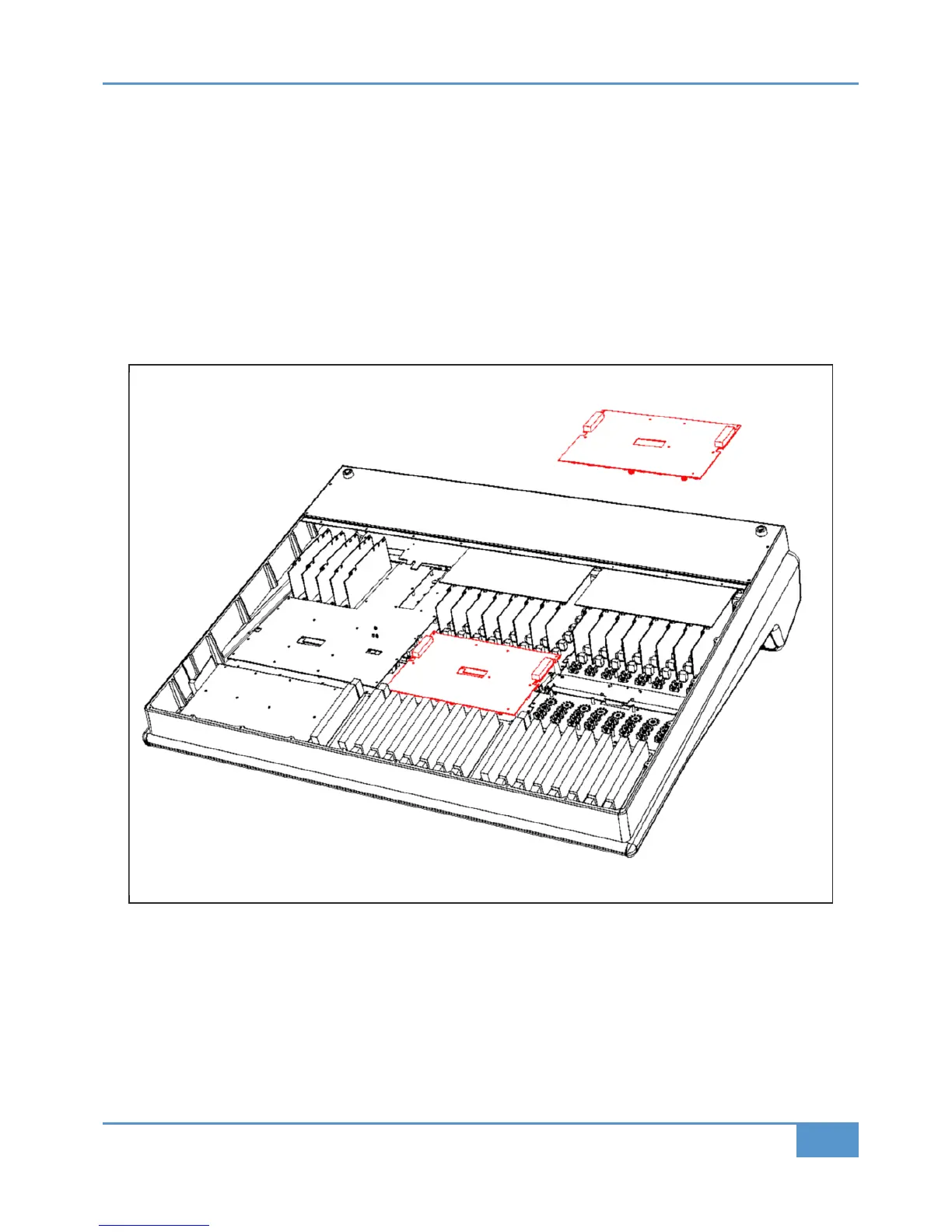4 - 629502XA Solo and Cuts Panel Replacement
• There are two 629502XA assemblies in the Matrix console, one for channels 1-8 the second for channels 9-16. Remove
the knobs caps from the assembly to be removed.
• Follow instruction #1 for the base plate removal.
• Using a #1 Pozidrive screwdriver, remove the 12 black pan head screws from the 629502XA assembly and lift the assembly
clear of the console.
• Unplug the eight fader and motor connections and the external ribbon cables from the 629502XA.
•
Fit new assembly and secure in place.
• Reconnect all cables, refer to the wiring diagram in at the end of this section for further details.
• Refit the back panel, rotate the console and replace and knob caps.
Appendix G - Service
139
Matrix
2
Owner’s Manual