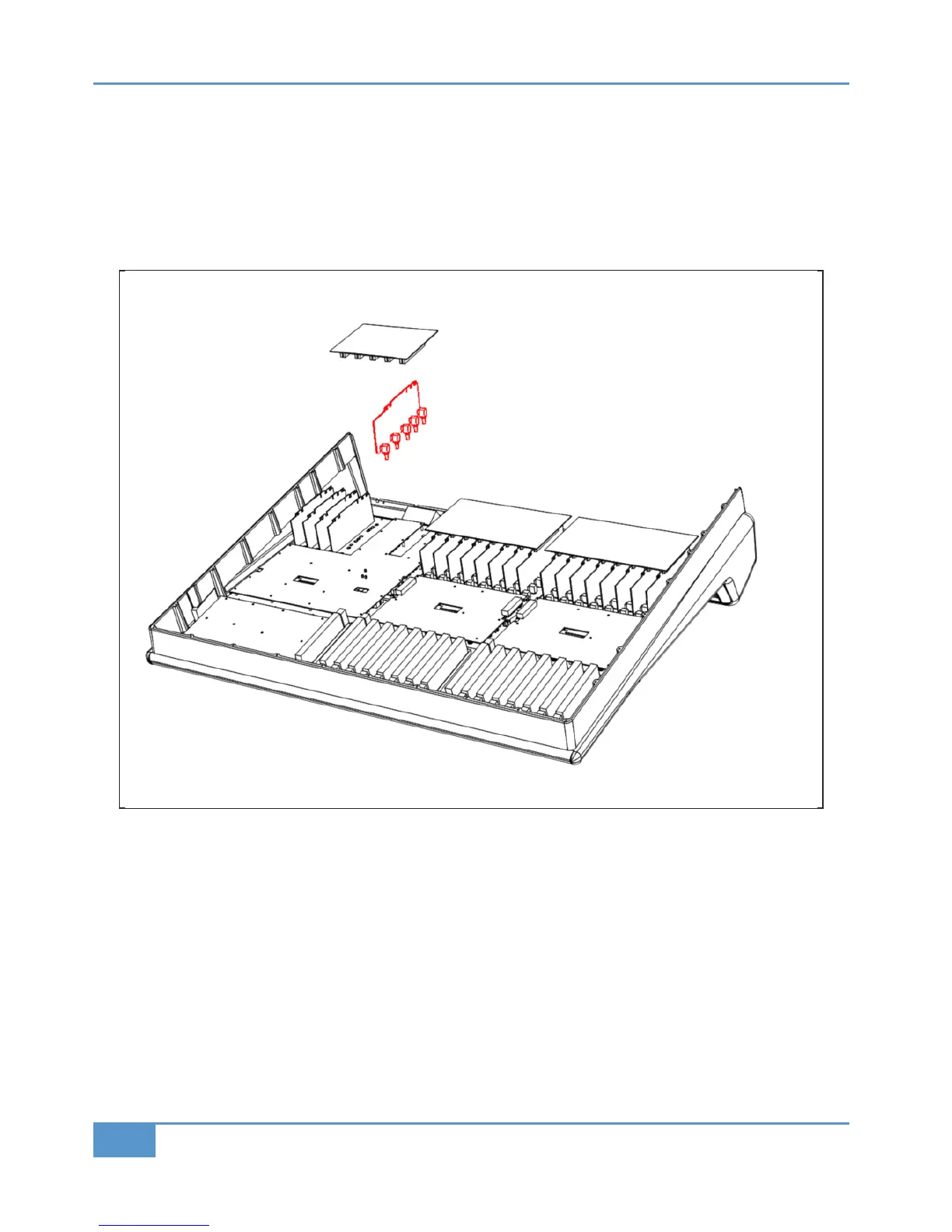14 - Centre Section Module Replacement
• Remove the knob caps and retaining collar from the channel module to be replaced.
• Follow instruction #1 for the removal of the base plate, unscrew and slide the rear panel backwards to gain access to
buscards.
• Follow the instruction for the removal of 629511X1 centre buscard.
• The faulty module will be attached to the buscard, fit the replacement assembly to the buscard and reassemble.
Appendix G - Service
148
Matrix
2
Owner’s Manual