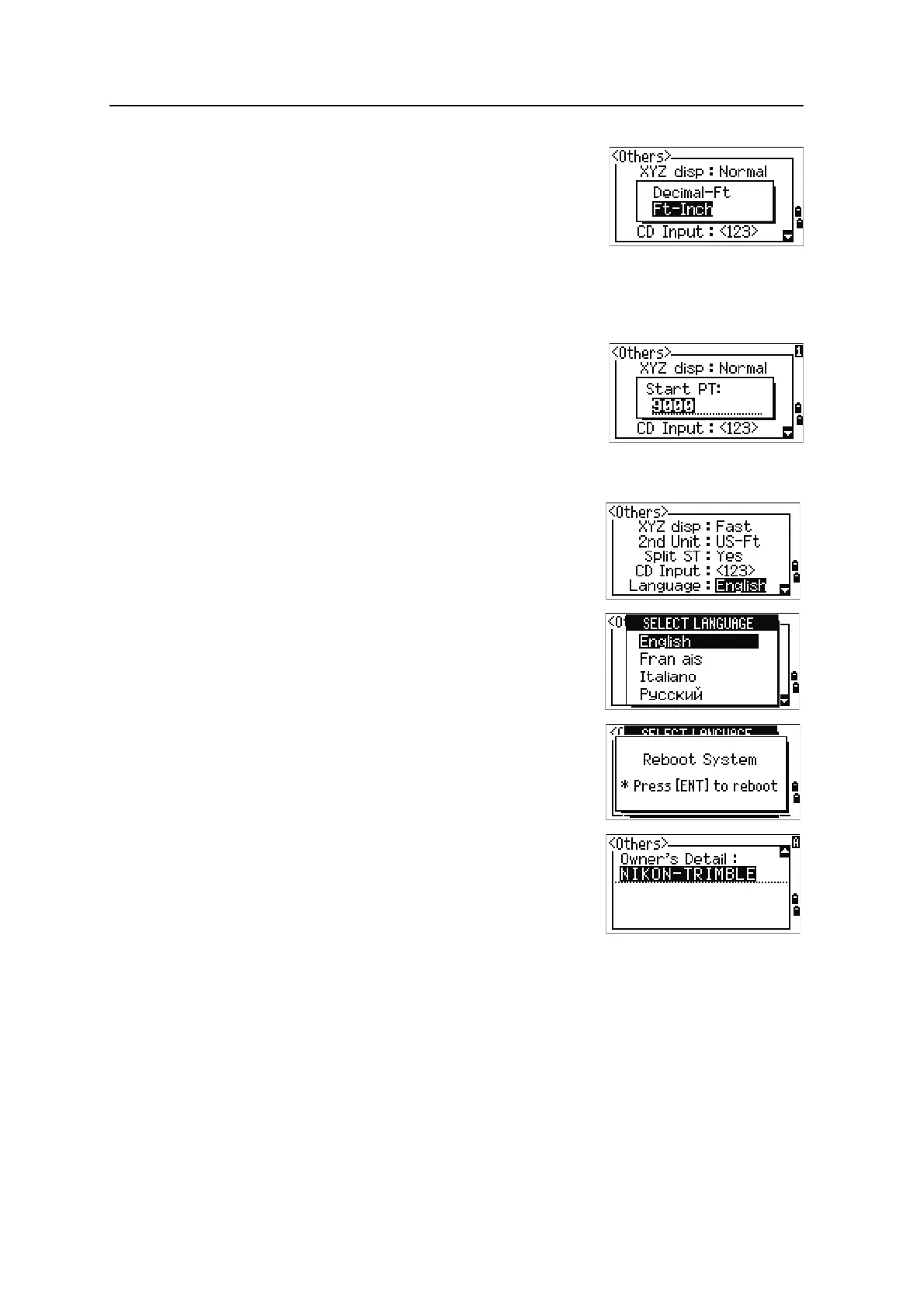Spectra Precision Focus 6 5" Total Station User Guide 133
Menu Key 5
B
Tip – If you select US-Ft or I-Ft, an additional settings
screen appears. Use this screen to specify whether to
display values in Decimal-Ft or Ft-Inch.
B
Tip – If you set the Split ST field to Yes, an additional
setting screen appears. Use this screen to specify the
starting ST number.
B
Tip – To provide easier configuration for common regional settings, you can quickly
configure the Nikon total station to a pre-set combination of default regional settings.
For more information, see Regional configuration, page 56.
B
Tip – The Nikon total station supports up to 3 languages on the instrument. For more
information on changing the language settings, see page 133.
Split ST No/Yes
Select Yes to separate the point numbers of
station points from other record type point
numbers
CD Input ABC/123
Sets the default input mode when a CD
field appears.
Language Select a language from the list.
Press
[<] / [>] to open the select language
screen.
Press
[^] / [v] to move the cursor to the
desired language, and press
[ENT] to select
it.
Reboot confirmation screen appears.
Press
[ENT] and re-start the instrument, and
the selected language will be available.
Owner’s
Detail
Up to 20 characters.
Enter your name or the name of your
company. If you enter a value in this field,
it appears at start-up.
