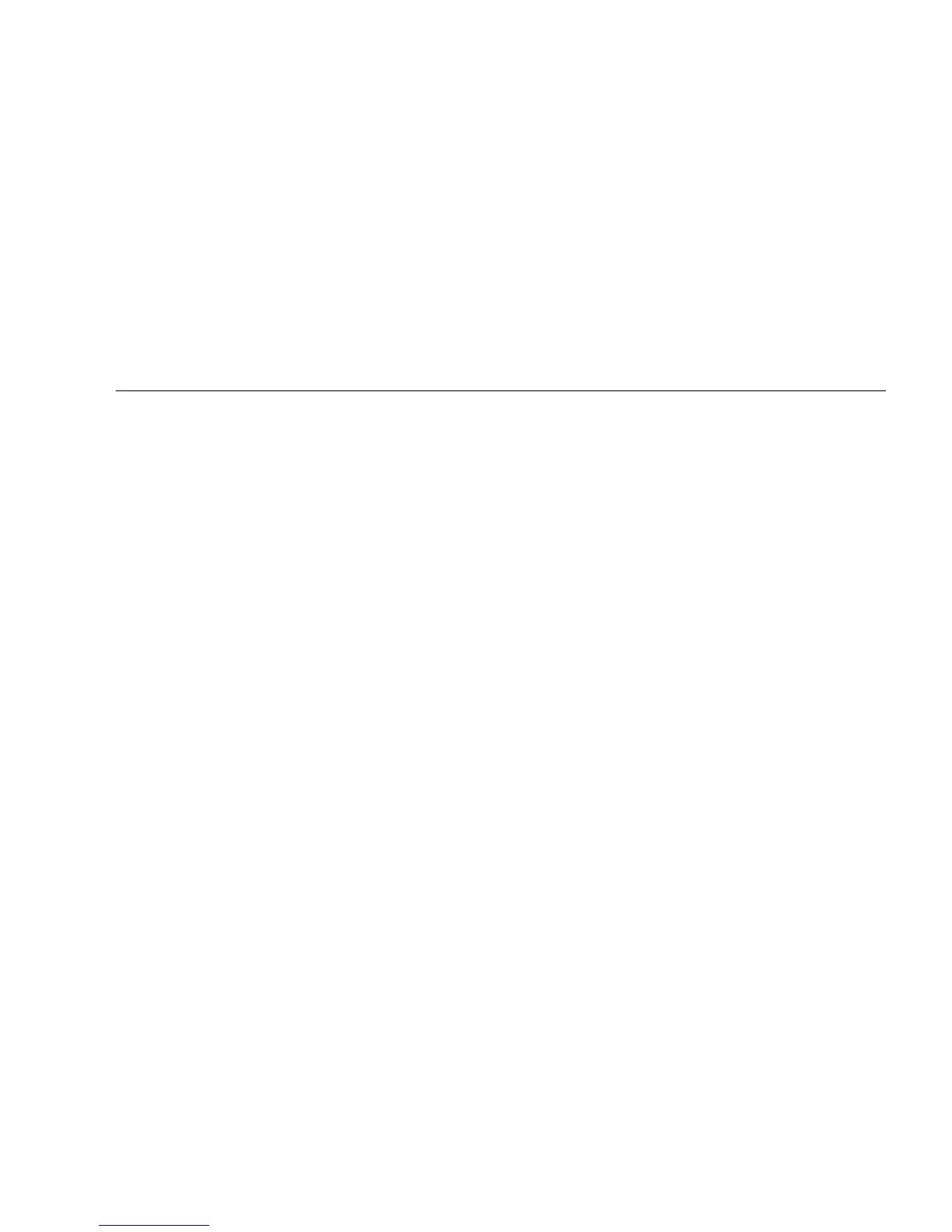vii
Figures
FIGURE 1-1 Netra T2000 Server Front Panel 1
FIGURE 1-2 Netra T2000 Server Rear Panel 2
FIGURE 1-3 Netra T2000 Server 2
FIGURE 1-5 UltraSPARC T1 Multicore Processor Block Diagram 5
FIGURE 2-1 Finger Holds on Bezel 16
FIGURE 2-2 Installing the Air Filter in the Bezel 17
FIGURE 2-3 Sections of the Slide Rail Assembly 18
FIGURE 2-4 Locating the Locks on the Slide Rail Assembly 19
FIGURE 3-1 Contents of the Hardmount 19-Inch 4-Post Kit 23
FIGURE 3-2 Securing the Hardmount Brackets to the Server 24
FIGURE 3-3 Attaching the Rear Mount Support Brackets 25
FIGURE 3-4 Securing the Front of the Server to the Rack 25
FIGURE 3-5 Securing the Rear of the Server to the Rack 26
FIGURE 3-6 Contents of the Sliding Rail 19-Inch 4-Post Kit 27
FIGURE 3-7 Securing the Hardmount Bracket to the Server 28
FIGURE 3-8 Dismantling the Slide 29
FIGURE 3-9 Fixing the Glides to the Server Chassis 29
FIGURE 3-10 Securing the Brackets to the Rack 30
FIGURE 3-11 Securing the Slide to the Brackets 31
FIGURE 3-12 Sliding the Server Into the Rack 32
