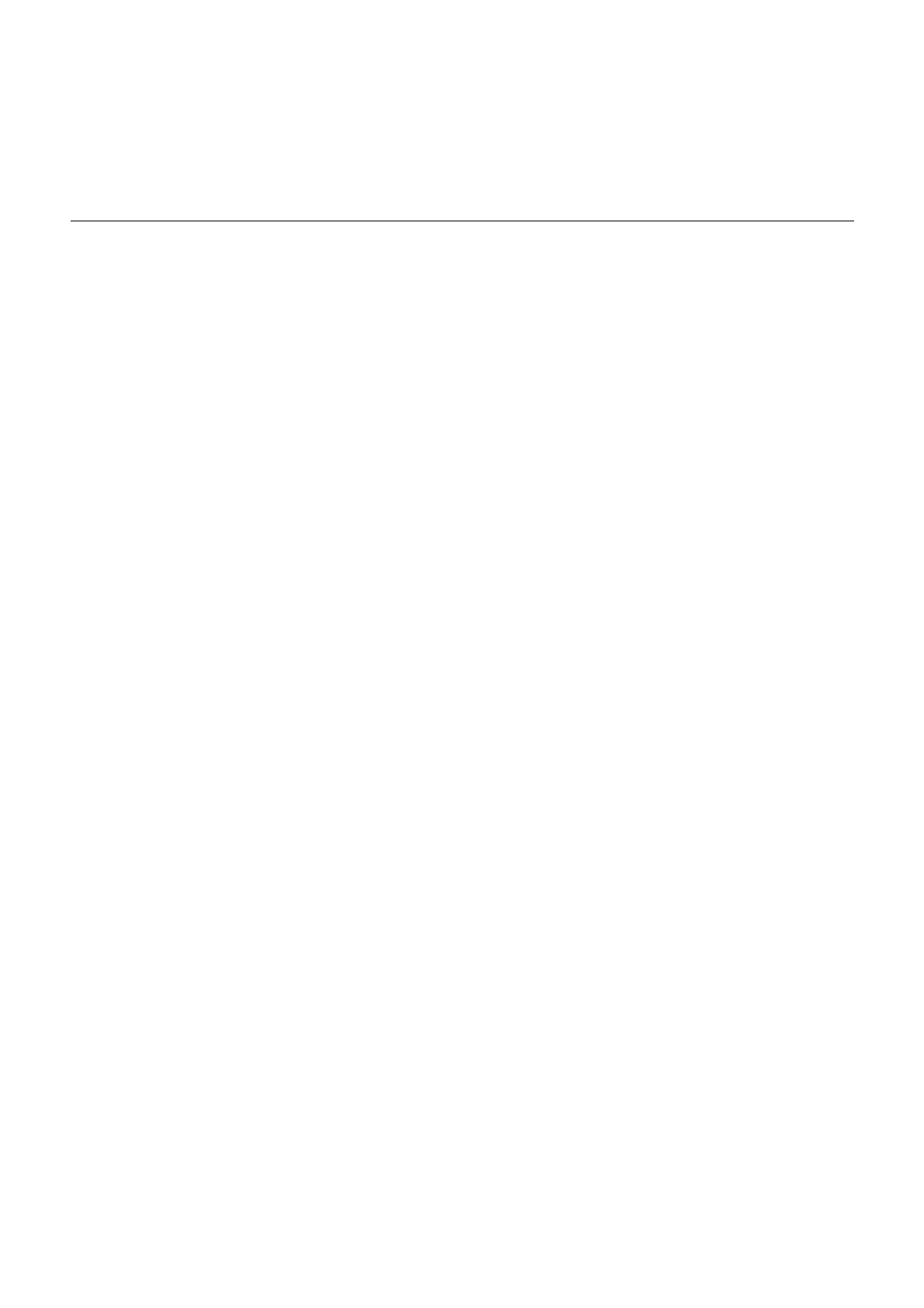Figures xiii
Figure 9-16 Replacing the System Board . . . . . . . . . . . . . . . . . . . . . . . . . . . . 9-20
Figure 9-17 Backpanel Captive Screws . . . . . . . . . . . . . . . . . . . . . . . . . . . . . . 9-21
Figure 9-18 System Board Cable Connections . . . . . . . . . . . . . . . . . . . . . . . . 9-22
Figure 9-19 Rear Panel Captive Screws. . . . . . . . . . . . . . . . . . . . . . . . . . . . . . 9-22
Figure 9-20 Removing the System Board . . . . . . . . . . . . . . . . . . . . . . . . . . . . 9-23
Figure 9-21 Internal Cable Routing . . . . . . . . . . . . . . . . . . . . . . . . . . . . . . . . . 9-24
Figure 9-22 Replacing the System Board . . . . . . . . . . . . . . . . . . . . . . . . . . . . 9-26
Figure 9-23 Rear panel Captive Screws. . . . . . . . . . . . . . . . . . . . . . . . . . . . . . 9-27
Figure 9-24 System Board Cable Routing . . . . . . . . . . . . . . . . . . . . . . . . . . . . 9-28
Figure 9-25 Audio Cable Connector on the CD-ROM Drive . . . . . . . . . . . . 9-29
Figure 9-26 CD-ROM Audio Connector on the System Board . . . . . . . . . . 9-30
Figure 10-1 SPARCstation 5 System Board. . . . . . . . . . . . . . . . . . . . . . . . . . . 10-3
Figure 11-1 SBus Slot Locations . . . . . . . . . . . . . . . . . . . . . . . . . . . . . . . . . . . . 11-2
Figure 11-2 Opening the SBus Card Retainers. . . . . . . . . . . . . . . . . . . . . . . . 11-3
Figure 11-3 Removing the Extractor From the SBus Card . . . . . . . . . . . . . . 11-3
Figure 11-4 Installing the SBus Card Extractor . . . . . . . . . . . . . . . . . . . . . . . 11-4
Figure 11-5 Removing a Single-Width SBus Card. . . . . . . . . . . . . . . . . . . . . 11-4
Figure 11-6 Removing a Double-Width SBus Card. . . . . . . . . . . . . . . . . . . . 11-5
Figure 11-7 Inserting the SBus Card . . . . . . . . . . . . . . . . . . . . . . . . . . . . . . . . 11-6
Figure 11-8 Closing the SBus Card Retainers. . . . . . . . . . . . . . . . . . . . . . . . . 11-7
Figure 11-9 AFX Bus Slot. . . . . . . . . . . . . . . . . . . . . . . . . . . . . . . . . . . . . . . . . . 11-8
Figure 11-10 Opening the Card Retainers. . . . . . . . . . . . . . . . . . . . . . . . . . . . . 11-9
Figure 11-11 Removing an S24 Frame Buffer Card . . . . . . . . . . . . . . . . . . . . . 11-10
Figure 11-12 Inserting an S24 Frame Buffer Card . . . . . . . . . . . . . . . . . . . . . . 11-11
Figure 11-13 Closing the Card Retainers. . . . . . . . . . . . . . . . . . . . . . . . . . . . . . 11-12