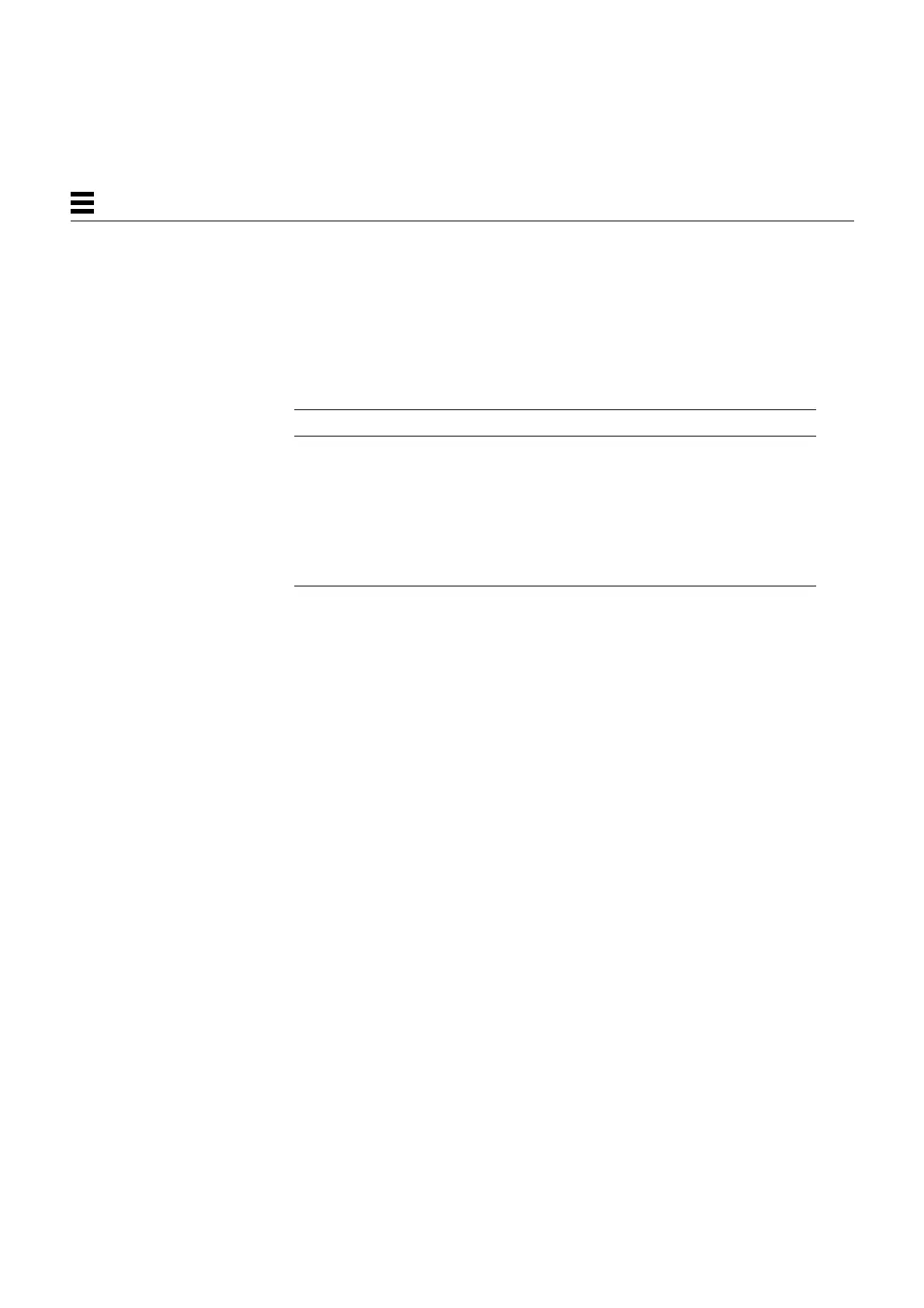2-6 SPARCstation 5 Service Manual—November 1996
2
If the auto-boot? parameter is set to true (the default), the system boots a
standalone program. To determine which program and device to boot from, the
system checks the diag-switch? NVRAM parameter. Table 2-2 summarizes
the effect of the auto-boot? and diag-switch? parameters.
Once the Solaris 2.4 operating system or earlier is running, you can invoke the
SunDiag™ System Exerciser if further diagnostic testing is warranted.
Once the Solaris 2.5 operating system or later is running, you can invoke
SunVTS for additional diagnostic tests. For further information see the
SunVTS User’s Guide.
To boot user-specified programs you must be at the > prompt or the ok
prompt. See Appendix D, “FORTH Diagnostics,” for a detailed procedure on
how to access the > or the ok prompt.
1. The boot parameters represented here are default settings. The defaults may be changed by following
the procedures listed in the OpenBoot Command Summary.
Table 2-2 Summary of Autoboot and Diagnostic Switch Parameter
1
Settings
auto-boot? diag-switch? Result
false false or true > or ok prompt
true false Boot operating system
from device alias “disk” or
“net” for SPARCstation 5
system
true true Boot operating system
from device alias “net”
