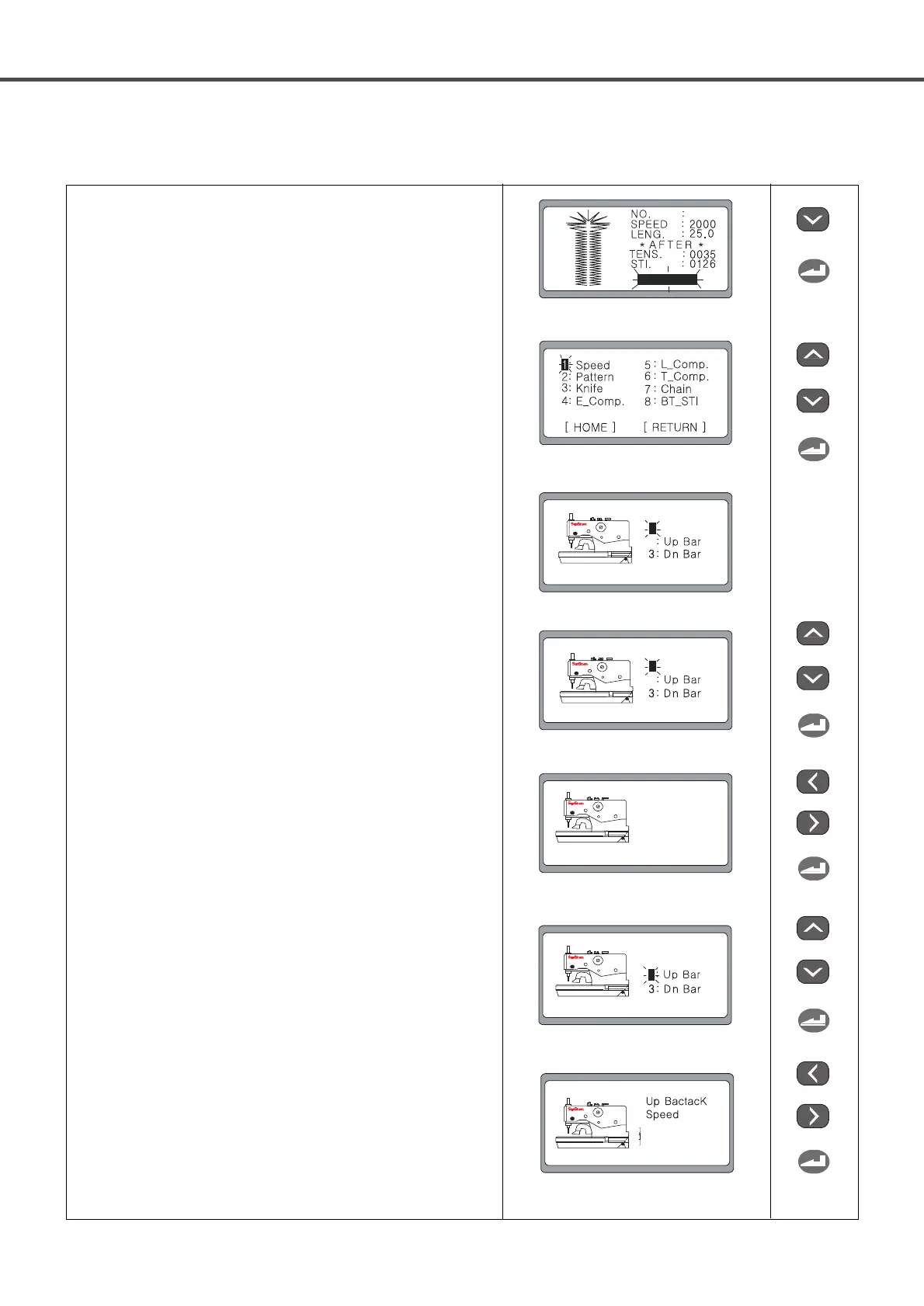24
① Check that the READY lamp is off, and press the DOWN key to
choose DATAINFO.
② Press ENTER and the first screen for changing parameter
information is displayed. No. 1 is flickering.
③ Press ENTER, and it moves to the screen where speed can be
altered. No. 1 is blinking.
1. Main : Set the main speed
2. Up Bar : Set the sewing speed at the up bartack
3. Dn Bar : lower bar tack part speed setting
④ In order to set the main speed, choose ‘1’ by using the UP, DOWN
keys and press ENTER.
⑤ When the screen is shifted to the screen for changing speed, use ◀
(+) and ▶(-) to set the speed and press ENTER. Then O.K.!
message is displayed.
( default : 1800rpm )
⑥ The screen will return to the initial speed setting display in one
second.
In order to set the sewing speed at the up bartack part, choose ‘2’ by
using the UP, DOWN keys and press ENTER.
⑦ When the display changes, ◀(+) and ▶(-) to set the speed and then
press ENTER. Then O.K.! message is displayed.
( default : 1800rpm )
b. Change the speed from the pattern data information
↓
↓
OR
↓
OR
↓
OR
↓
↓
↓
OR
↓
OR
↓
↓
↓
↓